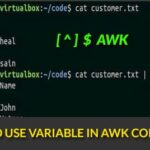If you are linux geek star and love trying out something new and unique, then checkout “googler”. Googler is a power tool that enables you to Google the web for news and perform a google site search via the command-line. It shows the title, URL as well as abstract for each result, which can be directly opened in a browser from the terminal. Results are fetched in pages (with page navigation). Supports sequential searches in a single googler instance. Before we proceed on how to install googler on ubuntu, lets review its history.
googler was initially written to cater to headless servers without X. You can integrate it with a text-based browser. However, it has grown into a very handy and flexible utility that delivers much more. For example, fetch any number of results or start anywhere, limit search by any duration, define aliases to google search any number of websites, switch domains easily… all of this in a very clean interface without ads or stray URLs. The shell completion scripts make sure you don’t need to remember any options.
googler isn’t affiliated to Google in any way.
Googler Features
- Google Search, Google Site Search, as well as Google News
- Fast and clean (no ads, stray URLs or clutter), custom color
- Navigate result pages from omniprompt, open URLs in browser
- Effortless keyword-based site search with googler @t add-on
- Fetch n results in a go, start at the nth result
- Disable automatic spelling correction and search exact keywords
- Specify duration, country/domain (default: worldwide/.com), language
- Google keywords (e.g.
filetype:mime
,
site:somesite.com) support
- Open the first result directly in browser (as in I’m Feeling Lucky)
- Non-stop searches: fire new searches at omniprompt without exiting
- HTTPS proxy, User Agent, TLS 1.2 (default) support
- Man page with examples, completion scripts for Bash, Zsh and Fish
- Minimal dependencies
How to install googler on Ubuntu 17.04, Ubuntu 16.10, Ubuntu 16.04, Ubuntu 15.04, Ubuntu 14.04, Ubuntu 12.04
sudo add-apt-repository ppa:twodopeshaggy/jarun sudo apt-get update && sudo apt-get install googler
How to uninstall googler from Ubuntu
sudo apt-get remove googler
How to use it
To google a url, simply type:
# googler <enter website address>