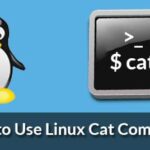Deepin Team have just announced the release to the Deepin Software Family — Deepin Screen Recorder officially.
Deepin Screen Recorder is a small screen recorder tool developed by Deepin Team to record the content of the screens and save them as GIF as well as MP4 format. The recorded window can be selected automatically or manually by selecting the desired area. What users need to do is to just start and stop the recording process, and the file will be automatically saved to the desktop with ease.
Deepin Screen Recorder Feature Highlight
Easy Record with Auto Capturing
- Similar to the way the Deepin Screenshot capturing the window, it can select the recorded window automatically or manually by selecting the area, and you can start the recording process by shortcut quickly.
One Key Switch to Two Formats
- Deepin Screen Recorder can save the recording as GIF or MP4 format easily with one key. There is always a suitable format for your expressing, it also optimized the performance as well as recording quality.
Countdown to Record for Friendly Reminding
- User can operate the screen after clicked on `Start recording` button. There will be a 3 seconds countdown displayed at the center of the screen for users to be ready for the recording process.
Blink to Notify and Trigger to Stop
- It will show a tray icon and blink with an interval of 800ms to hint it is recording now, hence users can stop the recording process by clicking on the tray icon or press shortcut keys(Ctrl + Shift + R).
Deepin user can get Deepin Screen Recorder by updating or upgrading their system. Also they can either search as well as download through Deepin Store.
Screenshots
ONET IDC thành lập vào năm 2012, là công ty chuyên nghiệp tại Việt Nam trong lĩnh vực cung cấp dịch vụ Hosting, VPS, máy chủ vật lý, dịch vụ Firewall Anti DDoS, SSL… Với 10 năm xây dựng và phát triển, ứng dụng nhiều công nghệ hiện đại, ONET IDC đã giúp hàng ngàn khách hàng tin tưởng lựa chọn, mang lại sự ổn định tuyệt đối cho website của khách hàng để thúc đẩy việc kinh doanh đạt được hiệu quả và thành công.