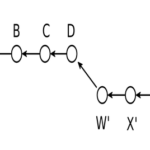GitKraken 2.7 the most recent update, is a free cross-platform Git client tool that integrates nicely with GitHub, hence making Git commands and processes easy, fast, and intuitive. A notable new feature in this release is you can now rename your local branches. This feature is quite important has it allows you to fix any typo mistakes when creating the local branches.
GitKraken Key Features
- Comes with a visual interaction and hints
- It easily adapts to user’s workspace, as well as supports submodules and Gitflow
- Provides supports for multiple profiles, including support for single-click undo and redo functions
- It has a built-in merge tool, as well as a fast, intuitive search tool
- Its 100% standalone software
- Does integrates with a user’s GitHub or Bitbucket account
GitKraken 2.7 Changelog
Improvements
- Go-go gadget Fuzzy Finder is now even more efficient.
- Start a pull request or create a tag.
- Access the Git flow panel.
- “Search Commits” will take you back to the graph to view your selection, if the graph wasn’t visible prior to your search.
- Wowsers! Git hooks are better too!
- The pre-commit Git hook can now modify the files of the same commit it’s running.
- Git hooks that have control characters (like ANSI escape codes) are rendered correctly when their logs are displayed on failure.
- On Windows, you can now browse for your sh.exe file for Git hooks.
- Some prefer tabs, some prefer spaces, but at least now you can configure how many spaces should render for tabs in diff view.
- A quick right-click will now give you the option to delete repos from the repository management panel.
- We heard your requests for more feedback with blank diffs:
- A filemode change will now let you know that the contents have not changed.
- A whitespace change when “Ignore Whitespace” is checked, will give you a heads up that you need to uncheck it.
- A binary file change will tell you that GitKraken can’t display those.
- Local branches can now be renamed—because we all make tpyos.
Bug Fixes
- GitKraken used to crash when trying to parse empty reflog messages; sorry about that chief, it’s fixed.
- We trust that you read the EULA, so you can close that modal now without having to refresh GitKraken.
- Merge conflict resolution on Windows no longer adds extra empty lines. Resolve conflicts with confidence again!
- When the Clone Repo form is submitted, its input is cleared.
- Command/Ctrl+P now clears the Fuzzy Finder, ah efficiency.
- You’ll no longer get an error when you “Unstage All” from the Fuzzy Finder when there is no WIP node.
Note: The app comes both FREE and PRO versions. The free version is for non-commercial purpose. The PRO version has more attractive features, so feel free to support the developers.
How to install GitKraken 2.7 on Ubuntu 17.04, Ubuntu 16.10, Ubuntu 16.04, Ubuntu 15.04, Ubuntu 14.04, Ubuntu 12.04, Debian Flavors
wget https://release.gitkraken.com/linux/gitkraken-amd64.tar.gz sudo tar xvf gitkraken-amd64.tar.gz sudo mv gitkraken /opt/ cd /opt/gitkraken ./gitkraken
How to uninstall app from Ubuntu, Debian
sudo rm /opt/gitkraken #folder
How to install GitKraken 2.7 on CentOS 6, 7, RHEL, Fedora
- First you need to install required dependencies
yum install dnf dnf install libXScrnSaver dnf check-update && dnf upgrade
- Next install the app
wget https://release.gitkraken.com/linux/gitkraken-amd64.tar.gz tar -xvzf gitkraken-amd64.tar.gz sudo rsync -va --delete-after gitkraken/ /opt/GitKraken/ cd /opt/GitKraken ./gitkraken
ONET IDC thành lập vào năm 2012, là công ty chuyên nghiệp tại Việt Nam trong lĩnh vực cung cấp dịch vụ Hosting, VPS, máy chủ vật lý, dịch vụ Firewall Anti DDoS, SSL… Với 10 năm xây dựng và phát triển, ứng dụng nhiều công nghệ hiện đại, ONET IDC đã giúp hàng ngàn khách hàng tin tưởng lựa chọn, mang lại sự ổn định tuyệt đối cho website của khách hàng để thúc đẩy việc kinh doanh đạt được hiệu quả và thành công.