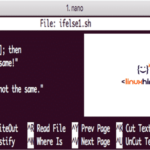1, Command to list the running VPSs in a node
# vzlist
Example:
# vzlist
CTID NPROC STATUS IP_ADDR HOSTNAME
106 104 running xx.xx.xx.xx server1.test.com
107 46 running xx.xx.xx.xx server2.test.com
108 83 running xx.xx.xx.xx server3.test.com
109 86 running xx.xx.xx.xx server4.test.com
2, Command to list running and stopped VPSs in an node
This command lists all (running and stopped) the VPSs in a node.
# vzlist -a
Example:
# vzlist -a
CTID NPROC STATUS IP_ADDR HOSTNAME
106 104 running xx.xx.xx.xx server1.test1.com
107 46 running xx.xx.xx.xx server2.test2.com
108 83 running xx.xx.xx.xx server3.test3.com
109 86 running xx.xx.xx.xx server4.test4.com
110 - stopped xx.xx.xx.xx server5.test5.com
Start, Stop and Restart
3, To start a VPS
# vzctl start CTID
Example:
# vzctl start 110
4, To stop or shutdown a VPS
# vzctl stop CTID
Example:
# vzctl stop 110
5, To view the status of a VPS
# vzctl status CTID
Example:
# vzctl status 110 CTID 116 exist unmounted down
6, To restart a VPS
# vzctl restart CTID
Example:
# vzctl restart 110
Introduction to Docker containers. Why Docker?
Containerisation helps to isolate processes. You can run your App/Services as an isolated process, running from a distinct image that provides all files necessary to support the processes. Read more..
Logging into a container
7, To enter a VPS
# vzctl enter CTID
Example:
# vzctl enter 106 entered into CT 106
Suspend and delete a container
8, Delete a container
# vzctl destroy CTID
9, Suspending a container
# vzctl suspend CTID
Other operations
10, Set hostname for a Server
# vzctl set CTID --hostname New_hostname --save
11, Add new IP to VPS
# vzctl set CTID --ipadd xx.xx.xx.xx --save
12, Delete IP from VPS
# vzctl set CTID --ipdel xx.xx.xx.xx --save
13, Reset root password of a VPS
# vzctl set CTID --userpasswd root:new_password --save
14, To add NameServer IPs to VPS
# vzctl set CTID --nameserver xx.xx.xx.xx --save
15, Executes commands for a container from node
# vzctl exec CTID command
Example:
# vzctl exec 110 df -h
# vzctl exec 101 df -h Filesystem Size Used Avail Use% Mounted on /dev/simfs 130G 89G 27G 78% / none 8.0G 4.0K 8.0G 1% /dev none 8.0G 0 8.0G 0% /dev/shm
16, To check the resource usages
# vzcalc -v CTID