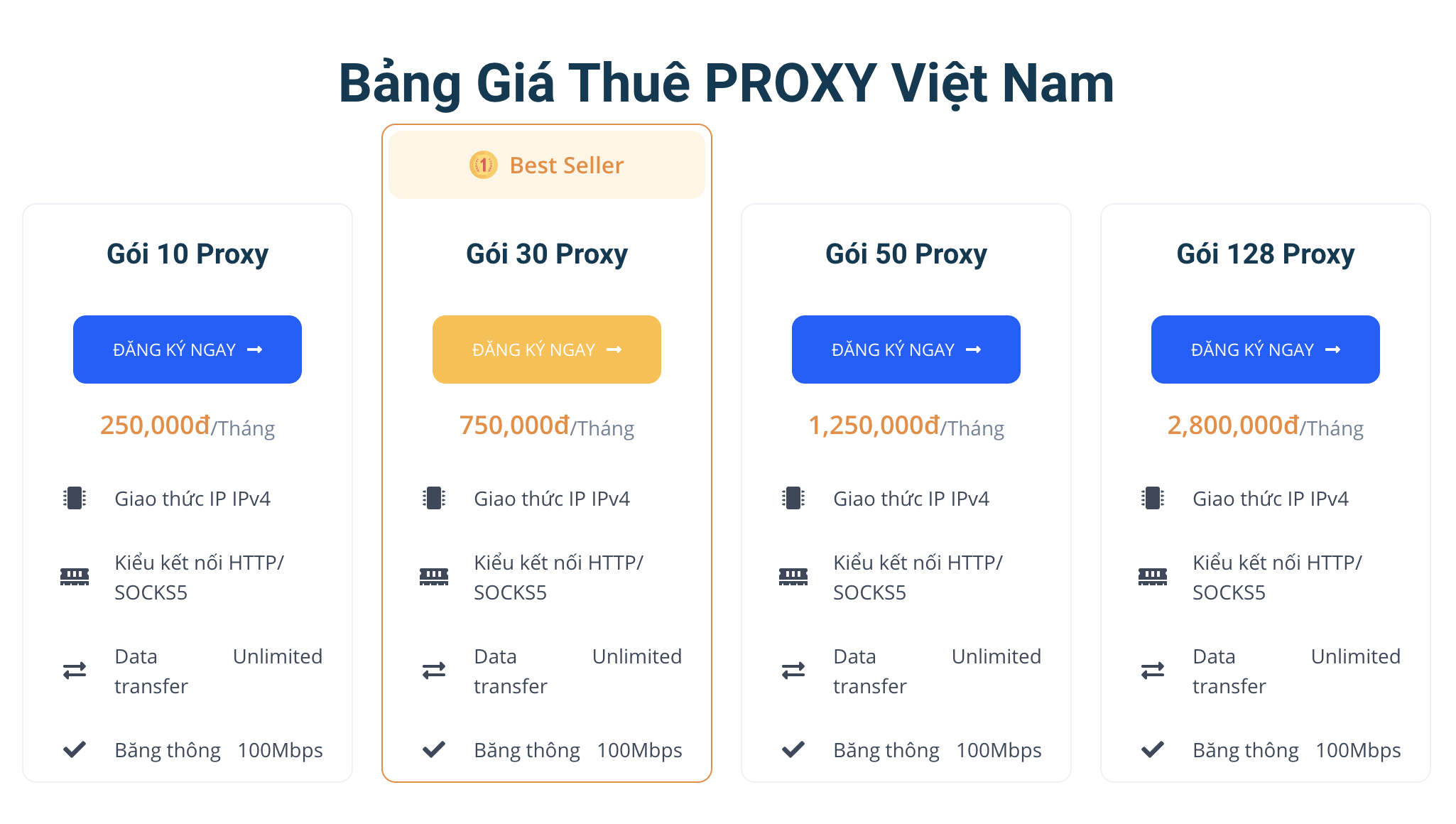Thuê proxy ipv4 IPv4 Chất Lượng Cao Tại ONET.COM.VN: Tránh Quét Tài Khoản Zalo Và Đảm Bảo An Toàn Trên Internet
Giới thiệu
Trong thế giới internet ngày nay, quyền riêng tư và bảo mật là mối quan tâm của nhiều người. Sử dụng proxy ipv4 là một giải pháp hiệu quả giúp ẩn địa chỉ IP thực của bạn, tránh bị theo dõi và thu thập dữ liệu. Đặc biệt, đối với những người sử dụng Zalo, sử dụng proxy ipv4 có thể giúp bạn tránh bị quét tài khoản và đảm bảo an toàn khi truy cập internet.
Bảng giá dịch vụ proxy bạn có thể tham khảo:
Lợi ích của việc sử dụng proxy ipv4
- Tính ẩn danh: proxy ipv4 giúp bạn ẩn địa chỉ IP thực của mình và thay thế bằng một địa chỉ IP khác. Điều này giúp bạn bảo vệ thông tin cá nhân khỏi bị theo dõi và thu thập dữ liệu.
- Tính bảo mật: proxy ipv4 giúp bảo vệ dữ liệu của bạn khỏi bị tấn công và rò rỉ. Khi bạn truy cập internet thông qua proxy ipv4, dữ liệu của bạn sẽ được mã hóa và bảo vệ khỏi những kẻ muốn đánh cắp thông tin.
- Tính linh hoạt: proxy ipv4 cho phép bạn truy cập các trang web bị chặn hoặc bị hạn chế ở một số quốc gia. Bạn có thể sử dụng proxy ipv4 để vượt qua các hạn chế địa lý và truy cập các nội dung mà bạn muốn.
- Tính hiệu quả: proxy ipv4 giúp cải thiện tốc độ kết nối internet của bạn bằng cách giảm độ trễ và tăng hiệu suất. proxy ipv4 cũng giúp bạn tránh bị ảnh hưởng bởi các cuộc tấn công DDoS.
Các loại proxy ipv4
Có nhiều loại proxy ipv4 khác nhau, mỗi loại có những ưu điểm và nhược điểm riêng. Dưới đây là một số loại proxy ipv4 phổ biến nhất:
- proxy ipv4 dân cư: proxy ipv4 dân cư sử dụng địa chỉ IP của người dùng thực. Loại proxy ipv4 này có độ tin cậy cao và ít bị phát hiện bởi các trang web. Tuy nhiên, proxy ipv4 dân cư thường có tốc độ chậm và giá thành cao.
- proxy ipv4 máy chủ: proxy ipv4 máy chủ sử dụng địa chỉ IP của máy chủ chứ không phải của người dùng thực. Loại proxy ipv4 này có tốc độ nhanh và giá thành rẻ hơn proxy ipv4 dân cư. Tuy nhiên, proxy ipv4 máy chủ dễ bị phát hiện bởi các trang web và có thể bị chặn.
- proxy ipv4 datacenter: proxy ipv4 datacenter sử dụng địa chỉ IP của các trung tâm dữ liệu. Loại proxy ipv4 này có tốc độ rất nhanh và giá thành rẻ. Tuy nhiên, proxy ipv4 datacenter dễ bị phát hiện bởi các trang web và có thể bị chặn.
Cách chọn proxy ipv4 chất lượng cao
Khi chọn proxy ipv4, bạn cần lưu ý đến một số yếu tố sau:
- Độ tin cậy: proxy ipv4 phải có độ tin cậy cao để đảm bảo rằng địa chỉ IP của bạn không bị lộ.
- Tốc độ: proxy ipv4 phải có tốc độ nhanh để đảm bảo rằng bạn không gặp phải tình trạng lag hoặc giật khi truy cập internet.
- Giá cả: proxy ipv4 phải có giá cả phải chăng để bạn có thể sử dụng lâu dài.
Sử dụng proxy ipv4 để tránh quét tài khoản Zalo
Zalo là một ứng dụng nhắn tin và gọi điện thoại phổ biến tại Việt Nam. Tuy nhiên, Zalo có chính sách quét tài khoản rất chặt chẽ. Nếu bạn sử dụng tài khoản Zalo để kinh doanh hoặc bán hàng, bạn có thể bị quét tài khoản và bị khóa.
Để tránh bị quét tài khoản Zalo, bạn có thể sử dụng proxy ipv4. proxy ipv4 sẽ giúp bạn ẩn địa chỉ IP thực của mình và khiến Zalo không thể theo dõi bạn.
Một số lưu ý khi sử dụng proxy ipv4
Khi sử dụng proxy ipv4, bạn cần lưu ý một số điều sau:
- Chọn proxy ipv4 chất lượng cao: Bạn cần chọn proxy ipv4 chất lượng cao để đảm bảo rằng địa chỉ IP của bạn không bị lộ.
- Sử dụng proxy ipv4 một cách hợp lý: Bạn không nên sử dụng proxy ipv4 để làm những việc trái pháp hoặc vi phạm chính sách của các trang web.
- Đổi proxy ipv4 thường xuyên: Bạn nên đổi proxy ipv4 thường xuyên để tránh bị phát hiện.
Thuê proxy ipv4 chất lượng cao tại ONET.COM.VN
ONET.COM.VN là một trong những nhà cung cấp proxy ipv4 chất lượng cao hàng đầu tại Việt Nam. ONET.COM.VN cung cấp nhiều loại proxy ipv4 khác nhau, bao gồm proxy ipv4 dân cư, proxy ipv4 máy chủ và proxy ipv4 datacenter.
Tất cả các proxy ipv4 của ONET.COM.VN đều có độ tin cậy cao, tốc độ nhanh và giá cả phải chăng. ONET.COM.VN cũng có đội ngũ hỗ trợ khách hàng chuyên nghiệp, luôn sẵn sàng giải đáp mọi thắc mắc của bạn.
Câu hỏi thường gặp
- proxy ipv4 là gì?
proxy ipv4 là một máy chủ trung gian hoạt động như một cầu nối giữa máy tính của bạn và internet. Khi bạn truy cập internet thông qua proxy ipv4, dữ liệu của bạn sẽ được định tuyến qua máy chủ proxy ipv4 trước khi đến trang web đích.
- Tại sao nên sử dụng proxy ipv4?
Có nhiều lý do để sử dụng proxy ipv4. Một số lý do phổ biến nhất bao gồm:
- Tính ẩn danh: proxy ipv4 giúp bạn ẩn địa chỉ IP thực của mình và thay thế bằng một địa chỉ IP khác. Điều này giúp bạn bảo vệ thông tin cá nhân khỏi bị theo dõi và thu thập dữ liệu.
- Tính bảo mật: proxy ipv4 giúp bảo vệ dữ liệu của bạn khỏi bị tấn công và rò rỉ. Khi bạn truy cập internet thông qua proxy ipv4, dữ liệu của bạn sẽ được mã hóa và bảo vệ khỏi những kẻ muốn đánh cắp thông tin.
- Tính linh hoạt: proxy ipv4 cho phép bạn truy cập các trang web bị chặn hoặc bị hạn chế ở một số quốc gia. Bạn có thể sử dụng proxy ipv4 để vượt qua các hạn chế địa lý và truy cập các nội dung mà bạn muốn.
- Tính hiệu quả: proxy ipv4 giúp cải thiện tốc độ kết nối internet của bạn bằng cách giảm độ trễ và tăng hiệu suất. proxy ipv4 cũng giúp bạn tránh bị ảnh hưởng bởi các cuộc tấn công DDoS.
- Có những loại proxy ipv4 nào?
Có nhiều loại proxy ipv4 khác nhau, mỗi loại có những ưu điểm và nhược điểm riêng. Dưới đây là một số loại proxy ipv4 phổ biến nhất:
- proxy ipv4 dân cư: proxy ipv4 dân cư sử dụng địa chỉ IP của người dùng thực. Loại proxy ipv4 này có độ tin cậy cao và ít bị phát hiện bởi các trang web. Tuy nhiên, proxy ipv4 dân cư thường có tốc độ chậm và giá thành cao.
- proxy ipv4 máy chủ: proxy ipv4 máy chủ sử dụng địa chỉ IP của máy chủ chứ không phải của người dùng thực. Loại proxy ipv4 này có tốc độ nhanh và giá thành rẻ hơn proxy ipv4 dân cư. Tuy nhiên, proxy ipv4 máy chủ dễ bị phát hiện bởi các trang web và có thể bị chặn.
- proxy ipv4 datacenter: proxy ipv4 datacenter sử dụng địa chỉ IP của các trung tâm dữ liệu. Loại proxy ipv4 này có tốc độ rất nhanh và giá thành rẻ. Tuy nhiên, proxy ipv4 datacenter dễ bị phát hiện bởi các trang web và có thể bị chặn.
- Làm thế nào để chọn một proxy ipv4 chất lượng cao?
Khi chọn proxy ipv4, bạn cần lưu ý đến một số yếu tố sau:
- Độ tin cậy: proxy ipv4 phải có độ tin cậy cao để đảm bảo rằng địa chỉ IP của bạn không bị lộ.
- Tốc độ: proxy ipv4 phải có tốc độ nhanh để đảm bảo rằng bạn không gặp phải tình trạng lag hoặc giật khi truy cập internet.
- Giá cả: proxy ipv4 phải có giá cả phải chăng để bạn có thể sử dụng lâu dài.
- Sử dụng proxy ipv4 như thế nào?
Để sử dụng proxy ipv4, bạn cần cấu hình trình duyệt hoặc ứng dụng của mình để sử dụng proxy ipv4. Bạn có thể tìm thấy hướng dẫn về cách cấu hình proxy ipv4 trong tài liệu trợ giúp của trình duyệt hoặc ứng dụng của mình.
Kết luận
Sử dụng proxy ipv4 chất lượng cao là một cách hiệu quả để bảo vệ quyền riêng tư và bảo mật khi truy cập internet. proxy ipv4 có thể giúp bạn tránh bị theo dõi và thu thập dữ liệu, bảo vệ dữ liệu của bạn khỏi bị tấn công và rò rỉ, vượt qua các hạn chế địa lý và cải thiện tốc độ kết nối internet.
Nếu bạn đang tìm kiếm một nhà cung cấp proxy ipv4 chất lượng cao, ONET.COM.VN là một lựa chọn tuyệt vời. ONET.COM.VN cung cấp nhiều loại proxy ipv4 khác nhau với độ tin cậy cao, tốc độ nhanh và giá cả phải chăng. Đội ngũ hỗ trợ khách hàng chuyên nghiệp của ONET.COM.VN luôn sẵn sàng giải đáp mọi thắc mắc của bạn.
Bảng giá dịch vụ proxy bạn có thể tham khảo:
>>>Xem thêm: Mua Proxy giá rẻ uy tín ở đâu ?