Example#1:
Create a bash file with the following script. When you will run the script, it will continue until the user presses any key. The script will wait for the user’s input in every 3 seconds and if the user doesn’t press any key then it will print the message, “waiting for the keypress“.
echo "Press any key to continue"
while [ true ] ; do
read -t 3 -n 1
if [ $? = 0 ] ; then
exit ;
else
echo "waiting for the keypress"
fi
done
Run the script.
Output:
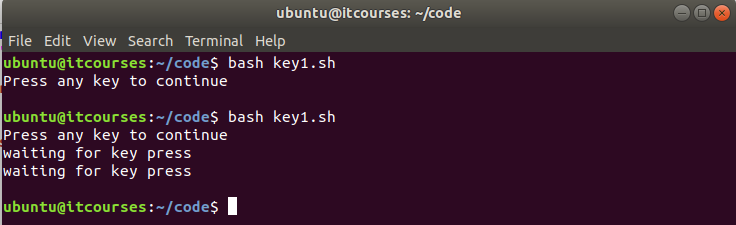
Example#2:
Create a bash file with the following script. An infinite while loop is used in this example that will terminate when the user will press ‘q’. If the user presses any key without ‘q’ then the value of the counter variable will be increased by 1 and print the value.
echo "Press ‘q’ to exit"
count=0
while : ; do
read -n 1 k <&1
if [[ $k = q ]] ; then
printf "nQuitting from the programn"
break
else
((count=$count+1))
printf "nIterate for $count timesn"
echo "Press ‘q’ to exit"
fi
done
Run the script.
Output:
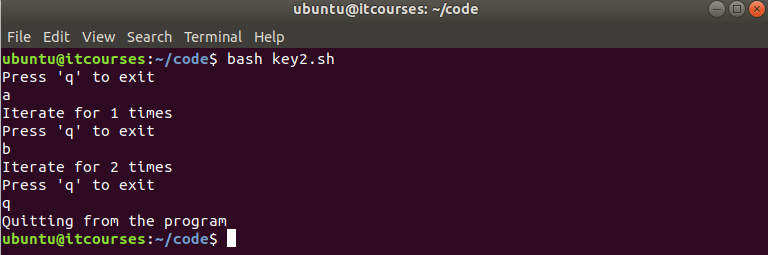
Example#3:
Create a bash file with the following script that will do different types of tasks based on the key pressed by the user. If the user presses ‘1’ then it will add two command line arguments and print. If the user presses ‘2’ then it will subtract two command line arguments and print. The script will run continuously until the user presses ‘3’.
v1=$1
v2=$2
while :
do
echo "1. Addition"
echo "2. Subtraction"
echo "3. Quit"
echo -n "Type 1 or 2 or 3 :"
read -n 1 -t 15 a
printf "n"
case $a in
1* ) echo "$v1 + $v2 = $(($v1+$v2))";;
2* ) echo "$v1 – $v2 = $(($v1-$v2))";;
3* ) exit 0;;
* ) echo "Try again.";;
esac
done
Run the script with two numeric argument values.
Output:
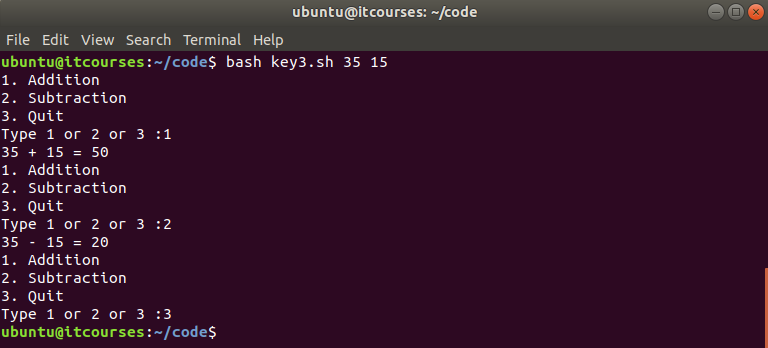
Example#4:
Create a bash file with the following script. The script will terminate when the user will press ESC key. This script will print the keys pressed by the user until ESC key is pressed.
userinput=""
echo "Press ESC key to quit"
# read a single character
while read -r -n1 key
do
# if input == ESC key
if [[ $key == $‘e’ ]];
then
break;
fi
# Add the key to the variable which is pressed by the user.
userinput+=$key
done
printf "nYou have typed : $userinputn"
Run the script.
Output:
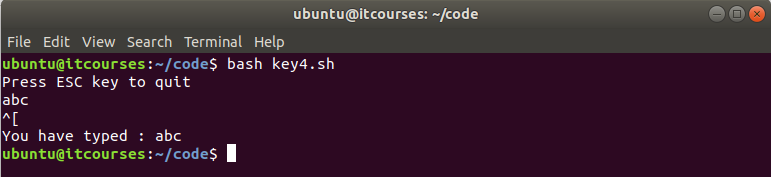
Example#5:
Create a bash file with the following code that will wait for ENTER key to terminate the script. The script will take a server name as input and will try to ping the server in every 2 seconds. If ping command gets the response from the server then it will terminate the script by displaying the output otherwise it will wait for the user’s response or ENTER key by printing the message, “Trying to connect with…”.
echo "Enter the server address that you want to ping"
read server
while ! ping -c 1 -n -W 2 $server
do
echo "Trying to connect with $server"
echo "Press [ENTER] to terminate"
read -s -N 1 -t 1 key
if [[ $key == $‘x0a’ ]]; # if input == ENTER key
then
exit 0
fi
done
printf "%sn" "$server is running"
Run the script.
Output:
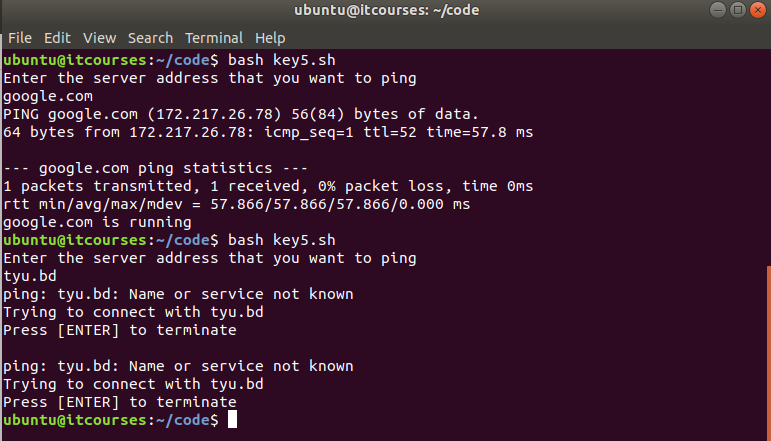
Conclusion:
This tutorial shows how you can write the bash script in various ways that will wait for the user’s input to do any specific task or terminate the script. Hope, after practicing the above examples, you will be able to write the script in such way that can wait for any keypress and do the particular task based on the key pressed by the user.







