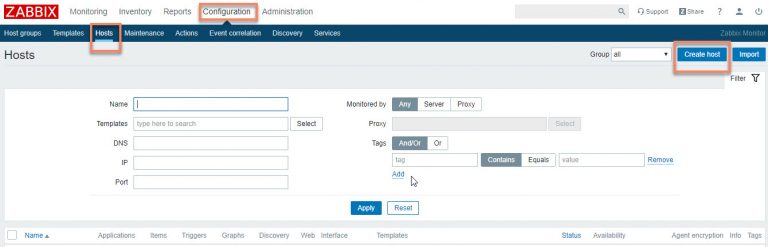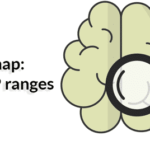Etcher Image Writer – is a simple and easy to use end users app for burning images to SD Cards as well as USB drives. It is extensible for developers, and works on any platform which includes, Windows, Linux, Mac OS X etc. Before we proceed on how to install Etcher Image Writer on Ubuntu, lets take a quick look at its features.
Etcher Image Writer Features
- You no longer need to write images on corrupted cards hence increasing productivity
- Drive selection is more visible to avoid wiping all your entire data in hard-drive
- Comes with an attractive and easy to follow user interface
- Etcher is developed with JS, HTML, node.js as well as Electron
- It is a cross platform app, hence it works on all systems
- A notable feature is it burns 50% more faster, as well as simultaneous writing for multiple drives
Etcher 1.1.1 Changelog
- Prevent “percentage above 100%” errors on DMG images
- Fix Etcher not starting flashes in AppImages
- Fix most “Unmount failed” errors on macOS
Youtube Tutorial
How to install Etcher Image Writer on Ubuntu 17.04 and below
32bit OS
sudo apt install gdebi wget https://github.com/resin-io/etcher/releases/download/v1.1.1/etcher-electron_1.1.1_i386.deb sudo gdebi etcher-electron_1.1.1_i386.deb
64bit OS
sudo apt install gdebi wget https://github.com/resin-io/etcher/releases/download/v1.1.1/etcher-electron_1.1.1_amd64.deb sudo gdebi etcher-electron_1.1.1_amd64.deb
How to uninstall Etcher from Ubuntu
sudo apt-get remove etcher-electron && sudo apt-get update
ONET IDC thành lập vào năm 2012, là công ty chuyên nghiệp tại Việt Nam trong lĩnh vực cung cấp dịch vụ Hosting, VPS, máy chủ vật lý, dịch vụ Firewall Anti DDoS, SSL… Với 10 năm xây dựng và phát triển, ứng dụng nhiều công nghệ hiện đại, ONET IDC đã giúp hàng ngàn khách hàng tin tưởng lựa chọn, mang lại sự ổn định tuyệt đối cho website của khách hàng để thúc đẩy việc kinh doanh đạt được hiệu quả và thành công.