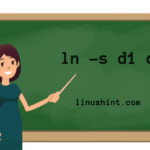Calligra 3.0.1 recently released, is a set of applications written to help you to accomplish your day to day work. It includes office applications such as a word processor, a spreadsheet, a presentation program, a database application, etc., and raster and vector graphics tools. It is similar to the popular LibreOffice application and provides users with a lot more attractive features for your daily office tasks. This latest release addresses a few reported bugs. Before we proceed on how to install calligra on ubuntu, lets take a quick look at what this release offers.
Calligra 3.0.1 Changelog
General
- Fix crash in move command when using arrow keys
- Respect container boundaries when moving shapes by arrow keys
- Remove shape manipulation handles when the tool is deactivated
- Always display shapes in the the same order in the ‘Add shape’ docker
Sheets
- Improve formatting of scientific numbers
- Fix save/load of cell borders
Plan
- Bug 376469: Bad month calendar in Work & Vacation
- Day numbers where not initialized correctly.
- Manually entered dates where not parsed correctly.
- Use default currency symbol if the currency symbol is not explicitly set
Chart
- Fix crash when a chart component is deleted
- Fix ui when editing axis label
- Limit moving chart components to chart boundaries
- Fix edit font dialog: Keep the axis fonts QFont size in sync with KCharts fontSize
- Fix save/load of axis label font size as well as font family
- Save/load legend alignment flags
- Fixed crash when chart type is changed
- Do not save axis label if it is not visible
- Always do legend alignment when legend becomes visible.
- Make axis dimensions translatable
- Add undo command for hide/show titles
- Fix crash when x- or y-axis is removed
- Add undo command for add/remove axis
- Respect margins/spacing
- Handle resizing in a reasonable way
How to install Calligra 3.0.1 on Ubuntu 17.04
sudo apt-get update && sudo apt-get install calligra
How to uninstall Calligra from Ubuntu
sudo apt-get remove calligra
ONET IDC thành lập vào năm 2012, là công ty chuyên nghiệp tại Việt Nam trong lĩnh vực cung cấp dịch vụ Hosting, VPS, máy chủ vật lý, dịch vụ Firewall Anti DDoS, SSL… Với 10 năm xây dựng và phát triển, ứng dụng nhiều công nghệ hiện đại, ONET IDC đã giúp hàng ngàn khách hàng tin tưởng lựa chọn, mang lại sự ổn định tuyệt đối cho website của khách hàng để thúc đẩy việc kinh doanh đạt được hiệu quả và thành công.