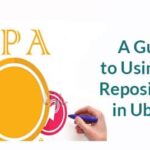CopyQ 3.0.3 recently released, is a monitoring app that allows you to monitor system clipboard and saves its content in customized tabs. Saved clipboard can then be copied and pasted later directly into any application. Before we proceed on how to install CopyQ on Ubuntu, lets take a quick look at its features.
CopyQ Features
- Support for Linux, Windows as well as OS X 10.9+
- Store text, HTML, images or any other custom formats
- Quickly browse and filter items in clipboard history
- Sort, create, edit, remove, copy/paste, drag’n’drop items in tabs
- Add notes or tags to items
- System-wide shortcuts with customizable commands
- Paste items with shortcut or from tray or main window
- Fully customizable appearance
- Advanced command-line interface and scripting
- Ignore clipboard copied from some windows or containing some text
- Support for simple Vim-like editor and shortcuts
- Many more features
CopyQ 3.0.3 Changelog
- Added new documentation
- Added option to disable auto-completion for commands
- Improved image thumbnail rendering
- Fixed
- opening window on current screen
- item rendering when searching
- tab reloading as well as closing external editor
- image sizes
- loading plugins on OS X
- selecting area in screenshot
- rendering as well as showing tooltip for notes
- hang on exit when using QtCurve theme
How to install CopyQ 3.0.3 on Ubuntu 17.04 and below
sudo add-apt-repository ppa:hluk/copyq sudo apt update && sudo apt install copyq
How to uninstall CopyQ from Ubuntu 17.04 and below
sudo apt remove copyq
ONET IDC thành lập vào năm 2012, là công ty chuyên nghiệp tại Việt Nam trong lĩnh vực cung cấp dịch vụ Hosting, VPS, máy chủ vật lý, dịch vụ Firewall Anti DDoS, SSL… Với 10 năm xây dựng và phát triển, ứng dụng nhiều công nghệ hiện đại, ONET IDC đã giúp hàng ngàn khách hàng tin tưởng lựa chọn, mang lại sự ổn định tuyệt đối cho website của khách hàng để thúc đẩy việc kinh doanh đạt được hiệu quả và thành công.