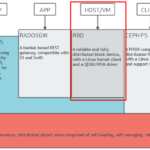Corebird Twitter Client is a modern, easy to use native GTK+ version of Twitter client for the Linux desktop users. Furthermore, it comes with all the main twitter features, which includes: Tweets Streaming, Favorites, Lists, Filters, Integrated Search, Mentions/Notifications, among others. Before we proceed on how to install corebird twitter client on Ubuntu, lets take a quick look at what this release offers.
Corebird Twitter Client 1.5.1 Changelog
- You can now right-click and save the media file attached to tweets
- If banner isn’t set, then profiles now uses the profile background color set in the Twitter settings
- The tweet compose window now features a “favorite image” view hence allowing users to save often sent images and quickly add them to tweets
- The media dialog now shows Previous/Next buttons to quickly switch between multiple media attachments of a tweet>
- The Vine support has now been removed since it was discontinued
- Allow text selection in Direct Messages
- New –account parameter allows opening the window for the given account only
- Tweet support is now up to 50 replied-to users
- Add back verified icons next to user avatars , as well as redesigned account creation UI
- Tons of bug fixes
How to install Corebird Twitter Client 1.5.1 on Ubuntu 17.04 and Ubuntu 15.10
sudo sh -c 'echo "deb http://archive.getdeb.net/ubuntu $(lsb_release -sc)-getdeb apps" >> /etc/apt/sources.list.d/getdeb.list' wget -q -O- http://archive.getdeb.net/getdeb-archive.key | sudo apt-key add - sudo apt update && sudo apt install corebird
How to remove Corebird Twitter Client from Ubuntu
sudo apt remove corebird && sudo apt autoremove
ONET IDC thành lập vào năm 2012, là công ty chuyên nghiệp tại Việt Nam trong lĩnh vực cung cấp dịch vụ Hosting, VPS, máy chủ vật lý, dịch vụ Firewall Anti DDoS, SSL… Với 10 năm xây dựng và phát triển, ứng dụng nhiều công nghệ hiện đại, ONET IDC đã giúp hàng ngàn khách hàng tin tưởng lựa chọn, mang lại sự ổn định tuyệt đối cho website của khách hàng để thúc đẩy việc kinh doanh đạt được hiệu quả và thành công.