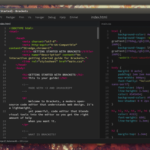Syncthing is a continuous file synchronization open source software, that synchronizes files between two or more computers on a network or WAN. Your data is as important to you as anything else, hence you deserve to choose where it is stored, if it is shared with some third party and how it’s transmitted over the Internet. Before we proceed on how to install Syncthing on Ubuntu, lets take a quick look at what it offers.
Syncthing Features
- Reasonable precuation is carried out to avoid data corruption, as well as protected from external attack, eavesdropping or modification by unauthorized parties
- Syncthing is approachable, understandable as well as inclusive
- All communication is secured as well as encrypted using TLS
- It runs on Linux, Windows, Mac OS X, Solaris, FreeBSD, Dragonfly, OpenBSD, as well as NetBSD
Syncthing v0.14.32 Changelog
- The list of nearby devices properly filters out devices already in the configuration
- “Nearby devices” are now shown in the add device dialog, hence avoiding the need to type their device ID
- Folders that were once ignored in a sharing request now actually work properly when later added manually
How to install Syncthing on Ubuntu 17.04 and below
- First try installing from the stable channel
# Add the release PGP keys: curl -s https://syncthing.net/release-key.txt | sudo apt-key add - # Add the "stable" channel to your APT sources: echo "deb https://apt.syncthing.net/ syncthing stable" | sudo tee /etc/apt/sources.list.d/syncthing.list # Update and install syncthing: sudo apt-get update sudo apt-get install syncthing
- If the stable channel is not up-to-date, then we can install from the candidate channel
# Add the release PGP keys: curl -s https://syncthing.net/release-key.txt | sudo apt-key add - # Add the "candidate" channel to your APT sources: echo "deb https://apt.syncthing.net/ syncthing candidate" | sudo tee /etc/apt/sources.list.d/syncthing.list # Update and install syncthing: sudo apt-get update sudo apt-get install syncthing
How to uninstall Syncthing from Ubuntu
sudo apt-get remove syncthing
ONET IDC thành lập vào năm 2012, là công ty chuyên nghiệp tại Việt Nam trong lĩnh vực cung cấp dịch vụ Hosting, VPS, máy chủ vật lý, dịch vụ Firewall Anti DDoS, SSL… Với 10 năm xây dựng và phát triển, ứng dụng nhiều công nghệ hiện đại, ONET IDC đã giúp hàng ngàn khách hàng tin tưởng lựa chọn, mang lại sự ổn định tuyệt đối cho website của khách hàng để thúc đẩy việc kinh doanh đạt được hiệu quả và thành công.