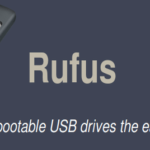Tor Browser 7.0, a privacy security browser that allows you to use Tor on Windows, Mac OS X, or Linux without needing to install any software was recently released, and its the first stable release in 7.0 series. Before we proceed on how to install Tor Browser, lets take a quick look at what this release has to offer.
One of the most notable major feature is the enabling of Mozilla’s multiprocess mode (e10s) and content sandbox, with both security and performance enhancement.
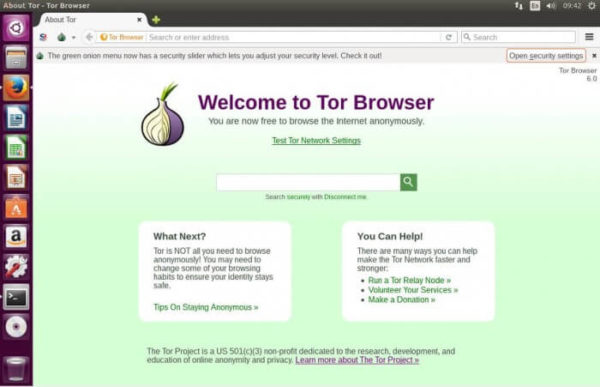
Tor Browser Features
- Its key feature is it runs a complex data encryption on all data sent out to the internet
- The network is so large, hence its able to hadle millions of user traffics
- Runs on Linux, Windows as well as Mac OS
- Your privacy is protected by providing anonymity to servers as well as websites
- Your IP Address is protected hence its not revealved
- Blocked websites can be accessed since its an open network
- It runs on its own without installing it on your machine, hence you can easily run it off a usb drive
Tor Browser 7.0 Changelog
Highlights
- Linux and macOS users now have the option to further harden the Tor Browser setup by using only Unix Domain sockets for communication with tor
- Improvements made for tracking are: cookies, view-source requests as well as isolation of the Permissions API to the first party URL bar domain
- Fingerprinting improvement includes disabling and/or patching of several new features, among them is WebGL2, the WebAudio, Social, SpeechSynthesis, as well as Touch APIs
- Linux
- Removed ClearKey related library stripping
- Fix update error during update to 7.0a3
- Fix runtime error on CentOS 6
- Don’t download GMPs via the local fallback
- Fix use of hardened wrapper for Firefox build
- NSS libraries are missing from mar-tools archive
- Adapt Linux Firefox descriptor to ESR52 (use GTK2)
- Linux bundles based on ESR 52 are not reproducible anymore
- Fix broken ASan builds when switching to ESR 52
- Use hardening-wrapper when building GCC
- Fix hardening of libraries built in linux/gitian-utils.yml
See release notes for full report
How to install Tor Browser 7.0 on Ubuntu 17.04, Ubuntu 16.10, Ubuntu 16.04, Ubuntu 15.10 Wily Werewolf, Ubuntu 15.04 Vivid Vervet, Ubuntu 14.04 Trusty Tahr, Linux Mint 17.3 Rosa, Linux Mint 17.2 Rafaela, Linux Mint 17.1 Rebecca, Linux Mint 17 Qiana, Pinguy OS 14.04, Elementary OS 0.3 Freya, Deepin 2014, Peppermint 6, Peppermint 5, LXLE 14.04
32bit OS
wget https://www.torproject.org/dist/torbrowser/7.0/tor-browser-linux32-7.0_en-US.tar.xz tar -xvf tor-browser-linux32-7.0_en-US.tar.xz cd tor-browser_en-US/ ./start-tor-browser.desktop
64bit OS
wget https://www.torproject.org/dist/torbrowser/7.02/tor-browser-linux64-7.0_en-US.tar.xz tar -xvf tor-browser-linux64-7.0_en-US.tar.xz cd tor-browser_en-US/ ./start-tor-browser.desktop
How to uninstall Tor Browser from Ubuntu
sudo apt-get remove tor-browser rm -r ~/.tor-browser-en
ONET IDC thành lập vào năm 2012, là công ty chuyên nghiệp tại Việt Nam trong lĩnh vực cung cấp dịch vụ Hosting, VPS, máy chủ vật lý, dịch vụ Firewall Anti DDoS, SSL… Với 10 năm xây dựng và phát triển, ứng dụng nhiều công nghệ hiện đại, ONET IDC đã giúp hàng ngàn khách hàng tin tưởng lựa chọn, mang lại sự ổn định tuyệt đối cho website của khách hàng để thúc đẩy việc kinh doanh đạt được hiệu quả và thành công.