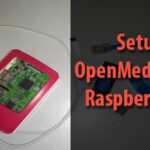It’s important to keep the packages up-to-date for several reasons, for example, better security, better stability and performance, and new/improved features.
Let’s check out how to update all packages on openSUSE.
How to update openSUSE packages
In the case of openSUSE, there are two tools at our disposal: zypper and YaST. While zypper is a command-line tool, YaST supports both THE command-line and graphical interface. Let’s get started.
Update Packages with Zypper
At first, we need to update the repo package database. Tell zypper to update the repo database cache.
Now, to update all the packages, run the next command.
Wait for zypper to download and install all the packages.
Interested in what packages are going to be updated? Run this command.
Zypper is far more capable than this. Check out a beginner’s guide to mastering zypper.
Update Packages with YaST
Using YaST is a bit tricky than zypper. It’s because YaST isn’t a package manager only. It’s more like the master control panel for openSUSE and SUSE Linux. Package management is just a part of its supported functionalities.
At first, we’ll be checking out how to update all the installed packages using YaST. Fire up YaST.
Enter the root password so that YaST can run with root privilege. It’s because every single task performed by YaST modifies things at the system-level.
From the “YaST Control Center”, click the “Software Management” option.
Now, there are two ways it can go. If you know the name of specific packages, search for them, right-click and select “Update”.
However, if you’re just going to update all the packages, it’s not a practical approach. This is where this method comes in. Go to Package >> All Packages >> Update if newer version available.
YaST will notify the number of packages that will be updated in the process. Click “Continue”.
You’ll be presented with a list of all the packages that are about to be updated. Click “Accept” from the bottom-right corner.
YaST will present a short report on what package changes about to occur. Click “Continue”.
It’s time to wait unless YaST downloads and installs all the available updates for the installed packages.
Click “Finish” once the installation completes and shows the “Installation Report”.
Final thoughts
As you can see, keeping openSUSE up-to-date with the latest packages isn’t that tough at all. Another good news is, you don’t have to run them every single day. Just run them once or twice a week and you’re good to go!
Interested in network management? Check out how to use NetworkManager on openSUSE.
Enjoy!