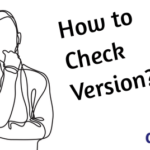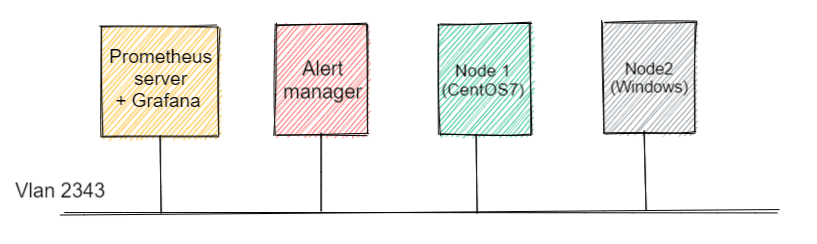1. To check which are the interfaces managed by NetworkManager
nmcli device status
This displays a table that lists all network interfaces along with their STATE. If Network Manager is not controlling an interface, its STATE will be listed as unmanaged. Any other value indicates the interface is under Network Manager control.
2. Stop the NetworkManager service:
systemctl stop NetworkManager
3. Disable the service permanently:
systemctl disable NetworkManager
4 : To install cPanel & WHM on your server, run the following command:
cd /home && curl -o latest -L https://securedownloads.cpanel.net/latest && sh latest
This command changes your session to the home directory, downloads the latest version of cPanel & WHM, and runs the installation script.
ONET IDC thành lập vào năm 2012, là công ty chuyên nghiệp tại Việt Nam trong lĩnh vực cung cấp dịch vụ Hosting, VPS, máy chủ vật lý, dịch vụ Firewall Anti DDoS, SSL… Với 10 năm xây dựng và phát triển, ứng dụng nhiều công nghệ hiện đại, ONET IDC đã giúp hàng ngàn khách hàng tin tưởng lựa chọn, mang lại sự ổn định tuyệt đối cho website của khách hàng để thúc đẩy việc kinh doanh đạt được hiệu quả và thành công.