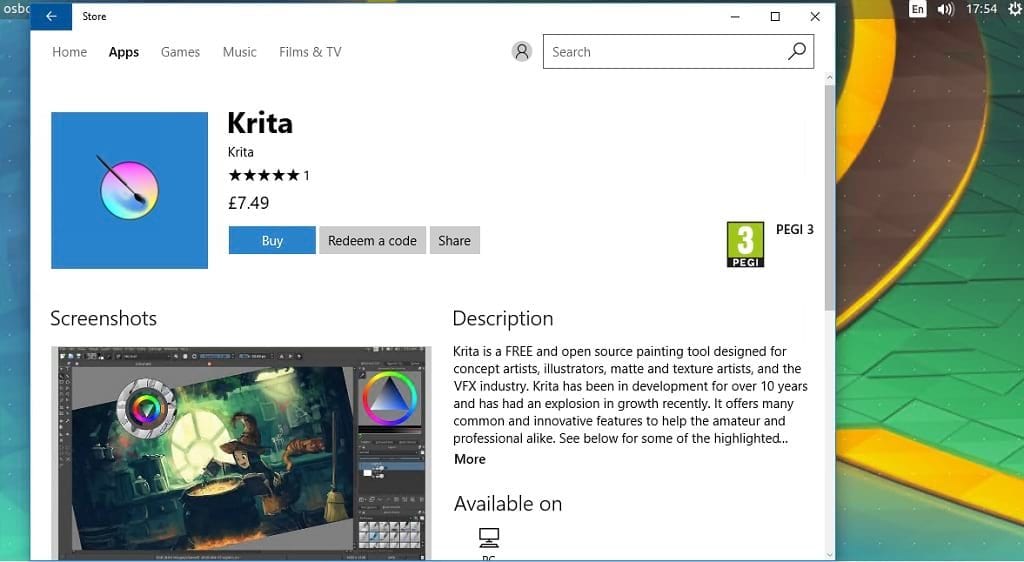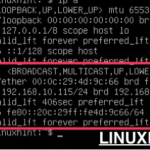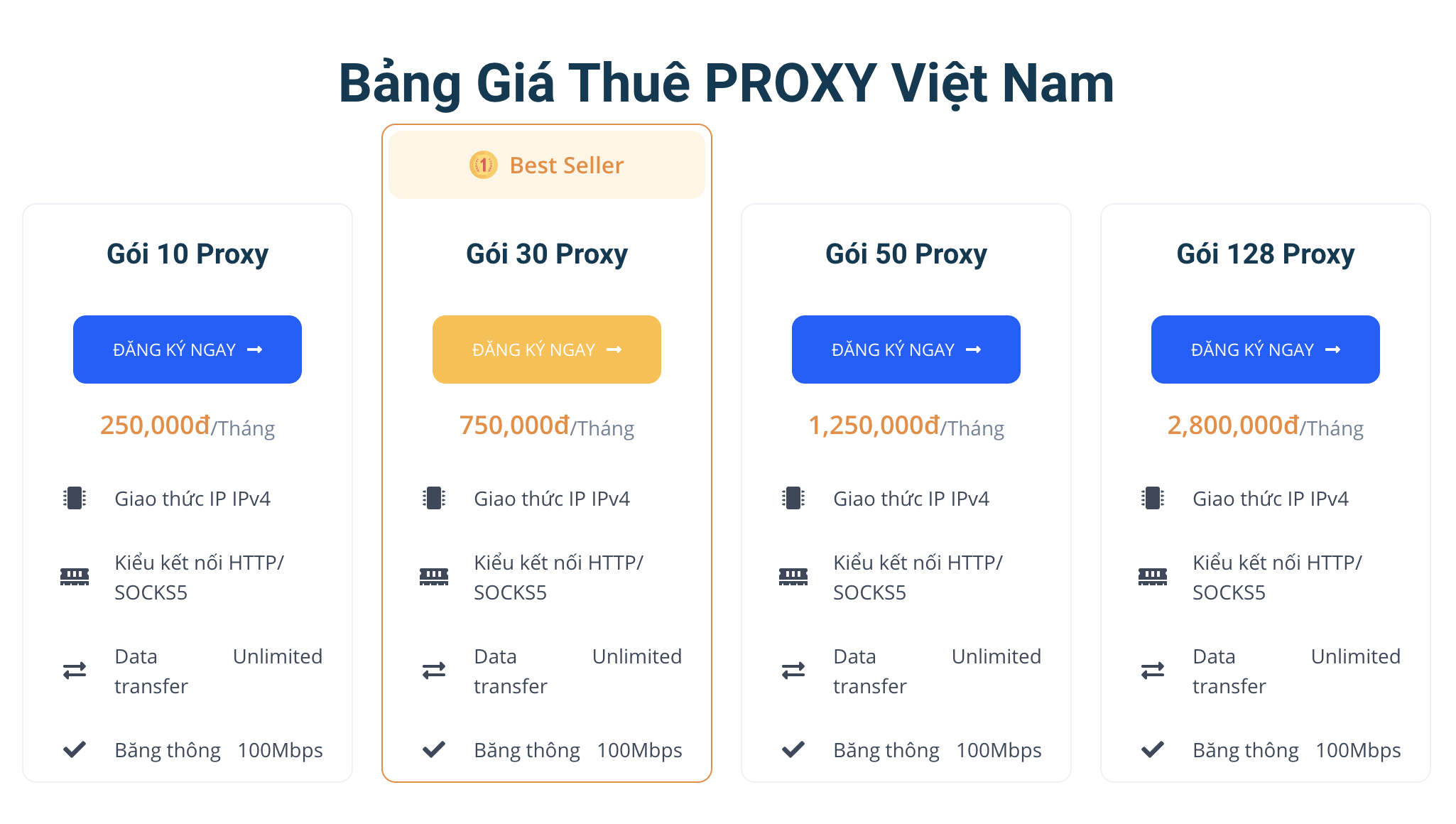The two most popular open-source graphics editing applications Inkscape, Krita are now available for download on the Windows Store. Both apps are well known and used graphics suite on the Windows, Mac and Linux desktops, so having both released on the app store is the developers dream of making both apps more visible to a new wider audience.
As at today, Inkscape is been released as a free app on the windows app store while Krita is charging $9.75 to download it. In light of this new development, the desktop version still remains free, the Windows Store version does offer automatic updates; and it becomes really easy to install Krita on all your Windows systems. Furthermore, Krita will run in a sandbox, like other Windows apps.
As mentioned on Krita blog “There are no functional differences between Krita as downloaded from this website, and Krita as downloaded from the Windows store. It’s the same binaries, only differently packaged”
What is Krita, Inkscape?
Krita is an open source painting application designed for illustrators concept artists, illustrators, comic book creators. In addtion, its also designed for matte painters and texture artists, as well as the VFX industry. Check out how to install Krita on Linux desktop if you want to try it out
Inkscape is a free and open-source vector graphics editor. It can be used to create or edit vector graphics such as illustrations, diagrams, line arts, charts, logos and complex paintings. See how to install inkscape on Linux desktop if you fancy trying it out on your Ubuntu desktop
Source: OMG Ubuntu