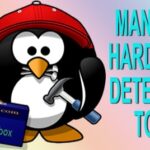Openfire is a free real time collaboration (RTC) server licensed under the Open Source Apache License. It uses the widely adopted open protocol for instant messaging, XMPP (also called Jabber). Its easy to setup this app and manage it, it offers rock-solid security and performance which are vital to a successful app.
The latest release v4.1.1 contains a few database related bugfixes that only impacted those who upgraded to 4.1.0 and particularly those using MySQL or SQL Server databases.
Main Features
XMPP Extensions:
- Multi-user chat
- Personal Eventing Protocol
- Pubsub
- Jabber Search
Custom:
- User-friendly web-based installation and administration panel
- Shared groups for easy roster deploying
- Plugin interface
- SSL/TLS support
- Offline Messages support
- Server-to-Server connectivity
- Database connectivity for storing messages and user details (including the embedded HSQL database and support for MySQL, PosgreSQL and other databases)
- LDAP integration
- Platform independent (with the installers for different platforms)
- Integration with Spark IM client
- Legacy transports support (with the discontinued Kraken plugin, and planned support for Spectrum IM)
- Connection manager for load balancing
- Clustering support (current open-source Clustering plugin only works with the commercial Oracle Coherence software)
- Message archiving-logging
- Content filtering, packet rules
How to install and setup Openfire 4.1.1 on Ubuntu 16.04
- Install Oracle Java JDK 8 for now on Ubuntu
How to install Oracle Java JDK 8/9 on Ubuntu
- Download and Install
------ For RHEL, CentOS, Fedora, openSUSE (32bit) ------ sudo wget http://download.igniterealtime.org/openfire/openfire-4.1.1-1.i686.rpm sudo rpm -ivh openfire-4.1.1-1.i686.rpm ------ For RHEL, CentOS, Fedora, openSUSE (64bit) ------ sudo wget http://download.igniterealtime.org/openfire/openfire-4.1.1-1.x86_64.rpm sudo rpm -ivh openfire-4.1.1-1.x86_64.rpm ------ For Ubuntu, Debian, Linux Mint ------ sudo apt-get install gdebi sudo wget http://download.igniterealtime.org/openfire/openfire_4.1.1_all.deb sudo gdebi openfire_4.1.1_all.deb
- Start the Openfire Server
------ For sysvinit systems ------ sudo service openfire start ------ For systemd systems ------ sudo systemctl start openfire.service
- Next configure Openfire
Open your browser and enter this URL “http://localhost:9090/” or “http://127.0.0.1:9090/” > Chooce your preferred language on the Welcome page
- Enter your Domain Name and FQDN as shown. This would be different for you.
- For the purpose of this tutorial, we will use the built-in database engine. If you have a SQL database which is ideal for a larger setting, then select the first option
- On Profile Settings page, we will leave as default since we do not have any LDAP directory
- Set the admin password
- After configuration is completed > Click to login to admin console
- Login to the Server console using “admin” as username and the password you created earlier
- Create a new user account to use to login from Spark IM Client
If you have successfully completed this installation without any issues, the next step is to install the Spark IM to log into this server which is acting as the backend server.
Please share this article if it was useful to you… thanks