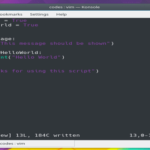Cutegram Client is a free and opensource telegram clients for Linux, Windows, OS X and OpenBSD, focusing on user friendly, compatibility with desktop environments. This app is a different telegram client from Aseman team, and it was forked from Sigram by Sialan Labs. The application uses Qt5, QML, libqtelegram, libappindication, Aseman QtTools technologies and Faenza icons and Twitter emojies graphic sets.
What is a Telegram Messenger?
Telegram Messenger is a cross-platform instant messaging system whose clients are open source and servers are proprietary software. Users can exchange encrypted and self-destructing messages, photos, videos and documents (all file types are supported). Telegram is available for many different platforms, including Linux, Android, iOS, Windows Phone, Windows, and Mac OS X.
Cutegram Client 2.7.1 changelog
- Fix the map bugs, rendered blurry
- Emojione added to the emojis
- Improved window border on the OSX
- The mute/unmute problems fixed
- Fixed the link and tag highlighter problems reported
- Many improvements done on the libqtelegram-ae and TelegramQML libraries
- Lots of Improvements and Bugfixes done
- According to the update, this is the last release of the apps 2.x. series. A new v3.x series is on the way with many new features and improvements expected to come at a later date.
How to Install latest Cutegram 2.7.1 on Ubuntu, Linux Mint, Pinguy OS, Elementary OS, Deepin, Peppermint, LXLE, Linux Lite, Robolinux, Debian, SparkyLinux, Fedora, CentOS, OpenSUSE, Mageia, OpenMandriva, Arch Linux, Manjaro, Antergos, ArchBang and other systems.
32bit OS
wget http://aseman.co/downloads/cutegram/2/cutegram-2.7.1-linux-installer.run sudo chmod +x cutegram-2.7.1-linux-installer.run ./cutegram-2.7.1-linux-installer.run
64bit OS
wget http://aseman.co/downloads/cutegram/2/cutegram-2.7.1-linux-x64-installer.run sudo chmod +x cutegram-2.7.1-linux-x64-installer.run ./cutegram-2.7.1-linux-x64-installer.run