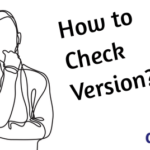Museeks 0.7.1 most recent release, is an open source, lightweight, cross-platform music player for Linux, Windows as well as Mac OSX platforms. Further more, the music player uses Node.js for back-end, electron (used to be atom-shell) for embedded browser, and React.js as front-end framework and Flux with Redux as data-flow pattern.
Museeks Key Features
- Lightweight music player
- Polished
- Playlists
- Queue management
- Shuffle, loop
- Dark theme
- Playback speed control
- Sleep mode blocker
- Supported formats includes mp3, mp4, m4a/aac, wav, ogg , as well as 3gpp
Museeks 0.7.x Changelog
Added
- Cover support
- If the track has an ID3 cover, it will be used
- If there is a
[album|albumart|cover|folder].[jpg|png|bmp|gif]
in the track folder, the first matching file will be used
- If the above solution fails, a “no-cover” fallback image is used
- An option to run Museeks with the OS’s native frame, as well as track list context menu to filter by album/artist
- Files with uppercase extensions when scanning the library (e.g
something.
WAV)
- Notifications after some actions
- A link to library in empty playlist
- A track play counter (not shown yet in the UI though)
- A troubleshooting section in Settings/About
Improved
- Improved queue drag&drop management
- More natural volume change
Changed
- Drop NeDB for LinvoDB3 with LevelJS: you will need to refresh your library
- Update to Electron 1.4.0
Fixed
- Sleep-blocker toggler, as well as Shuffle rollback
- Library refresh with some file without metadata and some .wav
- Library not scanning files without a lowercase extension (e.g .WAV)
- Playback rate and volume not setting correctly on startup
- Play/pause global shortcut, as well as Default volume value
- Error notification appearing on start-up when the auto-update checker fails
How to install Museeks 0.7.1 on Ubuntu 17.04, Ubuntu 16.10, Ubuntu 16.04, Ubuntu 15.04, Ubuntu 14.04
32bit OS
cd ~/Downloads wget https://github.com/KeitIG/museeks/releases/download/0.7.1/museeks-linux-ia32.zip sudo unzip ~/Downloads/museeks-linux-*.zip -d /opt sudo mv /opt/Museeks-linux* /opt/museeks
64bit OS
cd ~/Downloads wget https://github.com/KeitIG/museeks/releases/download/0.7.1/museeks-linux-x64.zip sudo unzip ~/Downloads/museeks-linux-*.zip -d /opt sudo mv /opt/Museeks-linux* /opt/museeks
- Now create a lauch icon by creating the file “museeks.desktop” with following command
gedit ~/.local/share/applications/museeks.desktop
Copy and paste the following entries into the created museeks.desktop file and save
[Desktop Entry] Name=Museeks Exec=/opt/museeks/museeks Terminal=false Type=Application Icon=/opt/museeks/resources/app/src/images/logos/museeks.png Categories=AudioVideo;Player;Audio;
How to remove Museeks from Ubuntu
sudo rm -rf /opt/museeks rm ~/.local/share/applications/museeks.desktop
ONET IDC thành lập vào năm 2012, là công ty chuyên nghiệp tại Việt Nam trong lĩnh vực cung cấp dịch vụ Hosting, VPS, máy chủ vật lý, dịch vụ Firewall Anti DDoS, SSL… Với 10 năm xây dựng và phát triển, ứng dụng nhiều công nghệ hiện đại, ONET IDC đã giúp hàng ngàn khách hàng tin tưởng lựa chọn, mang lại sự ổn định tuyệt đối cho website của khách hàng để thúc đẩy việc kinh doanh đạt được hiệu quả và thành công.