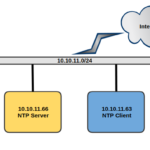Pokemon Online is one of the most accurate, popular and complete Pokemon battle simulator. Pokemon Online is available in 11 different languages with over 100 themes. It hosts more than a million battles per month. If you are an avid gamer, its time to experience competitive battles across five generations (RBY/Stadium, GSC, RSE, DPPt/HGSS, and Black/White 2) in real time with trainers from around the world.
Pokemon Online v2.7.0 is the most recent release with Generation 7 client and its released for Windows and Android.
Since the released clients are only in Beta stages, you may experience some few bugs that require updating. You can help the developers to improve this app by reporting any bugs in the Bugs & Fixes subforum.
A Look at Pokemon Online Main Features
- Generation 7 Pokémon added, including Alolan formes.
- Generation 7 moves and mechanics added, including Z-moves.
- Generation 7 items added, including Z-Crystals.
- Updated some translations.
- Unreleased 2.6.3 Windows features transferred over, including Open Teambuilder button, Music/Cries fix and Damage Calculator improvements.
- Flashes should now work on Windows (again).
- A multitude of other bug fixes, see the Github changelog for more details.
How to install Pokemon Online on Ubuntu 16.10
wget -q -O - http://archive.getdeb.net/getdeb-archive.key | sudo apt-key add - sudo sh -c 'echo "deb http://archive.getdeb.net/ubuntu yakkety-getdeb games" >> /etc/apt/sources.list.d/getdeb.list' sudo apt-get update sudo apt-get install pokemon-online-client pokemon-online
ONET IDC thành lập vào năm 2012, là công ty chuyên nghiệp tại Việt Nam trong lĩnh vực cung cấp dịch vụ Hosting, VPS, máy chủ vật lý, dịch vụ Firewall Anti DDoS, SSL… Với 10 năm xây dựng và phát triển, ứng dụng nhiều công nghệ hiện đại, ONET IDC đã giúp hàng ngàn khách hàng tin tưởng lựa chọn, mang lại sự ổn định tuyệt đối cho website của khách hàng để thúc đẩy việc kinh doanh đạt được hiệu quả và thành công.