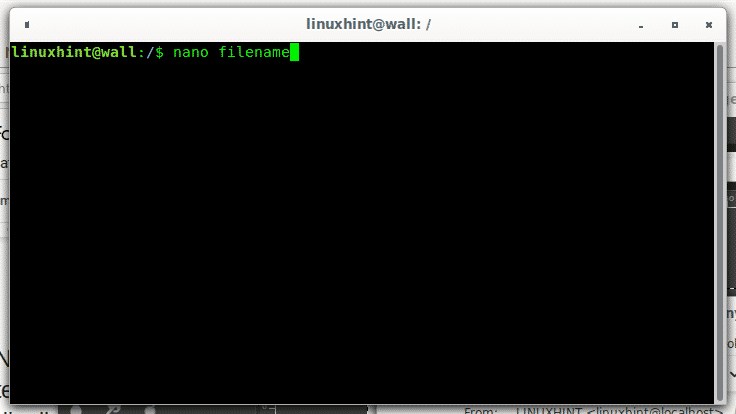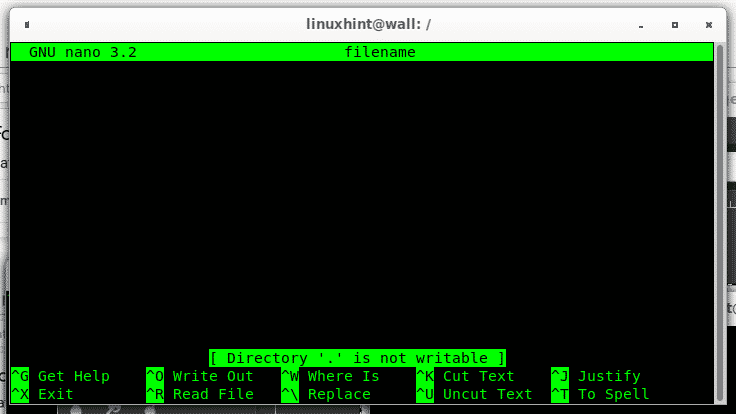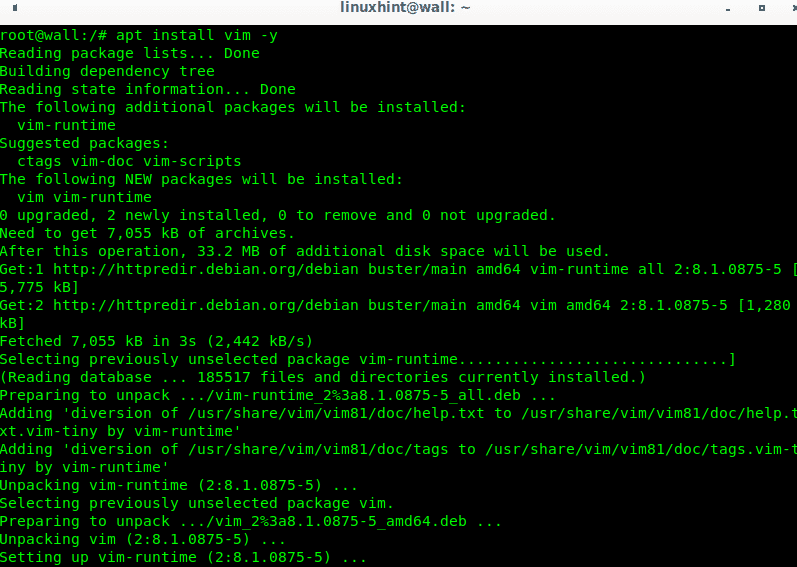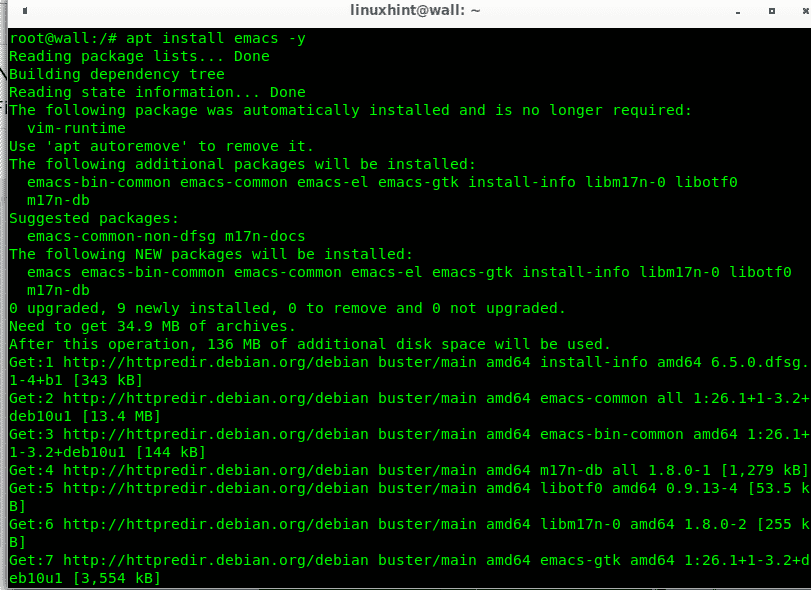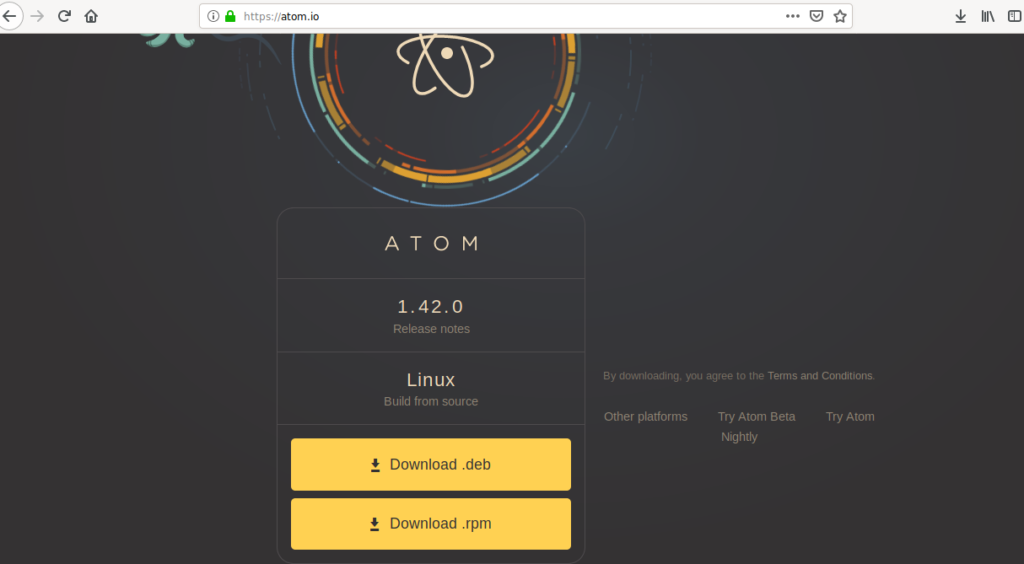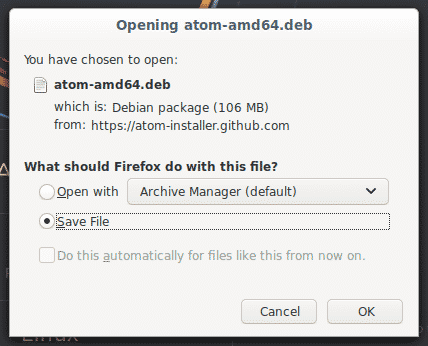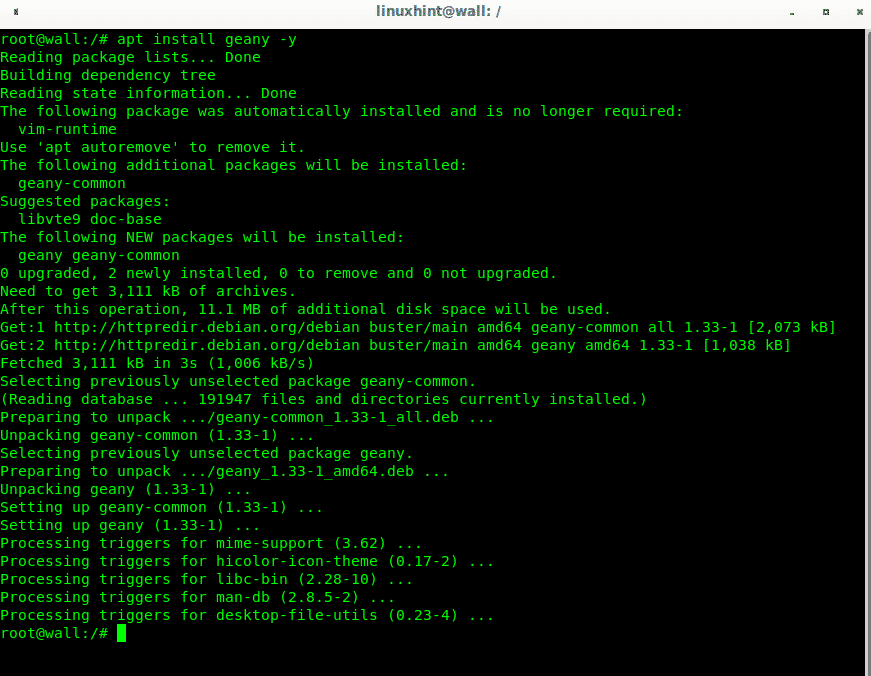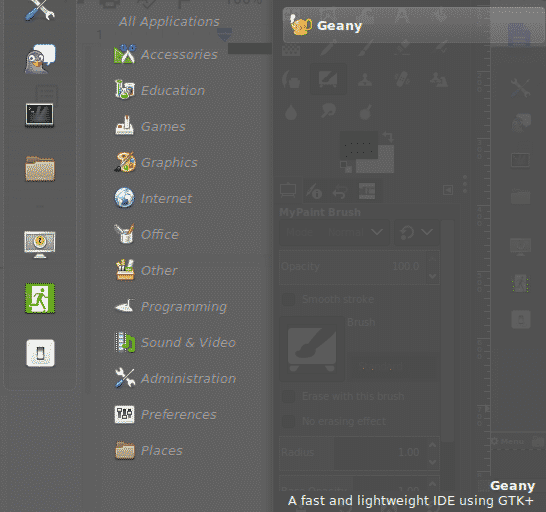Nano textmode Notepad++ Alternative for Linux
Nano is probably the most user friendly text processor for terminal. It comes included by default in most popular Linux distributions.
To create a text file just invoke nano and the file name like in the following example:
Some of Nano functions include:
CTRL + G or F1 = get help.
CTRL + X or F2 = save file and exit.
CTRL + O or F3 = Write out.
CTRL + W or F6 = Find a specific string or specific text in the file.
CTRL + K or F9 = cut current line.
CTRL + C = Cancel the operation.
vim textmode Notepad++ Alternative for Linux
Vim is the evolution of the old vi text editor for terminal, it isn’t as user friendly as nano.
Despite being among the most popular text editors together with Nano, Vim doesn’t come by default on distributions like Debian.
To install it as root or invoking sudo run:
For a fast view you can run it:
As you see the initial screen tells you :q + ENTER is required to exit. In case you need help you can type :q + ENTER. To save and exit you can press :wq and to exit without asking confirmation :q!.
Emacs GUI Notepad++ Alternative for Linux
Emacs is a text editor for GUI based on key bindings, it is fully customizable, and is a
great tool oriented to avoid the mouse while writing on a GUI. It has specific features for programming such as:
- Content-aware editing modes, including syntax coloring, for many file types.
- Complete built-in documentation, including a tutorial for new users.
- Full Unicode support for nearly all human scripts.
- Highly customizable, using Emacs Lisp code or a graphical interface.
- A packaging system for downloading and installing
- An entire ecosystem of functionality beyond text editing, including a project planner, mail and news reader, debugger interface, calendar, and more.
Source: https://www.gnu.org/software/emacs/
Despite leading the market together with the most popular text editors Nano and vim, emacs doesn’t come by default on distributions like Debian.
To install it as root or invoking sudo run:
You can run emacs both from your apps menu or from terminal:
The initial screen will show a tutorial for new users to get started:
You can access some Emacs video tutorials by LinuxHint at:
Gedit GUI Notepad++ Alternative for Linux
Gedit is GNOME’s text editor, it comes by default with GNOME.
Gedit text editor Features:
Full support for internationalized text (UTF-8)
- Configurable syntax highlighting for various languages (C, C++, Java, HTML, XML, Python, Perl and many others)
- Undo/Redo
- Editing files from remote locations
- File reverting
- Print and print preview support
- Clipboard support (cut/copy/paste)
- Search and replace with support of regular expressions
- Go to specific line
- Auto indentation
- Text wrapping
- Line numbers
- Right margin
- Current line highlighting
- Bracket matching
- Backup files
- Configurable fonts and colors
- A complete online user manual
- A flexible plugin system which can be used to dynamically add new advanced features
Source: https://wiki.gnome.org/Apps/Gedit.
Atom GUI Notepad++ Alternative for Linux
Atom is a text and code editor developed by GitHub and available for Linux, mac and Windows, it supports plugins to add functionalities.
To begin download your package from https://atom.io/.
Debian and Debian based users must download the .deb while Red Hat based distributions the .rpm package.
Save the package into your pc.
To install Atom on Debian run:
Note: the following instructions include a dependency error due library libgconf-2-4 and the troubleshooting process:
In this case:
If you got a similar error due dependencies, run:
After installing dependencies run the dpkg command again to install Atom:
Geany GUI Notepad++ Alternative for Linux
Geany is another text and code editor supporting over 50 programming languages, it also supports plugins to add functionalities and support many file types.
Geany doesn’t come included in Debian by default but it is available in the repositories, to install it just run:
Once installed Geany can be launched from the apps menu:
Geany default view:
Geany features include:
- Syntax highlighting
- Code folding
- Symbol name auto-completion
- Construct completion/snippets
- Auto-closing of XML and HTML tags
- Call tips
- Many supported filetypes including C, Java, PHP, HTML, Python, Perl, Pascal (full list)
- Symbol lists
- Code navigation
- Build system to compile and execute your code
- Simple project management
- Plugin interface (see Plugins)
Source: https://www.geany.org/about/geany/.
I hope you found this brief article on Notepad++ Alternatives for Linux useful.