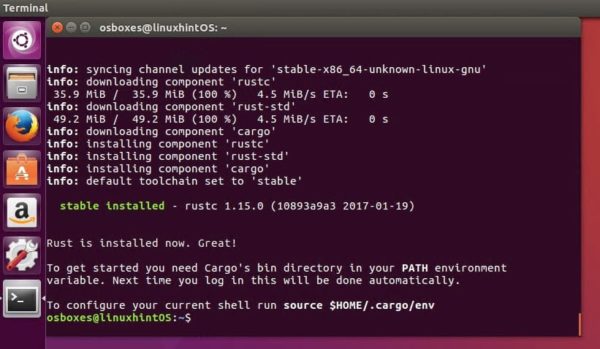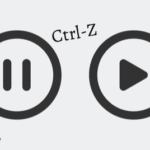Rust Programming Language 1.15 recently released, is a systems programming language that runs blazingly fast, prevents segfaults, as well as focusing on concurrency and guarantees thread safety.
Rust Features
Rust Programming Language 1.15 Highlights
- Rust 1.15 sees an extremely eagerly-awaited feature land on stable: custom derive
- The build system for Rust has been re-written in Rust, using Cargo. It is now the default. This process has been long, but has finally borne fruit
- Rust has gained Tier 3 support for i686-unknown-openbsd, MSP430, and ARMv5TE
- The slice::sort algorithm has been rewritten, and is much, much, much faster. It is a hybrid merge sort, drawing influences from Timsort. Previously it was a straightforward merge sort
- Cargo will now emit a warning if you have a file named build.rs at the top level of a package, but don’t have a build = “build.rs” annotation. This is in anticipation of inferring that build.rs at the top level is always a build script, but is a warnin
How to install Rust Programming Language 1.15 on Ubuntu, Unix
- Run the following command, select 1 when prompted to proceed with installation. This command downloads and runs the
, which in turn downloads and runs the correct version of therustup-init.shrustup-init
executable for your platform.
curl https://sh.rustup.rs -sSf | sh
ONET IDC thành lập vào năm 2012, là công ty chuyên nghiệp tại Việt Nam trong lĩnh vực cung cấp dịch vụ Hosting, VPS, máy chủ vật lý, dịch vụ Firewall Anti DDoS, SSL… Với 10 năm xây dựng và phát triển, ứng dụng nhiều công nghệ hiện đại, ONET IDC đã giúp hàng ngàn khách hàng tin tưởng lựa chọn, mang lại sự ổn định tuyệt đối cho website của khách hàng để thúc đẩy việc kinh doanh đạt được hiệu quả và thành công.