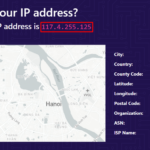Translation Memory Tools:
OmegaT
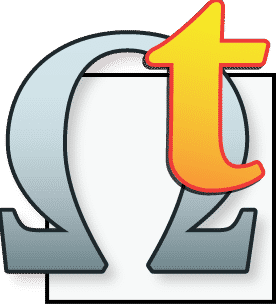
OmegaT is a memory tool for professional translators, it allows to save terminology as glossary to be called to autocomplete the translation. OmegaT is among the most popular CAT (Computer Assisted Translation) tools available for Linux, Mac and Windows.
You can install OmegaT on Debian or Ubuntu by running
Official website: https://omegat.org/
Anaphraseus

Anaphraseus is an OpenOffice extension for professional translators. Despite it is a memory tool it has additional features like online translation engines integration such as Google Translator, Bing or Apertium. As memory tool it includes text segmentation, fuzzy search and integration with OmegaT format.
Official website: http://anaphraseus.sourceforge.net/
MateCat & SmartCat

MateCat and SmartCAT are two web applications serving the same functions of the memory tools named above. Their advantage is their huge database and dictionaries, MateCat has a database with over 20 billion of definitions. It does not require installation and may be the best option to get started with CAT tools.
Official website for SmartCat: https://www.smartcat.ai/
Official website for MateCat: https://www.matecat.com/
Captioning/Subtitling tools:
Jubler

Jubler is a great subtitling tool with unique features like spell checking with option to select dictionaries. It is available for Linux, Mac and Windows and allows to preview subtitles in real time. It also allows to split and join files, frame rate conversion, colouring subtitles and more.
Official website: http://www.jubler.org
Gaupol

Also available for Linux, Mac and Windows, Gaupol is another open source subtitles editor written in Python and released under GPL license.
AegiSub

Very old but AegiSub is among the most popular tools to add or edit subtitles in media files (both video and audio files). It supports Linux, Mac and Windows and the subtitling process is really easy and intuitive.
Official website: http://aegisub.org
Alignment tools:
Bitext2Mx

Bitext2Mx is the most popular alignment tool. It allows to keep translated content aligned as the original, or to save differential rules to align segments automatically. Bitext2Mx helps translators to keep a proper paragraph structure and associate text segments.
Official website: http://bitext2tmx.sourceforge.net/
LF Aligner
LF ALigner, also available for Linux, Windows and Mac is another memory and alignment tool. It supports autoalign for txt, docx, rtf, pdf and more formats. It allows to download and align websites and is capable to align texts in up to 100 languages simultaneously.
Official website: https://sourceforge.net/projects/aligner/
Miscellaneous:
OCR: Optical Character Recognition with Tesseract
Developed by Google and IBM is one of the leading OCR systems in the market. As professional linguistic many times you’ll get from customers scanned documents, images with long text and embedded content you can’t just copy to edit. OCR tools allow us to extract text content from images, handwriting or scanned papers. It is also a great way to contabilize words from such sources to give your customers a proper quote.
In this article you can find how to install and get started with Tesseract.
Official website: https://opensource.google.com/projects/tesseract
Beagle

Despite this is not intended for professional translators Beagle is a great aid for people working with documents. Beagle is a terminology indexer which allows to search content among our files and applications. Beagle was featured on Linux for Translators as an interesting tool for language professionals.
Official website: http://beagle-project.org
I hope you found this article informative and useful. Keep following LinuxHint for future tips and updates on Linux.