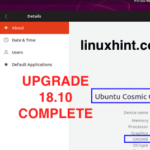Looking For The Perfect Linux Distro? Try Linux Mint!
There is no shortage of Linux distros out there. Ranging from big to small, there are various amazing Linux distributions that you can choose from. However, one such Linux distro stands apart from the crowd: Linux Mint that can, in many ways, prove to be the perfect Linux distro for various users.
But what makes Linux Mint the perfect distro? And is it really meant for you? Read on to find out!
Introduction
Linux Mint is no stranger in the world of Linux distros. It has consistently managed to find its place among the top ten most popular Linux distributions over at Distro Watch. Owing to its simplicity and ease of use, Linux Mint has steadily risen in popularity over the years.
This particular distribution comes with everything that you can expect to find from a mainstream Linux OS. It supports multiple display managers and environments, including its own Cinnamon as well as MATE and KDE, XFCE, among others.
With that said, what is the ultimate selling point of Linux Mint? If you are not already a user, why should you bother with this particular Linux variant?
Linux Mint Stands on Mighty Shoulders
Linux Mint was derived from Ubuntu, which in turn is based on Debian. This means that Linux Mint has great parentage as far as its origins are concerned.
But why does it matter? Well, it provides you with the best of both the worlds. Linux Mint has access to the Ubuntu repository of software and packages, as well as the stability that Debian has to offer. In fact, Linux Mint has a variant that is based entirely and directly on Debian, popularly known as LMDE.
Thus, by making judicious and good use of its origins from Ubuntu, Linux Mint has managed to offer its users a unique as well as reliable experience.
Multimedia Codecs
You might already be aware that owing to its free and open source nature, Ubuntu does not always ship with proprietary codecs out of the box. Well, Linux Mint has a cure for the multimedia codecs issue — in fact, there were times when Mint supported more multimedia file formats than Microsoft Windows!
You do not have to worry about searching online for solutions of basic issues. Linux Mint comes loaded with a good deal of proprietary drivers and solutions that are, of course, not contained within the package. However, backed by their own licenses, you can always choose to install these pieces of software directly when setting up Linux Mint.
Cinnamon and Usability
Back when GNOME ditched its familiar and unique user interface for a newer variant of the GNOME shell, the Linux community was divided in terms of opinion. Some of us found the new change rather refreshing, whereas others found it to be a step in the wrong direction. Naturally, it was not long before alternative desktop environments such as MATE came up that would emulate and resemble the traditional look and feel of the GNOME desktop.
Linux Mint came up with its own solution to the problem by the name of Cinnamon. The Cinnamon desktop environment has now become famous for its intuitiveness and extremely simple learning curve. It boasts of a wide variety of offerings and a user interface that can be mastered within minutes.
Here is how Ars Tecnica defined Cinnamon back in the day:
Cinnamon ends up being perhaps the most user-friendly and all-around useful desktop available on any platform.
Similarly, to quote ZDNet:
You can turn the Linux Mint Cinnamon desktop into the desktop of your dreams.
Conclusion
So, does this mean Linux Mint is perfect? Of course not. It is far from perfect and can, in fact, be better in various areas. At the end of the day, Linux Mint does seem like a more nimble and less bloated version of Ubuntu — however, this also implies that if you dislike Ubuntu, you probably may not be fully in love with Linux Mint anyway.
With that said, if you are looking for a reliable operating system that can act as your primary OS for years to come, Linux Mint is an option that really deserves to be considered. It lacks the uncertainty and excessive bloatware of Ubuntu, has its own thriving community, and is available in numerous variants and flavors. Furthermore, unlike various other Linux distros in its league, Linux Mint can run decently well on older computers too. It supports UEFI, so you can be sure you do not have to force your computer to boot into legacy mode to use Linux Mint.
While Linux Mint does not follow a rolling release cycle in the true sense of the term, after the latest update, you can use the Mint Update utility to update from one stable release of Mint to another (or to a higher developmental one if you wish to) directly, without having to run the installer all over again.
Linux Mint Homepage: www.linuxmint.com