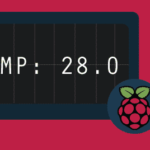Yarock is a modern good looking desktop music player for linux, and its packed with great features. It is designed to provide you with an easy as well as easy to use music browser based on cover art. Furthermore, it’s an easy to build app with a minimal set of dependancies, and offers the choose of differents audio back-end. B Before we proceed on how to install yarock on Ubuntu, lets take a quick look at its features.
Yarock Desktop Music Player Features
- Music Browser
- You can browse your local music collection based on cover art with multiple views : artists, albums tracks, genre, years views, folders and files
- Smart playlist generator
- Simply drag and drop from music browser to playqueue
- Easy search and filter music collection
- Rate tracks, albums or artists
- Save song ratings and play counts
- Support multiple music collection
- Audio Playback
- Multiple audio back-ends (Phonon, vlc, mpv)
- Replay Gain support (phonon)
- Gapless playback (phonon gstreamer, mpv)
- Supports MP3, Ogg Vorbis, FLAC, WMA, MPEG-4 AAC music files (depending on audio back-end)
- Audio equalizer
- The UI provides you with a simple playqueue with cover and rating, Minimal window mode, Mpris 2 interface, Desktop notifications, Media shortcut support, as well as Command line interface
- The web radio streaming supports best radio stream services such as TuneIn, SHoutCast, Dirble.
- You can also save your favorites radio
- Provides you with Artist biography, Similars artists, Albums contents and cover, as well as Songs lyrics
How to install Yarock Desktop Music Player on Ubuntu 17.04 and below
- We will be installing app from yarock ppa provided by WebUp8
sudo add-apt-repository ppa:nilarimogard/webupd8 sudo apt update && sudo apt install yarock
How to uninstall Yarock Desktop Music Player from Ubuntu
sudo apt remove yarock
ONET IDC thành lập vào năm 2012, là công ty chuyên nghiệp tại Việt Nam trong lĩnh vực cung cấp dịch vụ Hosting, VPS, máy chủ vật lý, dịch vụ Firewall Anti DDoS, SSL… Với 10 năm xây dựng và phát triển, ứng dụng nhiều công nghệ hiện đại, ONET IDC đã giúp hàng ngàn khách hàng tin tưởng lựa chọn, mang lại sự ổn định tuyệt đối cho website của khách hàng để thúc đẩy việc kinh doanh đạt được hiệu quả và thành công.