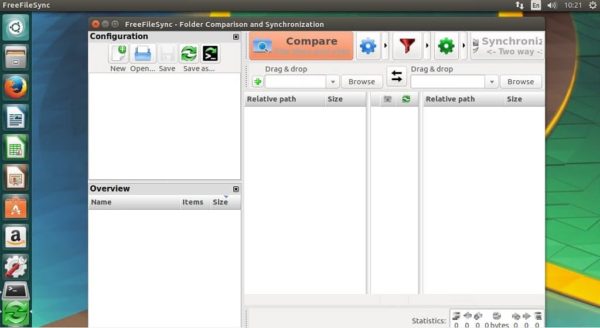FreeFileSync 9.2 recently released, is a free file sync software that helps you synchronize files and synchronize folders for Windows, Linux and Mac OS X. It’s designed to help run backup jobs with ease. In addition, it can detect moved as well as renamed files and folders, keep versions of deleted/updated files, including copy locked files (Volume Shadow Copy Service) etc. Before we proceed on how to install FreeFileSync (Free File Sync Software) on Ubuntu, lets take a quick look at what this release addresses.
FreeFileSync 9.2 (Free File Sync Software) changelog
- Use direct copy instead of transaction to speed up versioning
- Replaced file existing handling with use of unique temporary names
- Support SFTP authentication via Pageant/SSH agent
- New menu option to restore hidden panels individually
- Fixed GTK button icon being truncated (Linux)
- Fixed error dialog hiding behind progress dialog (macOS)
- Round out FTP symlink deletion handling
- Support four-digit year format on IIS FTP
- Fixed FTP parsing error for epoch time on Windows server
- Narrow contract for file system abstraction regarding existing files
- Treat failure to load database as error rather than warning
- Save root folder access for certain FTP path checks
How to install FreeFileSync 9.2 on Ubuntu 17.04, Ubuntu 16.04, Ubuntu 14.04
sudo sh -c 'echo "deb http://archive.getdeb.net/ubuntu $(lsb_release -sc)-getdeb apps" >> /etc/apt/sources.list.d/getdeb.list' wget -q -O- http://archive.getdeb.net/getdeb-archive.key | sudo apt-key add - sudo apt update && sudo apt install corebird
How to uninstall FreeFileSync from Ubuntu
sudo apt-get remove freefilesync
ONET IDC thành lập vào năm 2012, là công ty chuyên nghiệp tại Việt Nam trong lĩnh vực cung cấp dịch vụ Hosting, VPS, máy chủ vật lý, dịch vụ Firewall Anti DDoS, SSL… Với 10 năm xây dựng và phát triển, ứng dụng nhiều công nghệ hiện đại, ONET IDC đã giúp hàng ngàn khách hàng tin tưởng lựa chọn, mang lại sự ổn định tuyệt đối cho website của khách hàng để thúc đẩy việc kinh doanh đạt được hiệu quả và thành công.