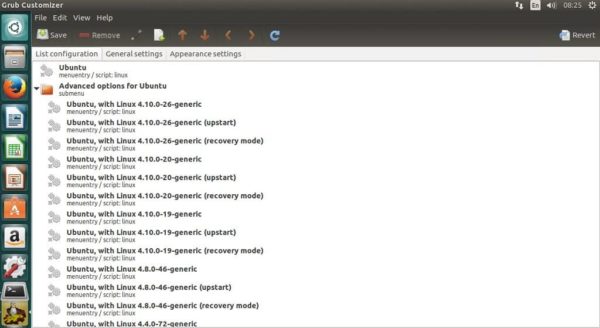Grub Customizer is a graphical user interface that allows you to name and configure the GRUB2/BURG boot entry settings as well as menu entries. Before we proceed on how to install Grub Customizer on Ubuntu 17.04, let’s take a quick look at its features.
Grub Customizer Features
- It allows you to move, remove or rename menu entries
- With it, you can edit the contents of menu entries or simply create a new one
- It comes with support for GRUB2 and BURG
- You can easily reinstall the bootloader to MBR
- You can adjust settings like the default operating system, kernel params, background image as well as text colors etc
- With the customizer, you can change the installed operating system by running it on a live cd
Grub Customizer 5.0.6 Changelog
It’s been over a year since it was last updated. Hoping to see more improvements and features made to this tool in the near future.
- This release prevents plaintext entries from being moved into submenu when they are not visible
- Some errors on entry editor where fixed
How to install Grub Customizer on Ubuntu 17.04
sudo add-apt-repository ppa:danielrichter2007/grub-customizer sudo apt-get update && sudo apt-get install grub-customizer # run following command to launch it grub-customizer
How to uninstall Grub Customizer from Ubuntu 17.04
sudo apt-get remove grub-customizer
ONET IDC thành lập vào năm 2012, là công ty chuyên nghiệp tại Việt Nam trong lĩnh vực cung cấp dịch vụ Hosting, VPS, máy chủ vật lý, dịch vụ Firewall Anti DDoS, SSL… Với 10 năm xây dựng và phát triển, ứng dụng nhiều công nghệ hiện đại, ONET IDC đã giúp hàng ngàn khách hàng tin tưởng lựa chọn, mang lại sự ổn định tuyệt đối cho website của khách hàng để thúc đẩy việc kinh doanh đạt được hiệu quả và thành công.