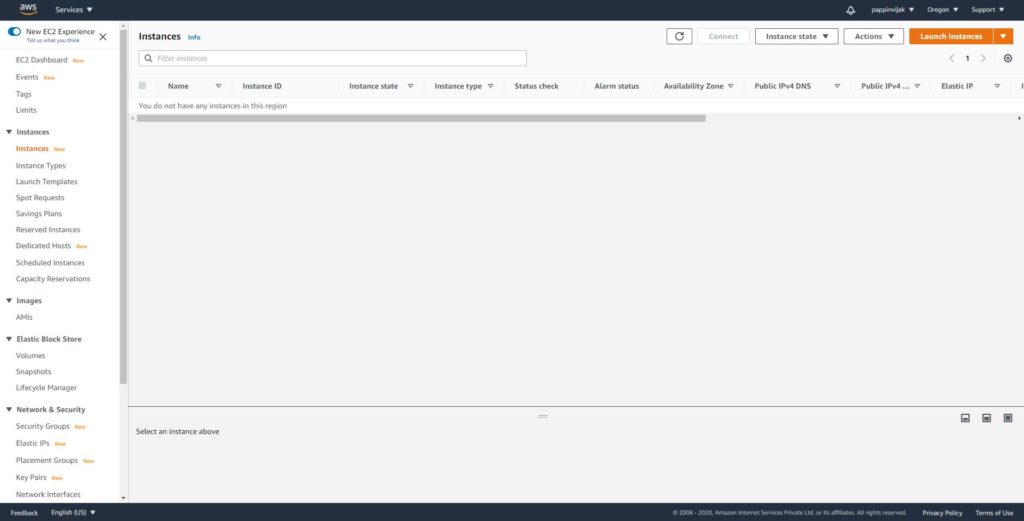Aerial Screen Saver 6.1 recently released, is a Mac screen saver that comes with the new Apple TV. It displays the aerial movies Apple shot over New York, San Francisco, Hawaii, China, etc. Aerial is written in Swift, completely open source, hence making it free to use.
Features
- Auto Load Latest Aerials: Aerials are loaded directly from Apple, so you’re never out of date.
- Play Different Aerial On Each Display: If you’ve got multiple monitors, this setting loads a different aerial for each of your displays.
- Favorites: You can choose to only have certain aerials play.
- Preview: Clicking on an aerial in the screen saver options previews that aerial for you.
Aerial Screen Saver is also available for Windows (Aerial) and Linux (xscreensaver)
- Aerial for Windows is based on the Mac Aerial Screen Saver
- xscreensaver randomly selects one of the Apple TV4 HD aerial movies and plays it using mpv.
How to install and setup Aerial on
Care should be taken when using Aerial especially if you have limited bandwidth – the aerial shots are loaded directly from Apple; you need to check the settings and select the option that lets you cache them locally.
Changelog:
- fixed, app is crashing whenever I hit Preview or Settings
Download Aerial Screen Saver
Download: Aerial Screen Saver 6.1 | Aerial for Mac
Website: Aerial Home Page
ONET IDC thành lập vào năm 2012, là công ty chuyên nghiệp tại Việt Nam trong lĩnh vực cung cấp dịch vụ Hosting, VPS, máy chủ vật lý, dịch vụ Firewall Anti DDoS, SSL… Với 10 năm xây dựng và phát triển, ứng dụng nhiều công nghệ hiện đại, ONET IDC đã giúp hàng ngàn khách hàng tin tưởng lựa chọn, mang lại sự ổn định tuyệt đối cho website của khách hàng để thúc đẩy việc kinh doanh đạt được hiệu quả và thành công.