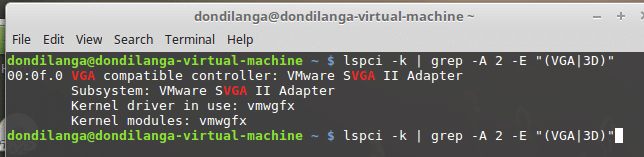A Graphics card is a hardware device that is used to render graphical elements to send to the screen for display purpose. The market for graphics cards is quite diverse, and each one is manufactured balancing the price and performance, and therefore it might be a difficult task to figure out which one has the most cost to benefit ratio. So this article demonstrates the factors to be considered when buying a graphics card, currently available and popular graphics card that are still supported by the manufacturers, and how to pick the best graphics card for your need.
Available and Popular Graphics Cards
It’s a difficult task to list out every graphics card available in the market due to the extreme diverse nature in the graphics card world, but as a rule of thumb it’s better to stick to a fairly recent graphics card instead of older ones due to the implicit support cycle of the manufacturer. When a graphics card is out of this support cycle, it’s no longer supported by the manufacturer; hence new drivers which are required to get optimal performance no longer cover it.
A Driver is a piece of low level codes, which are required for the graphics card to function. Unlike CPUs, graphics cards constantly require updates for getting consistent performance. This is not really necessary for all the applications, but for certain high performance applications such as video games or graphics design software make the need for constant updates important. At the moment the following graphics card list is ideal as they are fairly new, and are still supported by the manufacturer.
NVidia
- GeForce Titan XP
- GeForce GTX 1080 TI
- GeForce GTX 1080
- GeForce GTX 1070
- GeForce GTX 1060
- GeForce GTX 1050 TI
- GeForce GTX 1050
- GeForce GTX 980 TI
- GeForce GTX 980
- GeForce GTX 970
- GeForce GTX 960
- GeForce GTX 950
AMD
- Radeon Pro Duo
- Radeon RX 480
- Radeon RX 470
- Radeon RX 460
- R9 295X2
- R9 290X
- R9 290
- R9 285
- R9 280X
- R9 280
- R9 270X
- R9 270
- R9 390X
- R9 390
- R9 380X
- R9 380
- R9 FURY X
- R9 FURY
- R9 NANO
Price Comparison
Usually a graphics card is the most expensive device in a computer system. This is because it costs a lot of money to research, and manufacture a GPU (graphics processing unit) which is basically the brain of any graphics card. Plus, external factors like high demand also contributes to this price surge. So, the manufacturer tends to cover the manufacturing cost by giving it an expensive price tag. This is quite obvious as the price of any graphics card is quite expensive when it’s just come out of the factory, and therefore it’s better to skip the latest generation and focus on the previous generation graphics card for getting best cost to benefit ratio.
Price also depends on the board manufacturer, the region, and the variety as well. In the United States the graphics cards are relatively cheaper than in Latin America and Asia, and Asus, EVGA tend to manufacture expensive boards, whereas Palit is known to manufacture cheaper boards, and therefore Asian users should consider to go with Palit if price matters.
Even though the GPU manufacturer (either NVidia or AMD) releases one or a few GPU(s) per model, the board manufacturers often tweak its specifications, and produce more varieties. So there could be literally a dozen of them with different price tags but with the same GPU, for instance Nvidia only released GeForce 1080 and its TI version, but EVGAS has 31 varieties of these two with different specifications, and subtle features. Looking at the prices of some of the graphics cards on Amazon, prices range anywhere from $100 to $2000 so you can see its quite a range.
Driver Support
Both Nvidia and AMD support Linux distributors, and the drivers are available to download at the respective manufacturer’s website’s download section. To find out the currently installed graphics adapter in the system, the following command can be used in terminal window, which then returns the adapter’s name and some other useful information.
lspci -k | grep -A 2 -E "(VGA|3D)"
Performance Comparison
The performance not only depends on the GPU (graphics processing unit), but also the version of the same GPU. As explained previously certain GPUs have multiple versions depending on the board manufacturer, for instance EVGA has 1070 has 13 varieties with different frequencies, and extra features like a water-cooling unit, RGB led.
If price is the main concern then it’s better to ignore all the subtle features and target the lowest end of any model, for instance EVGA GeForce GTX 1060 has two main versions – 3GB and 6GB, both have the same performance, but different video memory which is necessary for certain applications like video rendering, 3d graphics rendering, high resolution video gaming, but 3GB is still enough for most of the applications out there under 1080p resolution.
Nowadays a high end video game requires from 2GB to 6GB video ram depending on the monitor resolution. If the monitor resolution is anything under 1080p then 2GB is sufficient, but if it’s at or above 1080p then at least 3GB video ram is required the game to perform smoothly. However, there are not much high end games for Linux, and therefore this is the least concern.
For general usage like watching movies, playing casual games even an onboard video adapter is more than enough. So if there is a fairly new Intel processor in the system, a separate graphics adapter is not really necessary.
For resource hogging software like Autodesk Maya, it’s much better to have a high end graphics card like GeForce Titan or 1080 or Radeon RX 480 or Radeon RX 470, but professional artists tend to use NVidia Quadro or AMD FirePro due to their tremendous horsepower, but they are quite expensive for an average home user.
Monitor Resolution
Monitor resolution increases the need for a high performance graphics card, because the number of pixels proportionally increases the need for processing power, and video ram. A video game which runs fairly well on a 720p monitor may not run with the same frame rate on 1080p, if the video card isn’t powerful enough to process all the pixels displayed on the screen. So it’s advisable to check the system requirement of the application before purchasing a graphics card. Usually an application states two varieties of system requirements – minimum, and recommended. For getting optimal performance in the application the system should have the graphics card stated in the recommended side.
Power Supply
Power Supply is the most important accessory to be taken into the consideration when buying a graphics card. A power supply, also known as PSU supplies the power to the entire system unit, and its value is measured in Watt (W). Usually a graphics card drags more power out of it than any other device; hence a power supply should contain a hefty wattage value.
That being said, requirement of the wattage value depends on the graphics card, and the amount of graphics cards attached to the system. More powerful graphics cards like GeForce Titan usually demands at least 600W, but contemporary Titan cards require at least 750W, if there are more than that it increases the wattage value even further propositionally to the number of graphics cards. However, cheap graphics cards like GeForce 1060 only needs 450W which is the wattage value of a standard power supply unit.
If there is already a power supply, then it’s recommended to try a graphics card of or above GeForce 1000 series as they tend to offer best wattage value to performance ratio, for instance GeForce 1050 just requires a 300 Watt PSU, whereas its counterpart Radeon RX 460 requires at least 350W to 400W depending on the board manufacturer.
If a power supply isn’t already there, then it’s recommended to target at least 600W to 700W as that’s the recommended values for mid-range to high end graphics cards, but more wattage value may require if more peripheral devices are connected to the computer. In such cases the value can be calculated with the help of a power consumption calculator like this.
Conclusion
A good graphics card will really help with end visualizations, gaming, and animation rendering, but also its not worth spending too much if your Linux system does not have the expected usage to stress the graphics part of the system.