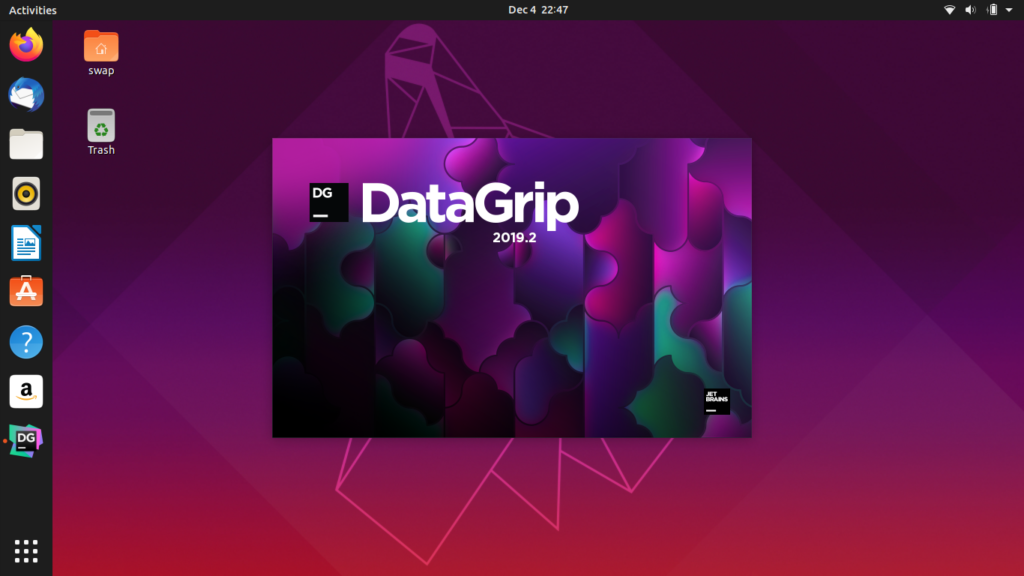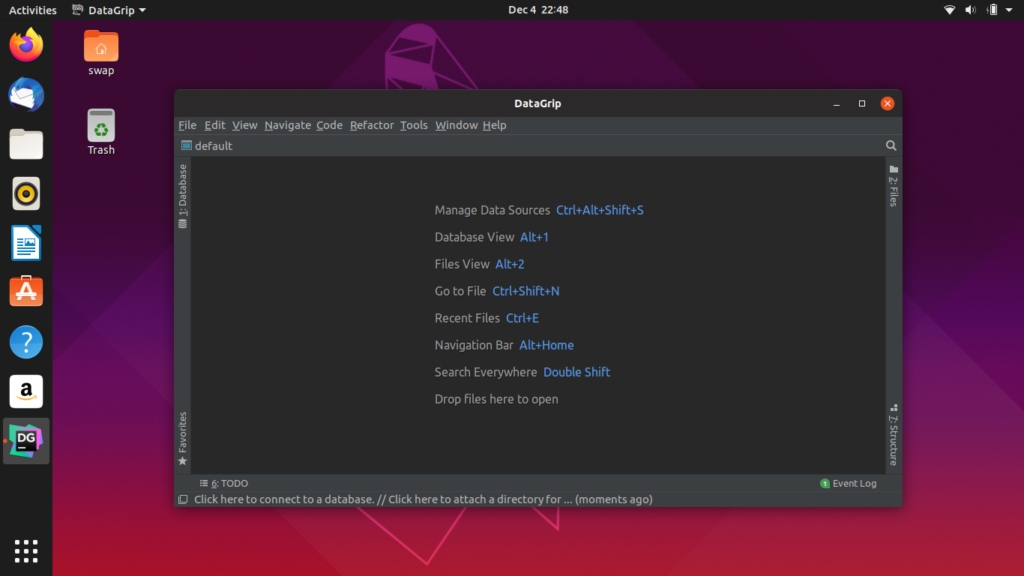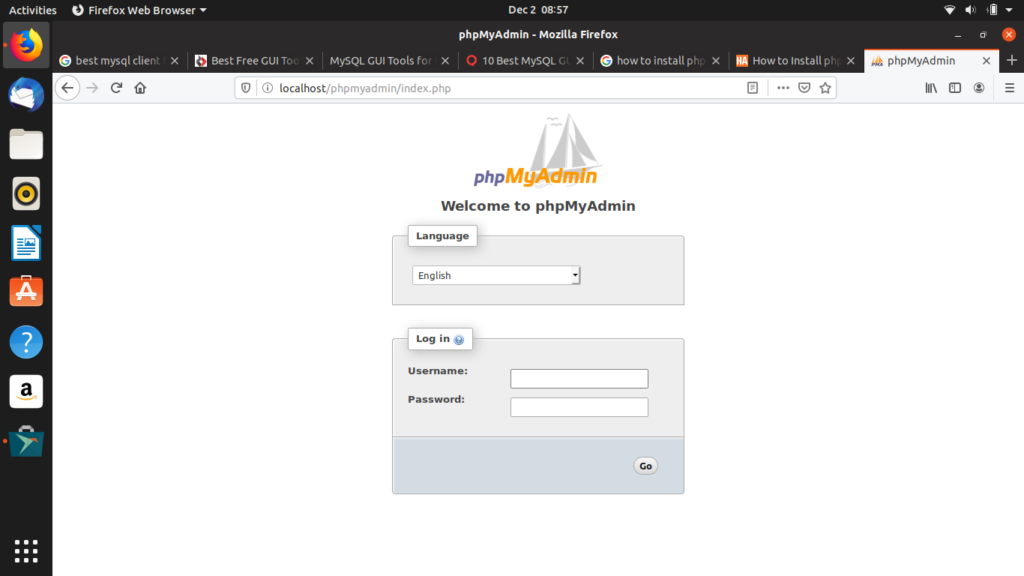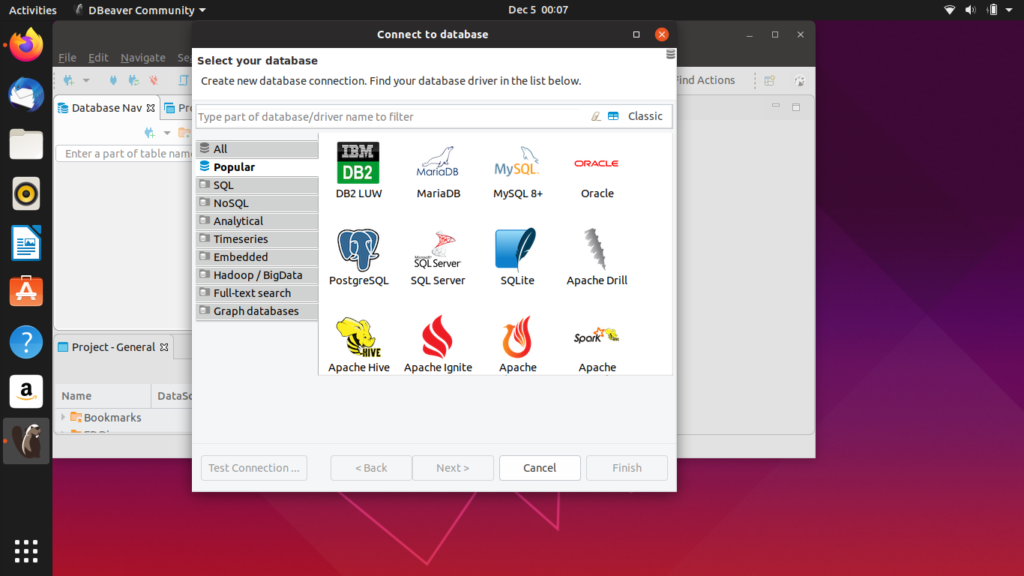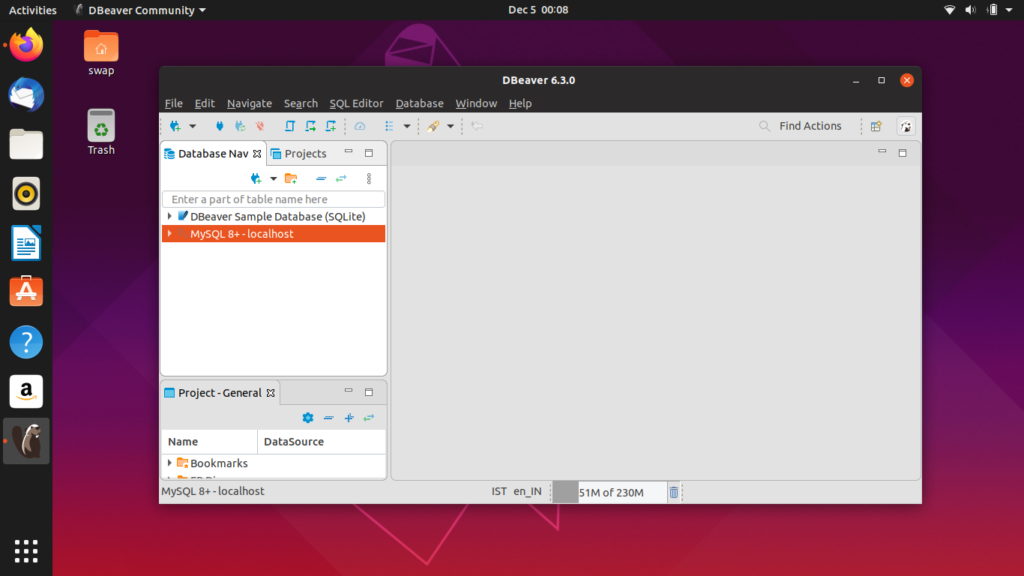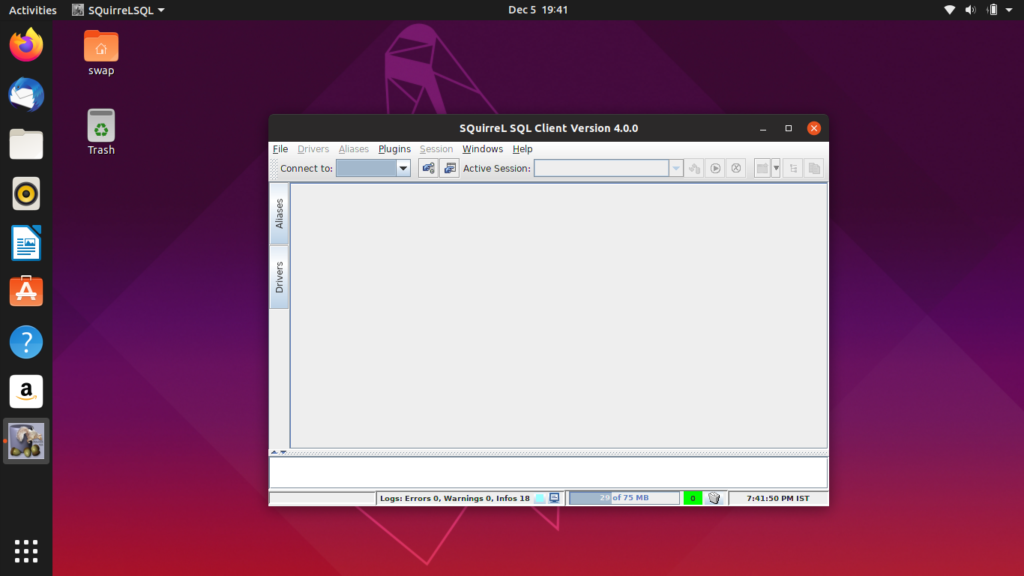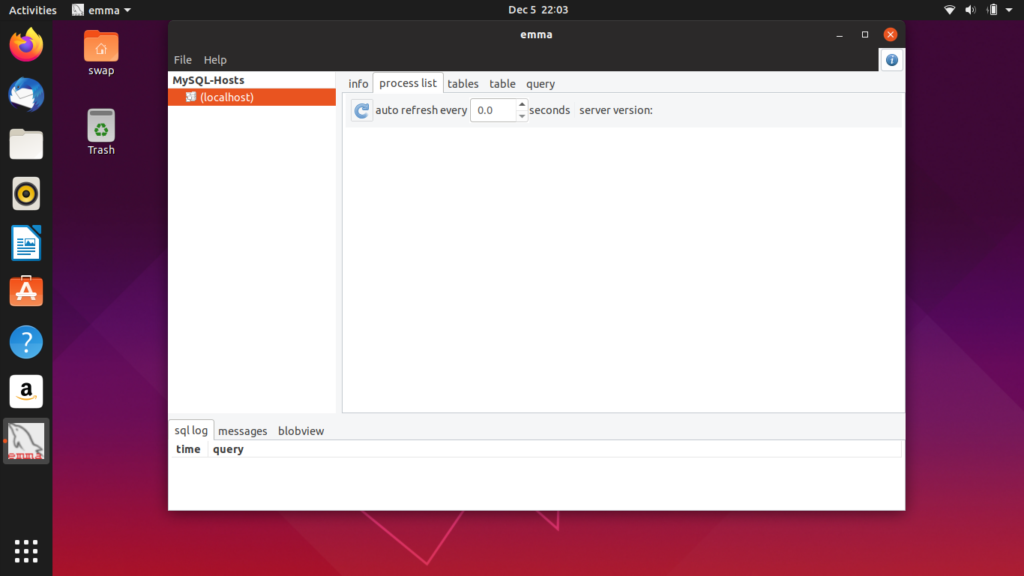There are many MySQL GUI clients for Windows users but if you’re working on Ubuntu then in this article I’m going to introduce you to the 5 best MySQL clients that you can use on Ubuntu and other Linux distributions.
DataGrip
DataGrip is a multi-platform database administration tool developed and published by JetBrains which is popular for developing tools for software programmers and developers. It ships-in with various popular database management tools such as Amazon Redshift, Apache Hive, Azure SQL Database, Microsoft SQL Server and includes MySQL.
Talking about features, it sports very friendly user interface which you will find very easy to use, context-sensitive code compilation, automatic bug detection, and version control integration. Apart from that it has powerful text editor which is very smart and advance, light and dark themes, highly customizable interface and import/export support.
DataGrip has everything a database administrator needs, but there is one thing that might lure you to use other clients and i.e. it is not free and slightly on expensive side.
phpMyAdmin
phpMyAdmin is popular and one of the most widely used database administration tool for MySQL and MariaDB. It is free and open-source MySQL client popular for web hosting services. It has intuitive web interface which you will find very easy to use.
It is one of the best tools for MySQL you will find on internet, reason why I’m saying that is it supports all the features of MySQL such as create, copy, alter, rename, browse and drop databases, tables, etc. databases and tables maintenance, import/export from CSV and SQL, administer multiple servers, multiple formats for database layout graphics, and support for global search.
Considering all the aspects, phpMyAdmin is a reliable MySQL client for Ubuntu.
$ sudo apt-get install -y phpmyadmin
DBeaver
DBeaver is a free and cross-platform SQL client and database administration tool. It is developed by open-source community especially for developers, SQL programmers, database administrators, and analysts.
Apart from MySQL, it supports other widely used database management tools such as PostgreSQL, SQLite, Firebird, Oracle and many other. It comes with simple yet attractive user interface which is very easy to use.
Talking about the features, it offers connection to various data sources, visual query builder, metadata browser, ER diagrams, data and metadata search, and SQL editor.
It’s not like it has everything perfect because you may find errors in some functions on some occasions.
SQuirreL SQL
SQuirreL SQL is a cross-platform database administration tool which offers code editor that comes with code compilation and syntax highlighting for SQL.
It is feature-rich SQL client which offers features such as full-fledge plug-in support, simultaneous sessions with multiple databases, user defined code templates, etc. It is simple and lightweight tool which you will find very reliable and useful.
SQuirrel SQL can be downloaded and installed directly from Ubuntu Software Center.
Emma
Emma is a simple and lightweight database management tool especially developed for Linux and its distro’s such as Ubuntu. It is an ideal tool for beginners in the field of database programming and database administration.
Some of the notable features in emma are SQL editor, create and modify MySQL databases on the go, syntax highlighting support, export to CSV, and many other features.
To install emma on Ubuntu, run the following command in the Terminal or you can directly install it from Ubuntu Software Center.
So these are the 5 best MySQL clients that you can download and install on Ubuntu and other Linux distributions. Feel free to share your views and suggestions with us, just ping us at @LinuxHint and @SwapTirthakar.