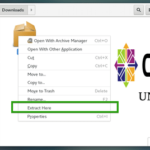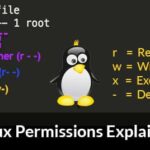AnimationMaker recently discovered, is an amazing app that allows you to create animated presentations. You can build a presentation video which can be uploaded to youtube as well as vimeo. Furthermore, you can create a simple, attractive presentation videos and use it to pitch as a crowdfunding campains for your product or project.
For those that have tried other various aniomated video presentation softwares, I do see this as a more promising tool due to its simplicity to help you make a quick animated presentation.
Accordng to the developer, the idea for the AnimationMaker comes from Adobe Edge which is not available anymore.
AnimationMaker Changelog
- Added the ability to load python plugins for import and export, as well as new panel
- Now it is possible to also create animated gifs using the plugin exportMovie.py
- Edit easing curve for transition
- Font of text objects is now editable
- Timeline is not limited anymore
- Item resizing while shift key pressed centers the item
- Playhead scale now has labels every half a second, as well as it can now be repositioned clicking into the new position
- Scene or single items can now be exported to XML, as well as imported from XML
- PropertyEditor sits now in a scrollarea
- Bugfix includes
- color editor
- now all selected items will be deleted if DEL is pressed
- changing Id
- as well as changing opacity
Youtube Prsentation
How to install AnimationMaker on Ubuntu OS to Create Animated Presentations
wget https://github.com/Artanidos/AnimationMaker/releases/download/v1.2/AnimationMaker-Linux-x86_64-1.2.AppImage sudo chmod a+x AnimationMaker*
- Before we launch app, we need to download some plugins to enable us import, export animation.
# Install Python 2.7 and above if not already installed sudo apt update && sudo apt install python2.7 # Install ffmpeg as well sudo apt install ffmpeg # Change directory to "/home/yourname/animationmaker/plugins". If directory does not exist, then create it cd /home/<yourname>/animationmaker/plugins
# Download the following files wget https://github.com/Artanidos/AnimationMaker/releases/download/v1.2/exportXml.py wget https://github.com/Artanidos/AnimationMaker/releases/download/v1.2/importXml.py #To export to movie wget https://github.com/Artanidos/AnimationMaker/releases/download/v1.2/exportMovie.py
- Run app image with following command
./AnimationMaker-Linux-x86_64-1.2.AppImage
If you find this tool useful and have any request for additional feature, then head over AnimationMaker github page
ONET IDC thành lập vào năm 2012, là công ty chuyên nghiệp tại Việt Nam trong lĩnh vực cung cấp dịch vụ Hosting, VPS, máy chủ vật lý, dịch vụ Firewall Anti DDoS, SSL… Với 10 năm xây dựng và phát triển, ứng dụng nhiều công nghệ hiện đại, ONET IDC đã giúp hàng ngàn khách hàng tin tưởng lựa chọn, mang lại sự ổn định tuyệt đối cho website của khách hàng để thúc đẩy việc kinh doanh đạt được hiệu quả và thành công.