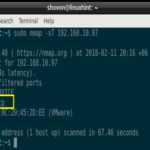I recently came across this awesome looking Linux terminal – Hyper. I could easily describe Hyper as one of the most attractive and light-weight Linux terminal out there at the moment except someone else disproves this.
A terminal built on web technologies – JavaScript, HTML, and CSS!
According to the developers, Hyper’s main goal was to create a beautiful UI terminal whilst providing extensible user experience for command-line interface users, as its built on open web standards.
The primary key focus right from the begining was to focus round speed, stability and the development of the correct API for extension authors. While this had been achieved, the long term or future plan is to have a community coming up with innovative additions to enhance what could be the simplest, most powerful and well-tested interface for productivity.
Key Features
- You can drag and drop URLs into the terminal with ease
- Highly customazable has it comes with lots of extensions
- It runs on Linux distros, Mac OS and now Windows
- Now synchronize the color of your caret with the selection range’s styling
- Improved website and plugins documentation
How to install Hyper Linux Terminal on Ubuntu 17.04, Ubuntu 16.10, Ubuntu 16.04, Ubuntu 15.04, Ubuntu 14.04
sudo apt-get install gdebi wget https://hyper-updates.now.sh/download/linux_deb sudo gdebi linux_deb
How to uninstall Hyper Linux Terminal from Ubuntu
sudo apt-get remove hyper