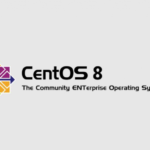The release of Linux Kernel 4.12 was recently announced by Linus Torvalds and according to him, this release was one of the biggest release for linux kernel update. Bulk of this release is made of support for AMD vega drivers, as well as the Intel IPU driver. Before we proceed on how to install Linux Kernel on Ubuntu, lets take a quick look at what this release offers.
Highlight Of Linux Kernel 4.12
- The kernel finally has proper support for USB type-C connectors
- Fixed intel uncore wrong box pointer check
- The PowerPC architecture can now support virtual address-space sizes up to 512TB
- The ARM64 architecture now has kernel crash-dump functionality
- KVM now supports the MIPS “VZ” virtualization mechanism
- There is a new “virtual media controller” driver in the media subsystem
- The Android low-memory killer implementation has been removed from the staging tree
- Lots of new hardware support for audio, graphics, media, networking, USB and a host of others
See release notes for full details
How to install Linux Kernel 4.12 on Ubuntu 17.04 and below
- Select your operating system version and install
32bit OS
cd /tmp wget kernel.ubuntu.com/~kernel-ppa/mainline/v4.12/linux-headers-4.12.0-041200_4.12.0-041200.201707022031_all.deb kernel.ubuntu.com/~kernel-ppa/mainline/v4.12/linux-headers-4.12.0-041200-generic_4.12.0-041200.201707022031_i386.deb kernel.ubuntu.com/~kernel-ppa/mainline/v4.12/linux-image-4.12.0-041200-generic_4.12.0-041200.201707022031_i386.deb sudo dpkg -i linux-headers-4.12*.deb linux-image-4.12*.deb
- Update the Grub boot loader
sudo update-grub
64bit OS
cd /tmp wget kernel.ubuntu.com/~kernel-ppa/mainline/v4.12/linux-headers-4.12.0-041200_4.12.0-041200.201707022031_all.deb kernel.ubuntu.com/~kernel-ppa/mainline/v4.12/linux-headers-4.12.0-041200-generic_4.12.0-041200.201707022031_amd64.deb kernel.ubuntu.com/~kernel-ppa/mainline/v4.12/linux-image-4.12.0-041200-generic_4.12.0-041200.201707022031_amd64.deb sudo dpkg -i linux-headers-4.12*.deb linux-image-4.12*.deb
How to remove Linux Kernel 4.12 from Ubuntu
sudo apt-get remove linux-headers-4.12* linux-image-4.12*
ONET IDC thành lập vào năm 2012, là công ty chuyên nghiệp tại Việt Nam trong lĩnh vực cung cấp dịch vụ Hosting, VPS, máy chủ vật lý, dịch vụ Firewall Anti DDoS, SSL… Với 10 năm xây dựng và phát triển, ứng dụng nhiều công nghệ hiện đại, ONET IDC đã giúp hàng ngàn khách hàng tin tưởng lựa chọn, mang lại sự ổn định tuyệt đối cho website của khách hàng để thúc đẩy việc kinh doanh đạt được hiệu quả và thành công.