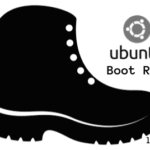PHP 7.1.6 which is the most recent stable release, is a popular general-purpose scripting language that is especially suited to web development. Fast, flexible and pragmatic, PHP powers everything from your blog to the most popular websites in the world. Before we proceed on how to install PHP on Ubuntu, lets take a quick look at its changelog.
PHP 7.1.6 Changelog
This release primarily addresses a few bugs identified since last release
- Core:
- (crash (SIGSEGV) in _zend_hash_add_or_update_i).
- SIGILL in ZEND_FETCH_CLASS_CONSTANT_SPEC_CONST_CONST
- __DIR__ wrong for unicode character
- intl:
- wrong reflection on Collator::sortWithSortKeys
- MySQLi:
- mysqli::change_user() doesn’t accept null as $database argument w/strict_types
- Opcache:
- SIGSEGV with opcache.revalidate_path enabled
- phar:
- Phar::webPhar() does not handle requests sent through PUT and DELETE method
- Readline:
- readline() moves the cursor to the beginning of the line
- Standard:
- win32/sendmail.c anchors CC header but not BCC
- xmlreader:
- Wrong reflection on XMLReader::expand
How to install PHP 7.1.6 on Ubuntu 17.04, Ubuntu 16.04 (Xenial Xerus), Ubuntu 15.10 (Wily Werewolf), Ubuntu 15.04(Vivid Vervet), Ubuntu 14.04 (Trusty Tahr)
sudo add-apt-repository ppa:ondrej/php sudo apt-get update && sudo apt-get install php7.1
To verify the version installed, run the following command:
sudo php -v
How to uninstall PHP from Ubuntu 17.04, Ubuntu 16.04 (Xenial Xerus), Ubuntu 15.10 (Wily Werewolf), Ubuntu 15.04(Vivid Vervet), Ubuntu 14.04 (Trusty Tahr)
sudo apt-get update sudo apt-get purge php -common -y && sudo apt-get --purge autoremove -y
ONET IDC thành lập vào năm 2012, là công ty chuyên nghiệp tại Việt Nam trong lĩnh vực cung cấp dịch vụ Hosting, VPS, máy chủ vật lý, dịch vụ Firewall Anti DDoS, SSL… Với 10 năm xây dựng và phát triển, ứng dụng nhiều công nghệ hiện đại, ONET IDC đã giúp hàng ngàn khách hàng tin tưởng lựa chọn, mang lại sự ổn định tuyệt đối cho website của khách hàng để thúc đẩy việc kinh doanh đạt được hiệu quả và thành công.