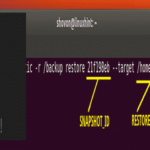How to install Vimix, a flat Material Design theme for GTK 3, GTK 2 and Gnome-Shell which supports GTK 3 and GTK 2 based desktop environments like Gnome, Unity, Budgie, Pantheon, XFCE, Mate, etc.
This theme is based on Flat-Plat gtk theme of nana-4, and it’s comes with beautifully crafted icons and cool bright colors giving it a glossy like appearance.
Vimix theme comes in three variant styles “Grey”, “Dober (blue)” & “Ruby”, each with its own light and dark themes.
It is available for all major desktop environment such as Gnome, Unity, Budgie, Pantheon, XFCE, Mate, etc.
How to install Vimix Themes on Ubuntu Linux and Linux Mint distros
sudo add-apt-repository ppa:noobslab/themes sudo apt-get update && sudo apt-get install vimix-gtk-themes
How to manually install Vimix Themes on Debian/Mint/Ubuntu/CentOS/Fedora/RHEL
- First you need to download the latest “.tar.gz” release from here. Then untar it and follow the on-screen instruction to select the theme to install
wget https://github.com/vinceliuice/vimix-gtk-themes/archive/Gtk3.22-12.25.tar.gz tar -xvf Gtk3.22-12.25.tar.gz cd vimix* ---- For Ubuntu/Mint/Debian distros ----./Vimix-installer.sh ---- For CentOS/Fedora/RHEL distros ---- yum install gtk-murrine-engine gtk2-engines ./Vimix-installer.shsudo apt-get install gtk2-engines-murrine gtk2-engines-pixbuf
How to activate Vimix Theme using the Tweak Tools
- You need to install either Gnome Tweak Tool or Unity Tweak Tool. Then
For Gnome Tweak Tool
- Launch Gnome Tweak Tool
- Click on Appearance
- Choose your desired theme under GTK+
For Unity Tweak Tool
- Launch Unity Tweak Tool
- Click on Theme under Appearance
- Choose your desired theme from the list
How to uninstall Vimix Theme
sudo apt-get remove vimix*
ONET IDC thành lập vào năm 2012, là công ty chuyên nghiệp tại Việt Nam trong lĩnh vực cung cấp dịch vụ Hosting, VPS, máy chủ vật lý, dịch vụ Firewall Anti DDoS, SSL… Với 10 năm xây dựng và phát triển, ứng dụng nhiều công nghệ hiện đại, ONET IDC đã giúp hàng ngàn khách hàng tin tưởng lựa chọn, mang lại sự ổn định tuyệt đối cho website của khách hàng để thúc đẩy việc kinh doanh đạt được hiệu quả và thành công.