What is WAV?
WAV (Waveform Audio File Format) is an audio file format. WAV is an IBM and Microsoft standard file format for storing an audio bitstream on the PC platform. There are a lot of available unpopular file formats and WAV is one of them.
Using WAV files hold a few disadvantages. For example, WAV file format has a size limitation – up to 4GB. Some programs even lower the limit – up to 2GB. Uncompressed WAV files also tend to be larger, making them not suitable for sharing over the internet. However, for retaining the sound quality, WAV is very powerful. That’s why it’s only used when disk space isn’t a bottleneck.
However, there are a number of media players you can use to play a WAV file.
Playing WAV file
For playing a WAV file, there are a number of available players. Check out the best media players for Ubuntu. Almost all the media players are available for other Linux distros as well. WAV, despite not being used as widely as MP3 or others, all the players in the list supports the file format. You won’t have any trouble listening to WAV files.
In the following demo, I’ll be using Rhythmbox – one of the most popular music players for Linux distros. Start Rhythmbox –
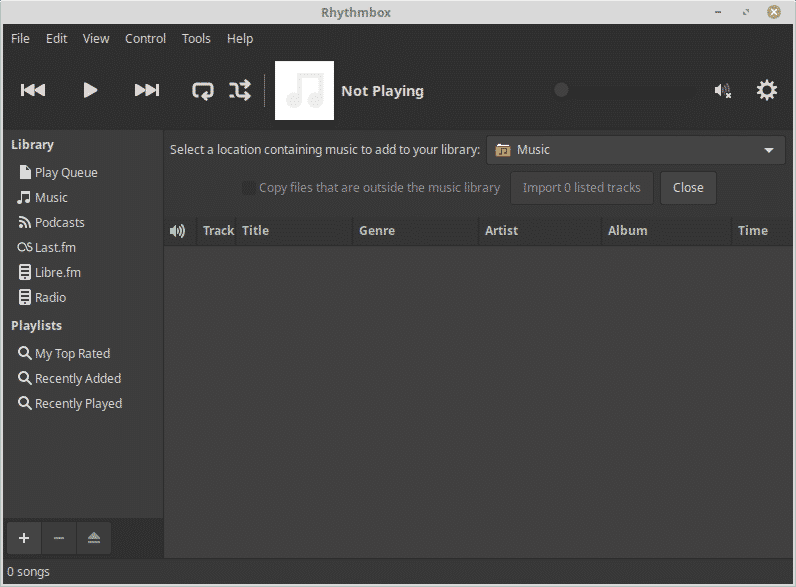
Now, go to File >> Add Music. You can also use the keyboard shortcut “Ctrl + O”.
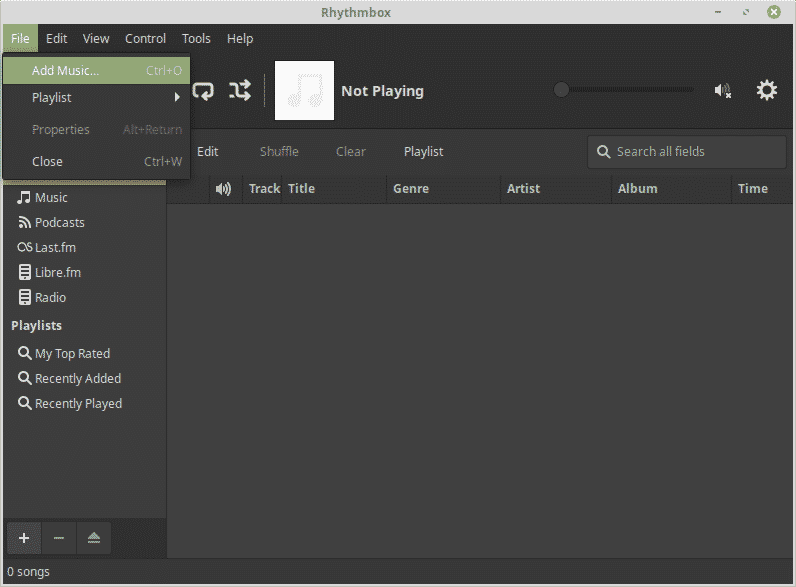
Search for the WAV music file you need to listen to.
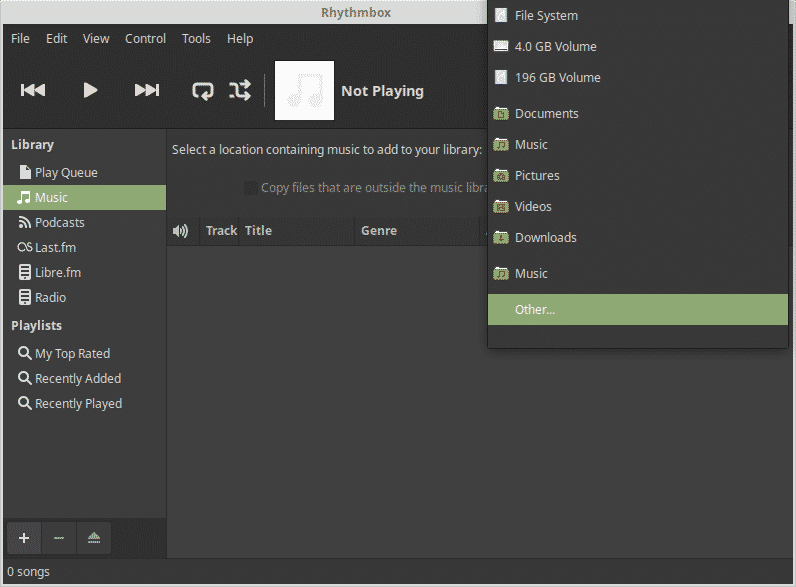
The music is there! Select the music and click the “Play” button.
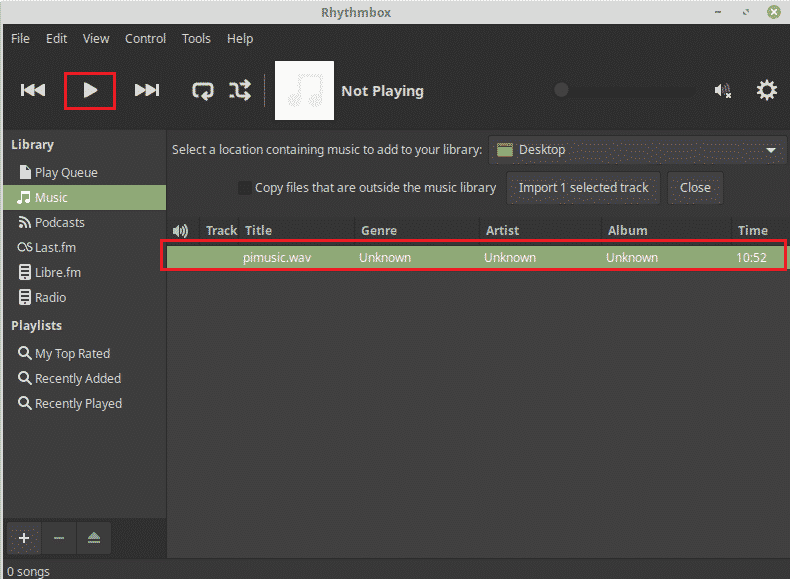

Voila! Enjoy your favorite music!









