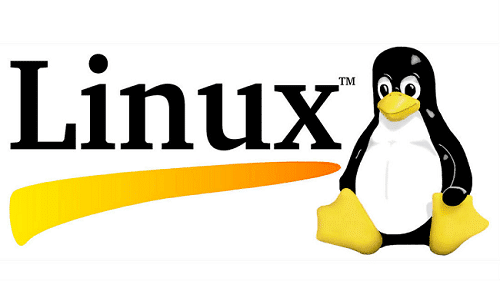Greg Kroah-Hartman recently announced the stable release of Linux Kernel 4.9.2. This is the start of the stable review cycle for the 4.9.2 release. There are 116 patches in this series. According to GKH, this is the last 4.8 stable kernel to be released and users of that kernel series should upgrade to 4.9.x.
Linux kernel is the essential part of all Linux operating system. It’s responsible for resource allocation, low-level hardware interfaces, security, simple communications, basic file system management, and more. Written from scratch by Linus Torvalds (with help from various developers), Linux is a clone of the UNIX operating system. It is geared towards POSIX and Single UNIX Specification compliances.
Highlights Of Key Issues Addressed in Linux Kernel 4.9.2 changelog
- Fix setting of boost freq tunable
- Fix hang when editing symbol with a long prompt
- Don’t clear the layout stateid if a layout return is outstanding
- Fix system hang with GCC 5 builds
- Fix a deadlock between read resends and layoutreturn
- Add missing break in set control handler
- Fix a memory leak in rxe_qp_cleanup()
- Make logical package management more robust
- See changelog for complete list
How to Install Linux Kernel 4.9.2 on Ubuntu Linux OS
The Ubuntu kernel team have put together the builds for the new kernel release. The binaries are available for download as shown below
32bit OS
cd /tmp wget http://kernel.ubuntu.com/~kernel-ppa/mainline/v4.9.2/linux-headers-4.9.2-040902_4.9.2-040902.201701090331_all.deb wget http://kernel.ubuntu.com/~kernel-ppa/mainline/v4.9.2/linux-headers-4.9.2-040902-generic_4.9.2-040902.201701090331_i386.deb wget http://kernel.ubuntu.com/~kernel-ppa/mainline/v4.9.2/linux-image-4.9.2-040902-generic_4.9.2-040902.201701090331_i386.deb sudo dpkg -i linux-headers-4.9*.deb linux-image-4.9*.deb sudo reboot
64bit OS
cd /tmp wget http://kernel.ubuntu.com/~kernel-ppa/mainline/v4.9.2/linux-headers-4.9.2-040902_4.9.2-040902.201701090331_all.deb wget http://kernel.ubuntu.com/~kernel-ppa/mainline/v4.9.2/linux-headers-4.9.2-040902-generic_4.9.2-040902.201701090331_amd64.deb wget http://kernel.ubuntu.com/~kernel-ppa/mainline/v4.9.2/linux-image-4.9.2-040902-generic_4.9.2-040902.201701090331_amd64.deb sudo dpkg -i linux-headers-4.9*.deb linux-image-4.9*.deb sudo reboot
Remove Linux Kernel 4.9.x
sudo apt-get remove linux-headers-4.9* linux-image-4.9*