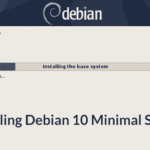In the case of Skype client, it’s also available for all the major platforms including Windows, macOS, and Linux. Ubuntu is, in fact, one of the most popular Linux distros all around the world.
Let’s enjoy Skype client on the Ubuntu system!
Getting Skype
Skype provides the client in an installable DEB package for Ubuntu/Debian and Ubuntu/Debian-derivatives. Get the latest DEB package of Skype.
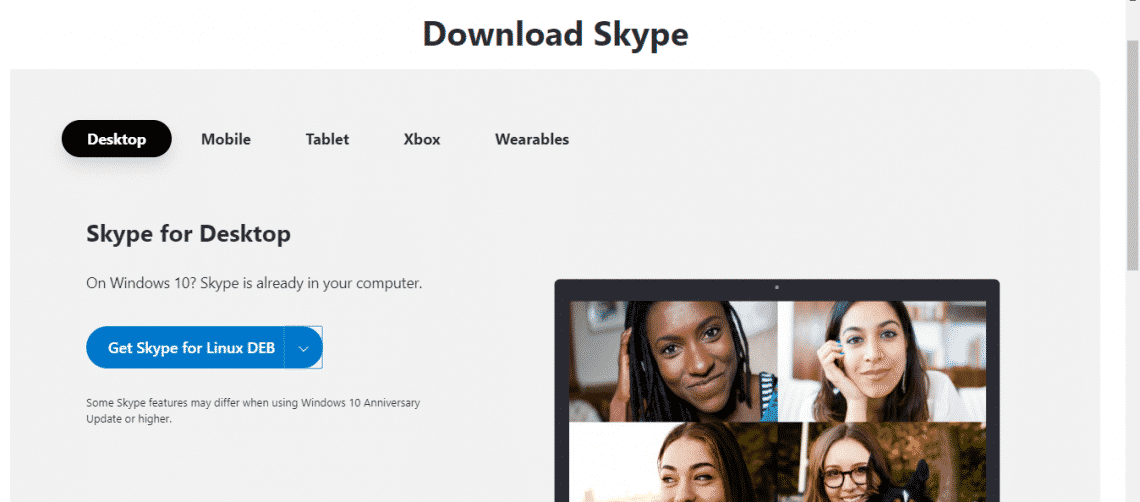
Installing Skype
Once the download is complete, fire up a terminal and run the following commands –
sudo apt install -f
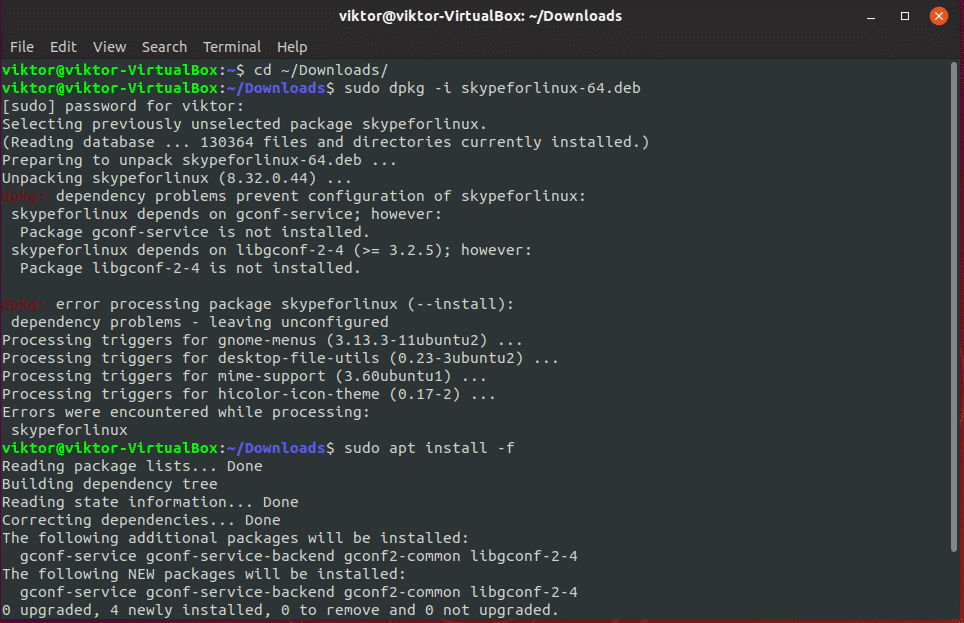
Uninstalling Skype
If you ever wish to remove Skype from your device, run the following command –
from your device
sudo apt remove –purge skypeforlinux
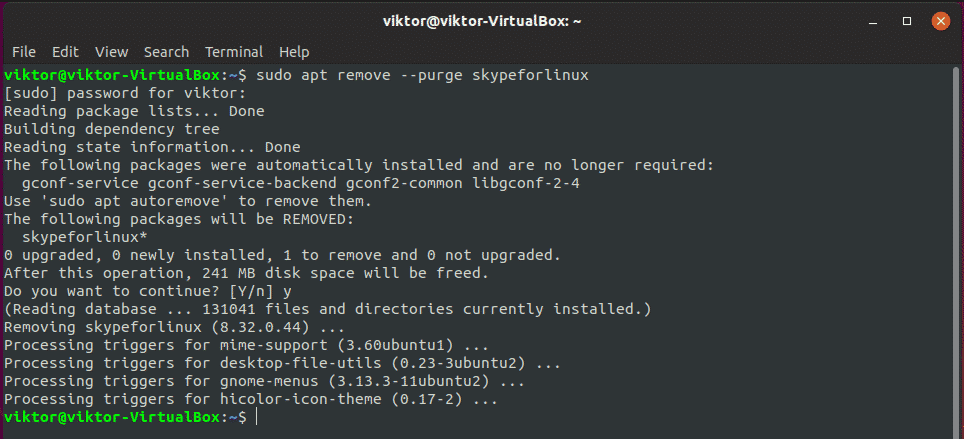
Using Skype
Installation complete? Time to enjoy Skype.
Launch Skype from the menu.
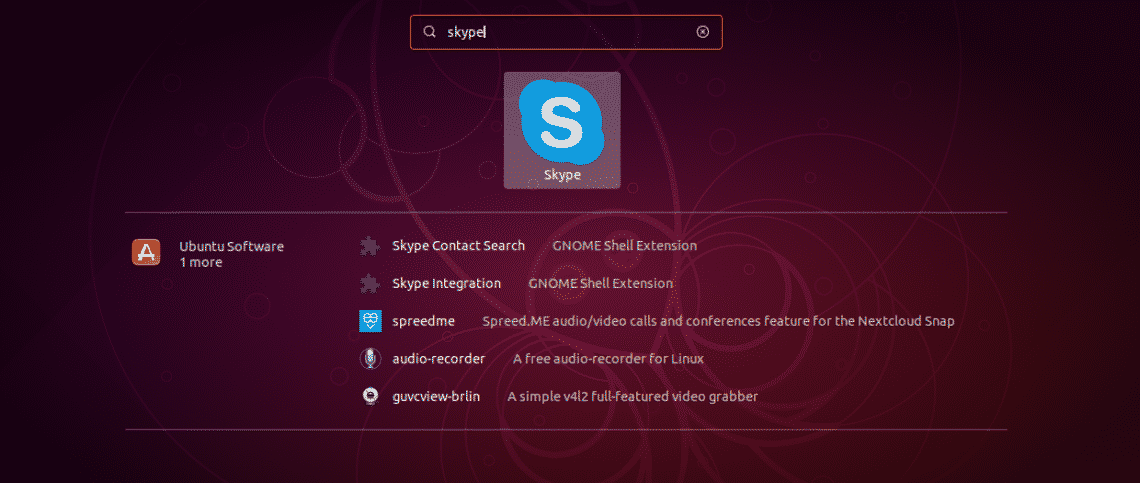
You’ll be on the welcome page of the new Skype client.

You have to login or sign up for a Skype account.
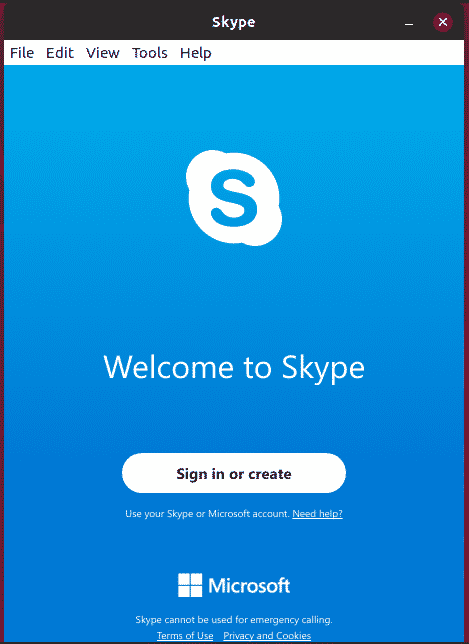
Enter your credentials for logging into your account.
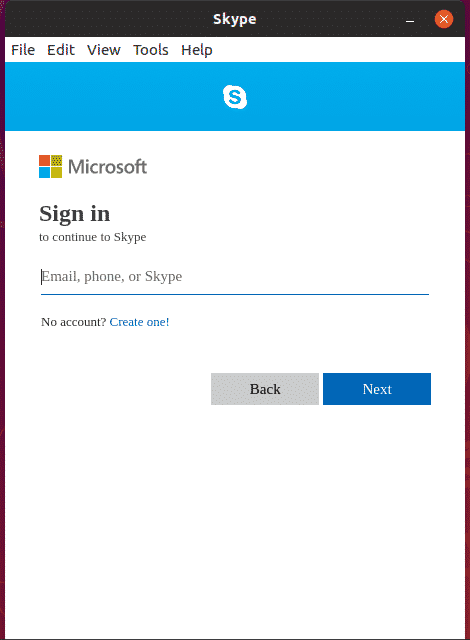
After successful login, you will have the option to check out whether your microphone is properly configured.
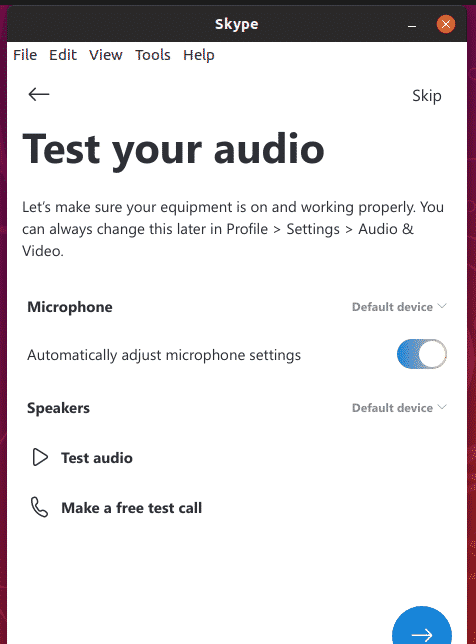
Don’t forget to test your webcam as well.
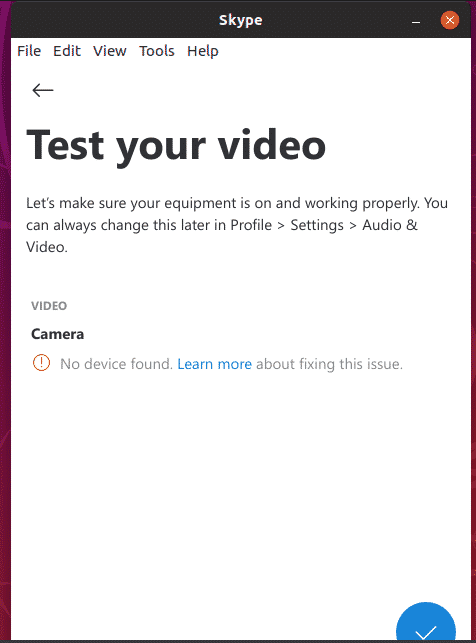
After everything is set, you’ll be on the Skype dashboard.
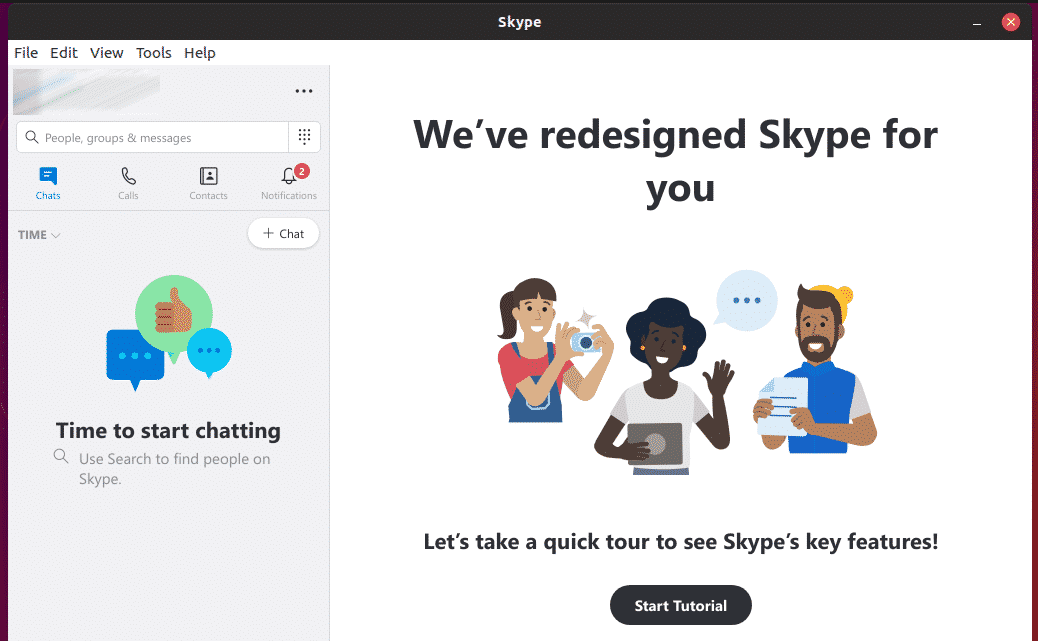
Enjoy!