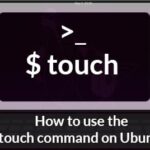Nuclear Music Player is a nice looking free music streaming app that pulls its content from various free sources all over the internet (includes YouTube, BC Bandcamp, SoundCloud, Vimeo etc). This is similar to mps-youtube, but the difference is nuclear is comes with a GUI interface. Furthermore, nulcear can automatically scrobble to last.fm hence helping you to keep track of all the songs played. Before we proceed on how to install nuclear music player on Ubuntu, lets take a quick look at its features.
Nuclear Music Player Features
- Comes with ability to search for and play music from youtube (including integration with playlists), bandcamp (including albums), as well as soundcloud
- Also search for related songs in youtube
- You can download from youtube as well
- Also you can search for albums (powered by last.fm and musicbrainz), album view, automatic song lookup based on artist and track name
- Song queue can be exported as a playlist
- Saved playlists which are stored in json file format can be loaded
- Offers ability to scrobble to last.fm (along with updating the ‘now playing’ status)
How to install Nuclear Music Player on Ubuntu 17.04 & Below
sudo apt install gdebi wget https://github.com/nukeop/nuclear/releases/download/george/nuclear-george-linux-x64.deb sudo gdebi nuclear-george-linux-x64.deb
How to remove Nuclear Music Player from Ubuntu
sudo apt remove nuclear
ONET IDC thành lập vào năm 2012, là công ty chuyên nghiệp tại Việt Nam trong lĩnh vực cung cấp dịch vụ Hosting, VPS, máy chủ vật lý, dịch vụ Firewall Anti DDoS, SSL… Với 10 năm xây dựng và phát triển, ứng dụng nhiều công nghệ hiện đại, ONET IDC đã giúp hàng ngàn khách hàng tin tưởng lựa chọn, mang lại sự ổn định tuyệt đối cho website của khách hàng để thúc đẩy việc kinh doanh đạt được hiệu quả và thành công.