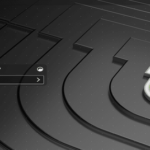In this article, I am going to talk about the differences between Ubuntu Budgie 18.04 LTS and Ubuntu 18.04 LTS, the advantages of each of them, the disadvantages of each of them. Let’s get started.
Difference Between Ubuntu Budgie 18.04 LTS and Ubuntu 18.04 LTS
Ubuntu Budgie 18.04 LTS and Ubuntu 18.04 LTS, both comes with a good looking desktop environment. Ubuntu 18.04 LTS desktop environment is called GNOME 3. Ubuntu Budgie 18.04 LTS comes with the Budgie desktop environment, which is based on GNOME 3 desktop environment.
Here is a screenshot of Ubuntu 18.04 LTS GNOME 3 desktop environment:
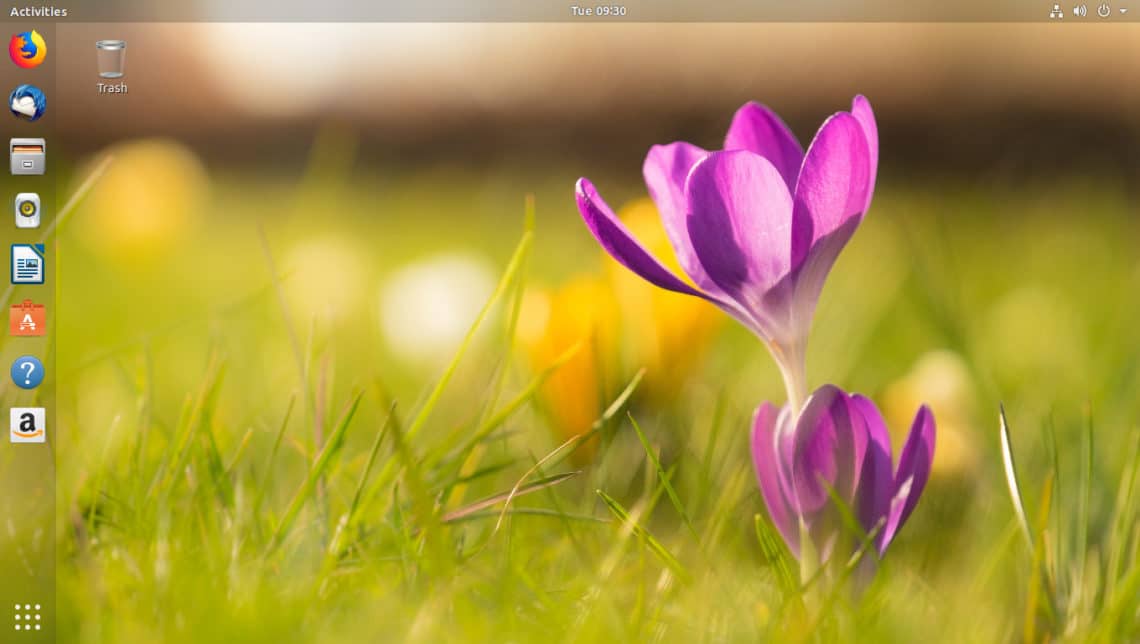
Here is a screenshot of Ubuntu Budgie 18.04 LTS Budgie desktop environment:

The main differences between the GNOME 3 desktop environment of Ubuntu 18.04 LTS and Budgie desktop environment of Ubuntu Budgie 18.04 LTS is of course the look and feel. Some people like the simplistic and yet modern look and feel of the Budgie desktop environment, some people prefer the old (older than Budgie desktop environment) GNOME 3 desktop environment.
Advantages of Ubuntu Budgie 18.04 LTS Over Ubuntu 18.04 LTS
The advantages of using the Budgie desktop environment of Ubuntu Budgie 18.04 LTS over the GNOME 3 desktop environment of Ubuntu 18.04 LTS are,
- Budgie desktop environment is lightweight. It takes less RAM than GNOME 3 desktop environment. In my case, Budgie desktop environment of Ubuntu Budgie 18.04 LTS uses about 800 MB of RAM, when GNOME 3 desktop environment of Ubuntu GNOME uses about 1300 MB of RAM. You may take a look at Disk and RAM Usage of Ubuntu, Kubuntu, Lubuntu, Xubuntu, Ubuntu MATE, Ubuntu Budgie 18.04 LTS and see for yourself how much RAM and disk space each of the Ubuntu 18.04 flavors usages.
- Budgie desktop environment is very responsive. GNOME 3 desktop environment is not as responsive as the Budgie desktop environment.
- Budgie desktop environment is modern and works on both old and new hardware without any lag. GNOME 3 desktop environment does not work well on old hardwares.
- Budgie desktop environment is ready to use when Ubuntu Budgie 18.04 LTS is installed. No additional extensions are required to make it useable like GNOME 3 desktop environment of Ubuntu 18.04 LTS. That of course saves a lot of time.
Disadvantages of Ubuntu Budgie 18.04 LTS Over Ubuntu 18.04 LTS
In the earlier section, I talked about the advantages of the Budgie desktop environment of Ubuntu Budgie 18.04 LTS. I haven’t found any problems while running the Budgie desktop environment of Ubuntu Budgie 18.04 LTS.
But the Budgie desktop environment is newer, while the GNOME 3 desktop environment is older. You may or may not find problems. Given enough time for the Budgie desktop environment project to mature, it can be one of the most stable and loved desktop environment you’ve ever used.
Overall Experience on Using Ubuntu Budgie 18.04 LTS
I like the Budgie desktop environment of Ubuntu Budgie 18.04 LTS. It is smooth, it has good looking panel transparency, it is fast and very responsive. I don’t like GNOME 3 desktop environment of Ubuntu 18.04 LTS much. GNOME 3 always feels a bit laggy, in my taste. I like responsive desktop environments such as MATE, LXDE, XFCE, KDE 5 Plasma etc.
Another problem I have with the GNOME 3 desktop environment of Ubuntu 18.04 LTS is that I always need to install additional extensions to make GNOME 3 desktop environment usable. But it’s not the case for the Budgie desktop environment of Ubuntu 18.04 LTS. I can start working on it as soon as I am done with the installation. It comes preloaded with most of the things you would want in a graphical desktop environment in Linux.
Since the Budgie desktop of Ubuntu Budgie 18.04 LTS is built on top of the GNOME 3 project, you get all the goodies of GNOME 3 desktop environment on Budgie desktop environment. You don’t need to perform additional steps for that.
I feel like the apps on Budgie desktop environment of Ubuntu Budgie 18.04 LTS runs faster than that of the GNOME 3 desktop environment of Ubuntu 18.04 LTS.
I also like the fact that the Budgie desktop environment works on older hardware and even hardware with low system configuration, which is not the case for the GNOME 3 desktop environment of Ubuntu 18.04 LTS. Because I have to work with VMware Workstation Pro to virtualize Linux desktops for my work and the fact that Ubuntu Budgie 18.04 LTS runs smooth even when I allocate 2 GB of RAM in my VM is just great. It serves the purpose.
Of course, you may have different opinions about these desktop environments. You’re free to have it. These are just my personal opinions, no offense.