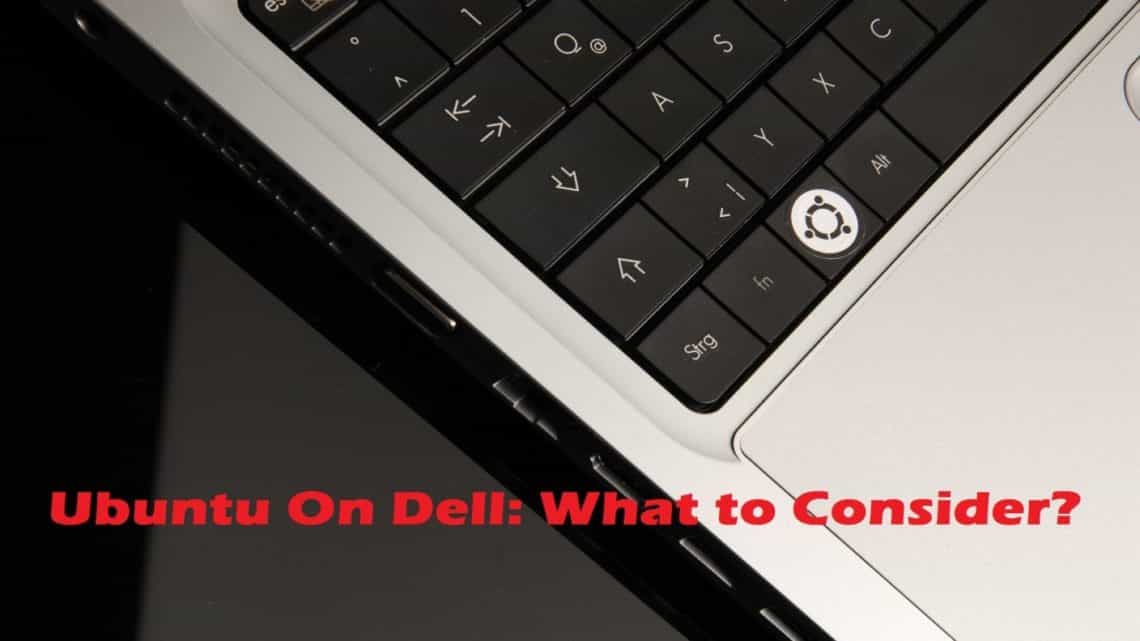
My experience with Ubuntu on Dell has always been smooth and enjoyable with some minor glitches which are considerable when you are trying to run Ubuntu on minimum resources and alongside Windows. My search for an operating system which is lightweight, distraction-free, very easy to understand and work with once you get used to it and various easy workarounds to fix issues which is a tedious task in Windows is ended at Ubuntu.
So today, I am going to give you guys some tips to consider before installing Ubuntu on Dell machine and also we will look for 5 best Dell laptops available in market which you can configure and buy to get Ubuntu out-of-the box.
Things to Consider Before Installing Ubuntu on Dell PC
Dell is no doubt one of the most trusted and reliable computer OEM’s in the market, but just like Windows, Linux and its distros like Ubuntu have their own list of hardware requirements which machine must have to run the operating system smoothly and make available all its features for end user.
- Make sure you have minimum 4GB of RAM on-board, Ubuntu can run smoothly on lower memory but for smooth running of Ubuntu without having to compromise any of its features, I would recommend you guys to have minimum 4GB RAM.
- Ubuntu requires 25GB of hard drive space to install and run various applications, but it is good to have at least 50GB of hard drive space reserved for Ubuntu considering your future requirements.
- In case you are hard core gamer and planning to try it on Ubuntu then keep at least 75GB of memory space on hard drive for Ubuntu.
- Most important thing to consider before buying a laptop for Ubuntu is the processor and it is safe to have at least 2 GHz dual core processor and if you manage to get higher variant at decent price then it’s amazing.
- Graphics processor which I don’t think a very important thing to consider before installing Ubuntu or buying Ubuntu laptop unless you’re a hard core gamer. Most of the basic tasks and applications on Ubuntu can run smoothly with the help of on-board graphics.
- These are the basic but most important things to consider before installing Ubuntu on any system. Anything other than these can be considered for having powerful machine which is not going to make any changes in Ubuntu performance.
Best Dell Laptops to Install Ubuntu
No doubt Dell is one of the best OEM’s out there and most trusted and reliable one too. Having recognized increased demand for Linux and Ubuntu friendly systems, Dell has shifted its focus on developing machines more suitable to Linux and its distros such as Ubuntu, LinuxMint, etc. And that was really good news for me as I’m big fan of Dell machines.
1. Dell XPS 13
Carved in machined aluminum, Dell XPS 13 is slick and slim portable laptop with eye-catching design. Dell claims it to be smallest laptop in the world, it comes with 13.3” 4K Ultra HD InfinityEdge touch display. The laptop is highly customizable and you can configure it according to your requirements.

(Source: Amazon)
Best thing about this laptop is that it comes with full-fledge Linux support which is always the case with Dell flagship machines and a big thumbs-up to Dell for that. It also has developer edition variant which comes with Ubuntu 16.04 LTS out of the box however this normal Dell XPS 13 variant can also be customized to come with Linux out of the box.
Key Specs
- CPU : 8th Gen Intel Core i7-8550U Processor
- RAM : 8GB/16GB DDR3 SDRAM
- Storage : 512GB PCIe Solid State Drive
- GPU : Intel UHD Graphics 620
- Ports : 3 x USB Type-C Ports
2. Dell Precision 5530 Mobile Workstation Laptop
Dell Precision 5530 is a beast of a laptop especially built for power users. Precision 5530 ships-in with Windows 10 Pro but Ubuntu can be installed on it very easily without having to perform any tweaks. It is futuristic machine especially meant for professional users and it has slim design with eye-catching look.

(Source: Amazon)
Arguably, Precision is all-rounder laptop with feature to fulfill all type of user needs such as high-end gaming, professional audio/video editing and many other power user tasks. This machine comes with 15.6” Ultra-HD InfinityEdge display, NVIDIA Quadro P2000 GPU and other high performance hardware components. It is available in quad-core Intel i5, six-core Intel i7 and first ever Intel Core i9 variant.
This machine is especially recommended for Linux power users who engage in heavy tasks such as 3D rendering, animation, CAD, system administration and lot of client/server tasks. Normal users can order lower variants for performing various day-to-day tasks on Linux Ubuntu.
Key Specs
- CPU : 8th Gen Intel Core and Xeon 6 core processors
- RAM : 32GB DDR4 SDRAM
- Storage : 3TB PCIe Solid State Drive
- GPU : NVIDIA Quadro P2000
- Ports : 2 x USB 3.1 Gen 1 Port
3. Dell Inspiron 17 5000
Inspiron 17 5000 is a high performance laptop which is excellent for high-end gaming and tasks which require powerful hardware resources. Carved in a platinum silver chassis, Inspiron 17 comes with massive 17.3” FHD LED-Backlit display. Laptop ships-in with Windows 10 pre-installed but you can easily install Ubuntu alongside Windows or as a single operating system too.

(Source: Amazon)
As being said it is a perfect gaming laptop thanks to on-board Direct X12 technology and seamless Xbox integration. Backed by 8GB DDR4 RAM (can be expanded up to 16GB) and Intel UHD Graphics 620, Inspiron 17 5000 series is the best Dell machine to install Ubuntu and it is available at very competitive price.
This laptop ships-in with all the hardware resources to install and run latest Ubuntu and its applications effortlessly. If you are looking for a laptop for multiple purposes and have tight budget then this one is perfect for you.
Key Specs
- CPU : 8th Gen Intel Core i5-8250U Processor
- RAM : 8GB/16GB DDR4 SDRAM
- Storage : 1TB SATA Hard Drive
- GPU : Intel UHD Graphics 620
- Ports : 2 x USB 3.1 Type-A and 1 USB 2.0 Port
4. Dell G3 17
Dell G series laptops are popular for their gaming friendly hardware and Dell G3 17 is no exception as it is also a very powerful gaming and multi-purpose laptop. Styled in polycarbonate chassis, Dell G3 sports 17.3” Full HD IPS display and 8th Gen Intel Core i7 processor which is clocked at 2.2 GHz.
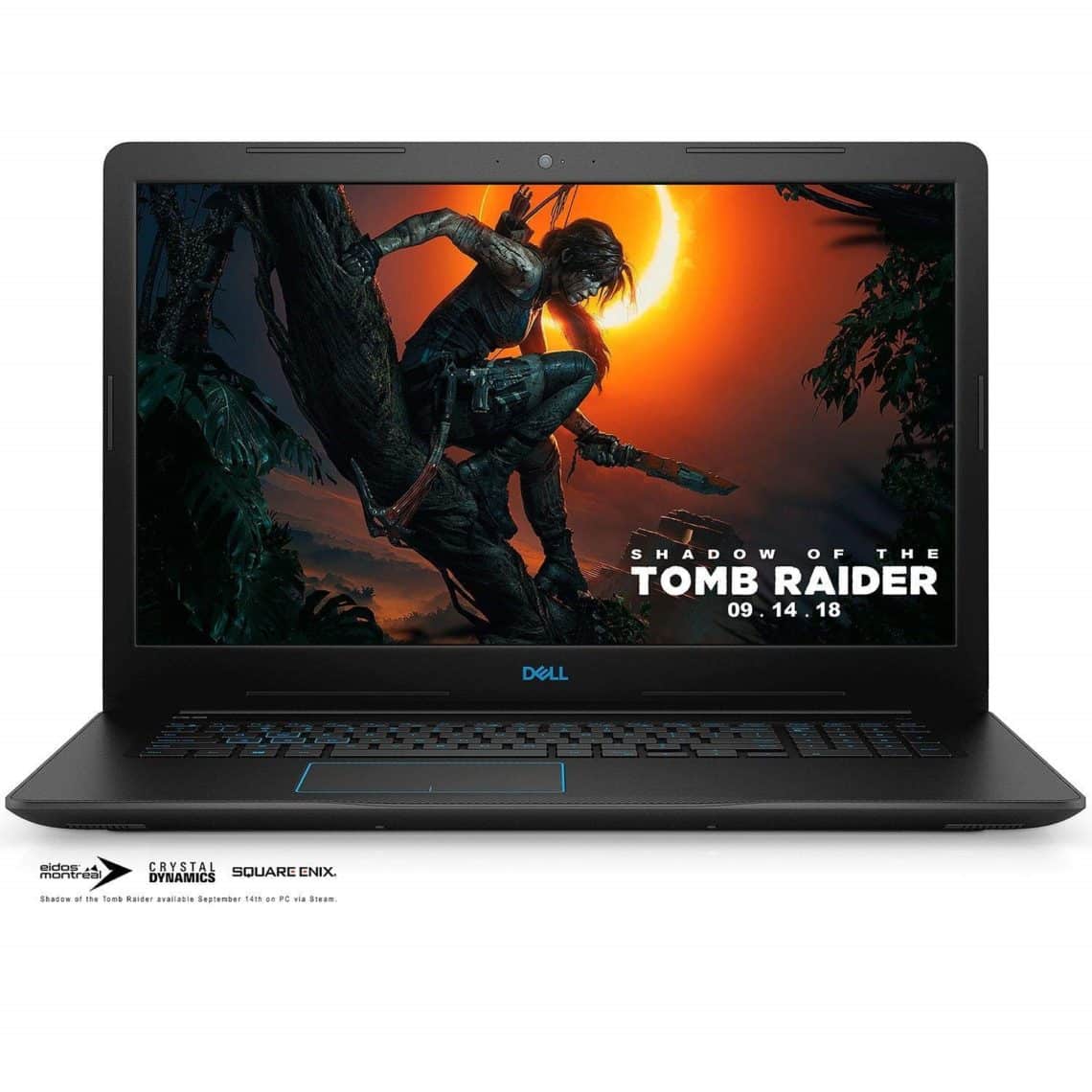
(Source: Amazon)
It is a powerhouse of a laptop which can be used for any task and work. Ubuntu users working specially on 3D rendering, CAD, animations, etc. will love to work on this machine. Even though it comes with Windows 10 pre-installed, Ubuntu can be installed very easily without having to perform any tweaks.
Speakers of this laptop are backed by Waves MaxxAudio Pro which is giant in audio upscaling technology. Overall it is high performance multi-purpose laptop which can be useful for any type of user.
Key Specs
- CPU : 8th Gen Intel Core i5-8300H Processor
- RAM : 8GB DDR4 SDRAM
- Storage : 1TB Hybrid Hard Drive
- GPU : NVIDIA GeForce GTX 1050
- Ports : 1 x USB 3.1 Gen 2 and 2 x USB 3.1 Gen 1 Type-A Port
5. Dell Precision 3530
Precision 3530 is recently launched mobile workstation from Dell. This is entry-level model which ships-in with pre-installed Ubuntu 16.04. Precision 3530 is a 15” powerful laptop specially built for high-end purpose. You can choose from various processors variants ranging from 8th Gen Core i5/i7 to Xeon 6-core processors.
It is fully customizable laptop to match all type of user’s requirements. It also comes with high resolution screen with bigger storage options.
Key Specs
- CPU : 8th Gen Intel Core i5-8400H Processor
- RAM : 4GB DDR4
- Storage : 256GB Solid State Drive
- GPU : Intel UHD Graphics 630/ NVIDIA Quadro P600
These are the 5 best Dell laptops available in market which you can buy to install Ubuntu. If you have any queries or suggestions then feel free to ping us at @LinuxHint and @SwapTirthakar.







