Linux Alternative for Windows and macOS Users:
Zorin OS mentions on their website directly that “Zorin OS is the alternative to Windows and macOS”. Zorin OS 15 at the time of this writing has 6 different layouts. If you’re coming from macOS, then Zorin OS have a macOS layout for you. The desktop environment will look very similar to macOS. So, you don’t have to be afraid.
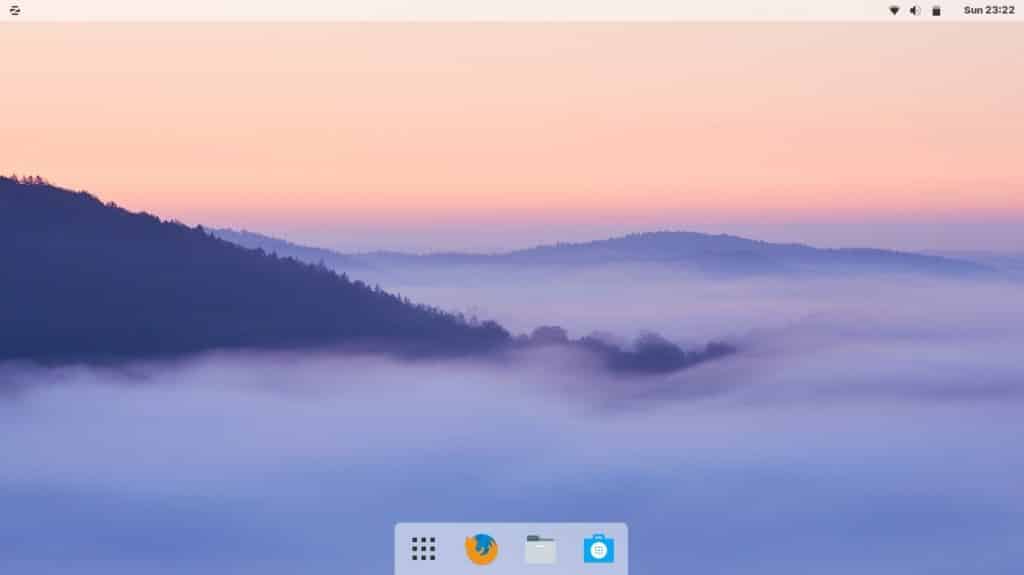
Fig 1: Zorin OS macOS Layout (source: https://zorinos.com/ultimate/)
If you’re coming from Windows, then Zorin OS has Windows and Windows classic layout for you. Windows classic basically reflects the user interface of Windows XP. The default layout of Zorin OS is the Windows OS. So, if you’re coming from Windows, then you don’t have to change the layout at all.
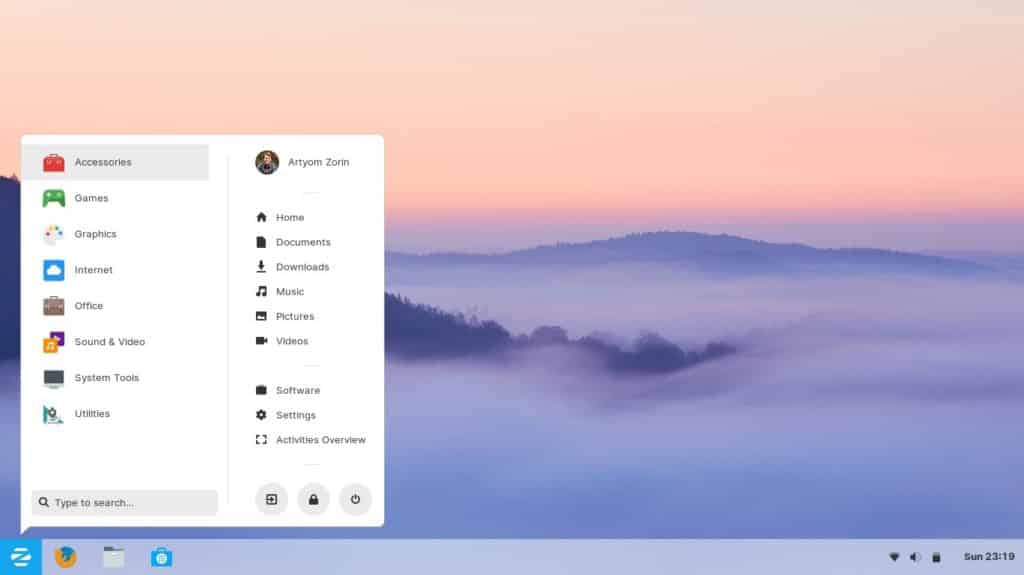
Fig 2: Zorin OS Windows Layout (source: https://zorinos.com/ultimate/)
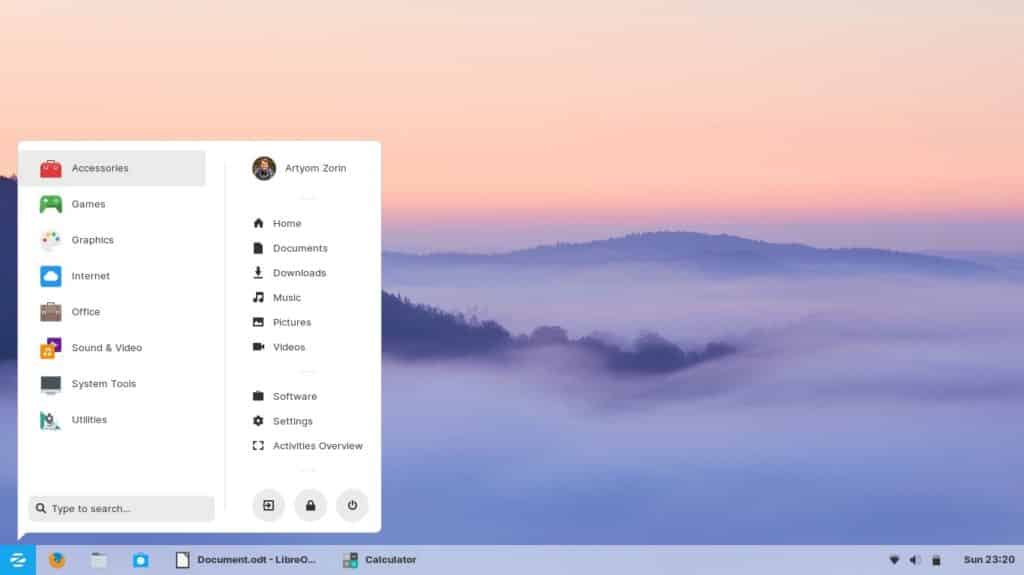
Fig 3: Zorin OS Windows classic Layout (source: https://zorinos.com/ultimate/)
NVIDIA Drivers Works Out of the Box:
Zorin OS makes installing NVIDIA drivers really easy. Zorin OS 15 even includes an option to install it when you install Zorin OS on your computer.
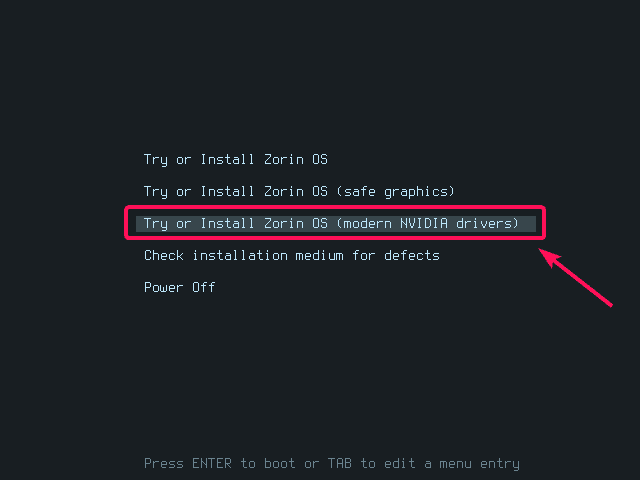
Fig 4: Zorin OS 15 installer menu
Even if you don’t install NVIDIA drivers when you install Zorin OS, it is really easy to install it after Zorin OS is installed using the Software & Updates app.
Zorin Software Center:
Zorin OS has a wonderful software center. You can install almost everything you need from there. The software center of Zorin OS includes open source and commonly used proprietary softwares. It’s just a click away.
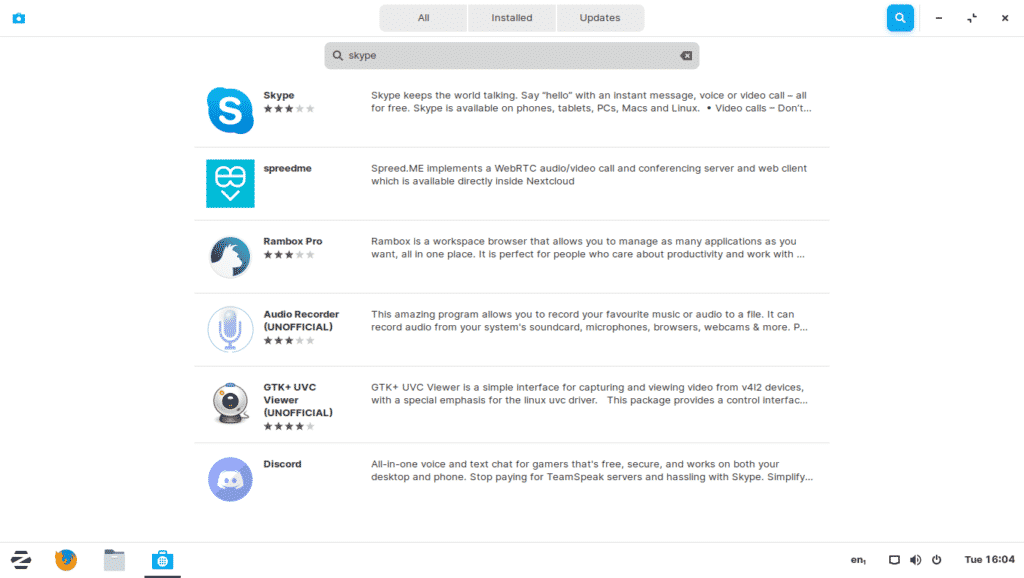
Fig 5: Zorin OS 15 Software Center
Gaming on Zorin OS:
Zorin OS is also a very good Linux distribution for gaming. You can easily install Steam from the Zorin OS software center and start playing your favorite games.
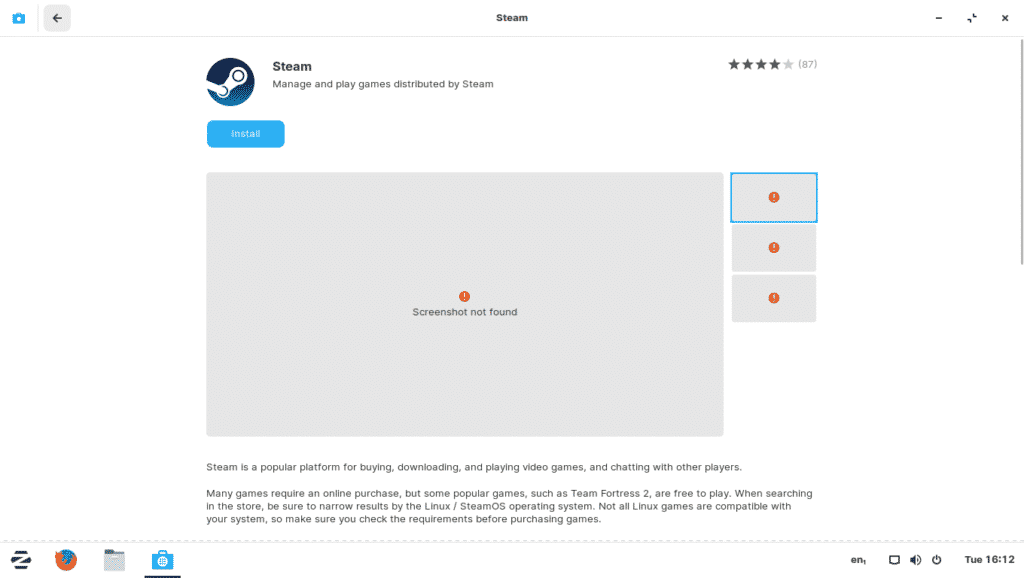
Fig 6: Steam on Zorin OS 15 Software Center
Running Windows Apps:
You can easily install PlayOnLinux from the Zorin OS software center and run your favorite windows applications on Zorin OS.
PlayOnLinux is a Wine frontend. You can install Windows applications using the .exe and .msi installers of your desired applications. It’s just as easy as it is in Windows.
Android Integration:
Zorin OS also has built in android integration. You can easily use the preinstalled Zorin Connect app to easily sync your android phone’s notification with Zorin OS, browse photos of your phone from Zorin OS, reply to text messages from Zorin OS, share files and web links between your Zorin OS computer and android phone. You can also use your Android phone as a remote control for your Zorin OS computer.
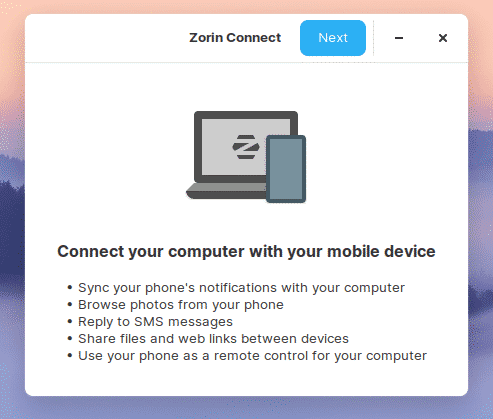
Fig 7: Android integration via Zorin Connect on Zorin OS
Works on Older Computers:
If you have a very old computer lying around unused, you can install Zorin OS Lite or Zorin OS Education on it and give it a go. It will probably work. The official website of Zorin OS says it will run fast on computers as old as 15 years. Wow! I don’t know about you, but it’s actually a nice feeling to actually to revive an old tech.
Free to Use:
There are different editions of Zorin OS which you can download from the official website of Zorin OS.
At the time of this writing, there are 4 editions of Zorin OS listed in the official website of Zorin OS.
- Zorin OS Core
- Zorin OS Lite
- Zorin OS Education
- Zorin OS Ultimate
Among them, Zorin OS Core, Zorin OS Lite, and Zorin OS Education editions are free to download and use. But, Zorin OS Ultimate is not free. You have to pay to download Zorin OS Ultimate.
Zorin OS Ultimate gives you some extra features such as
- macOS, Windows, Linux & Touch layouts
- Free games
- Extra business and media apps.
At the time of this writing, the Zorin OS Ultimate edition would cost you only $39.
Conclusion:
Zorin OS is really a user friendly Linux distribution. I would recommend people who are new to Linux or switching from Windows or macOS to give it a go.







