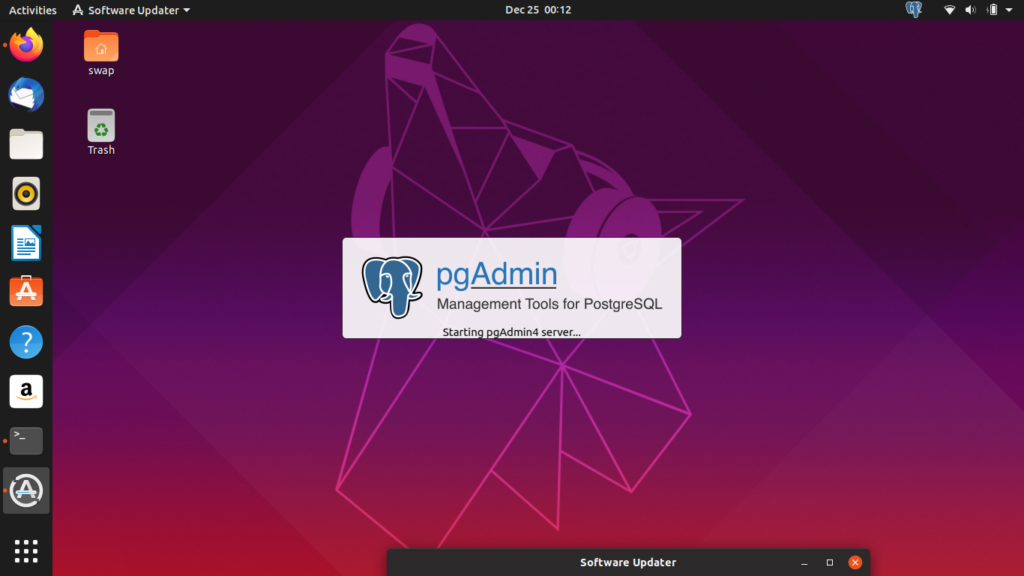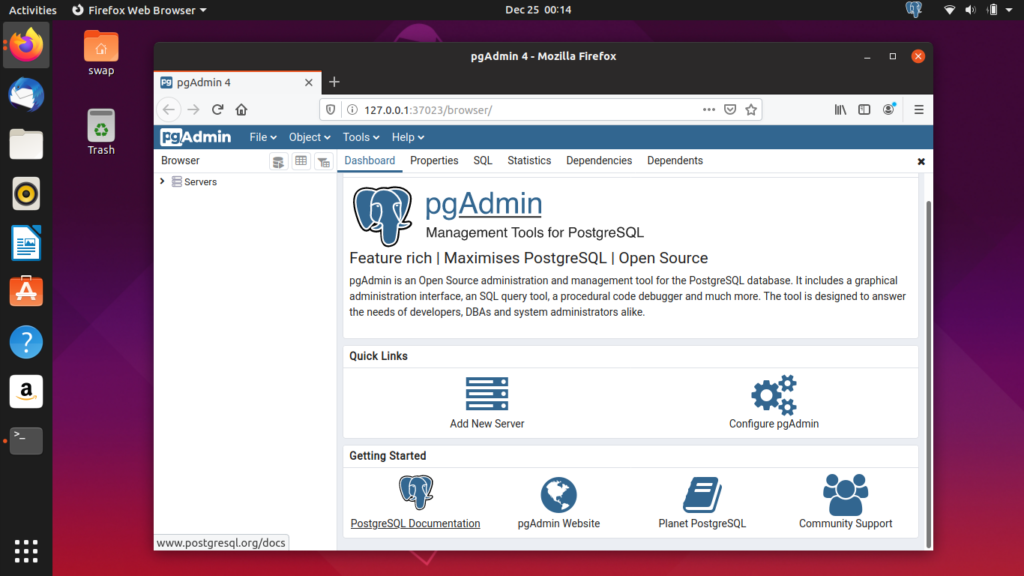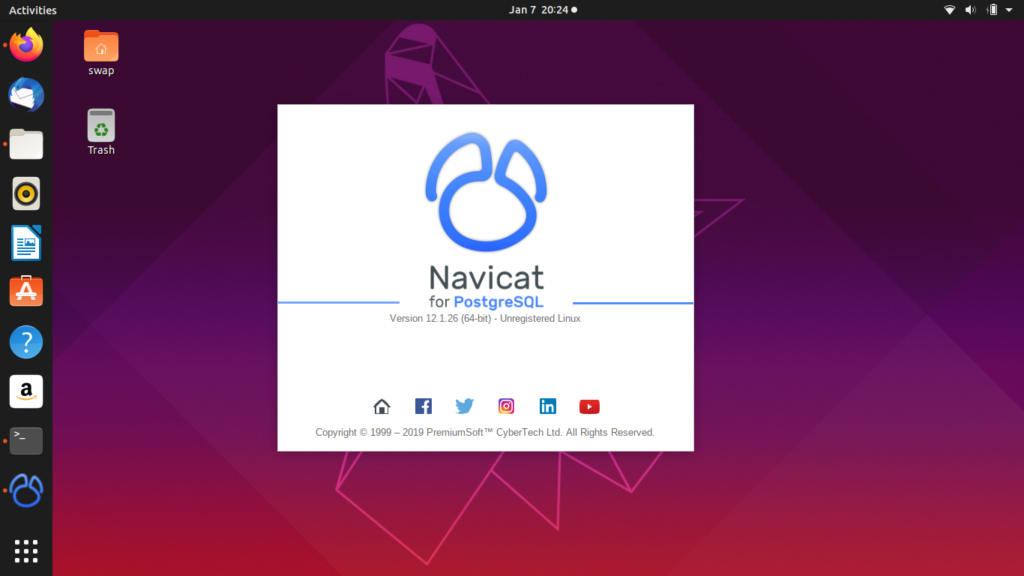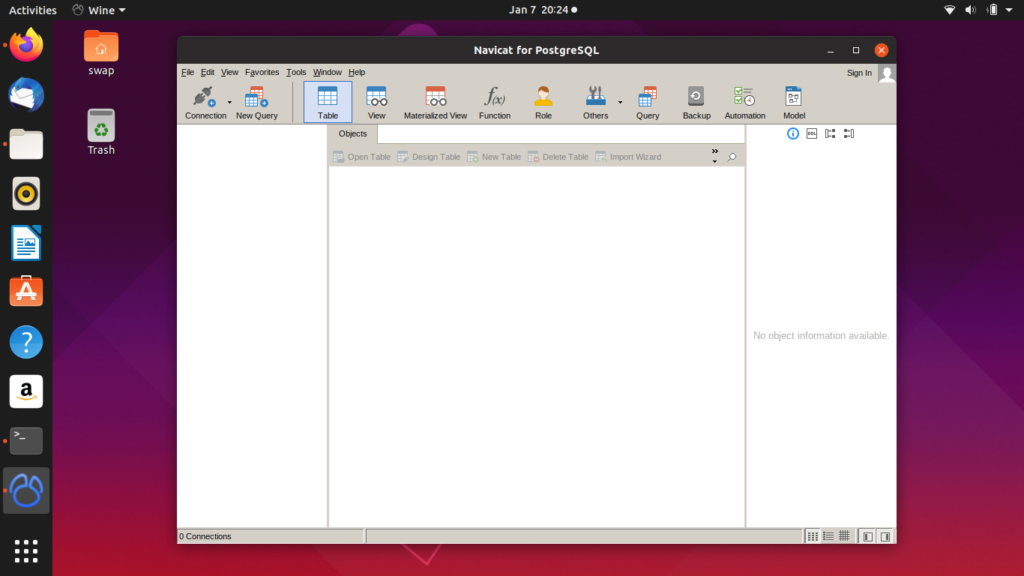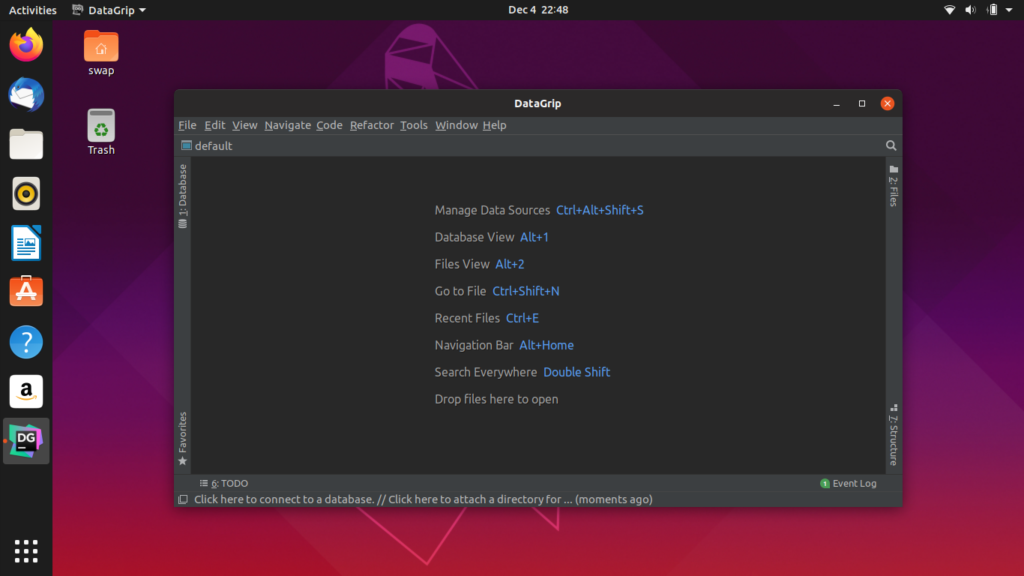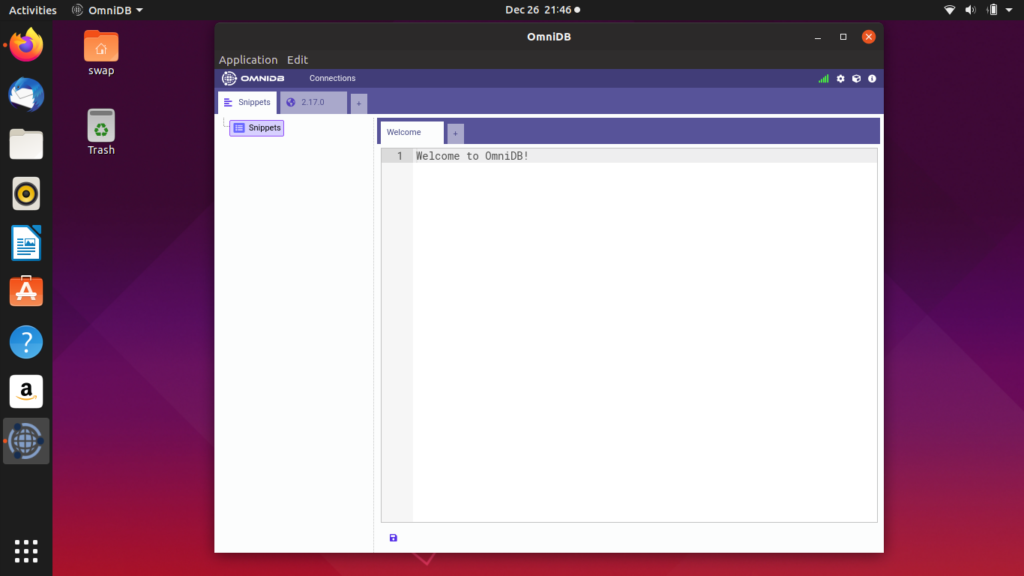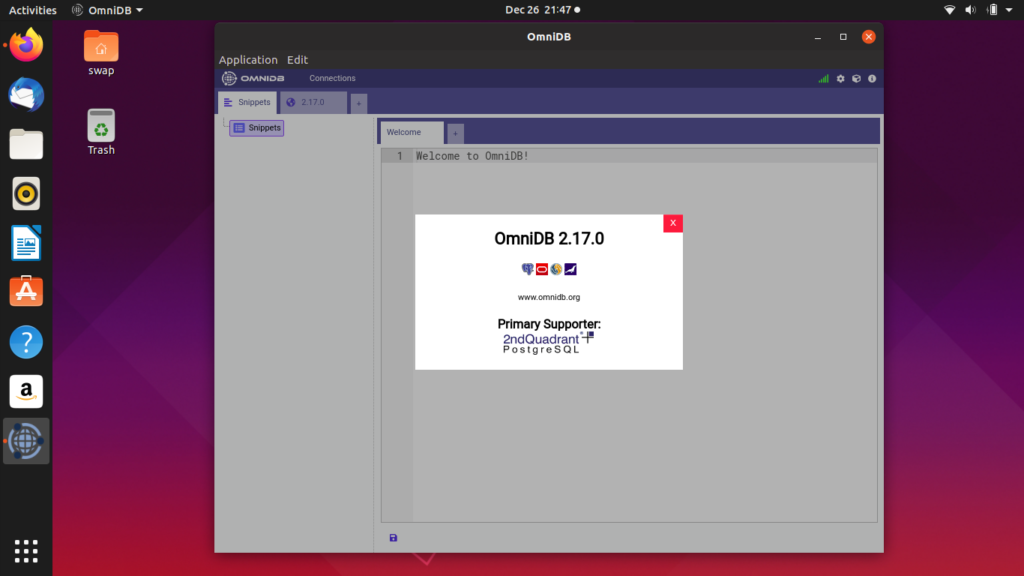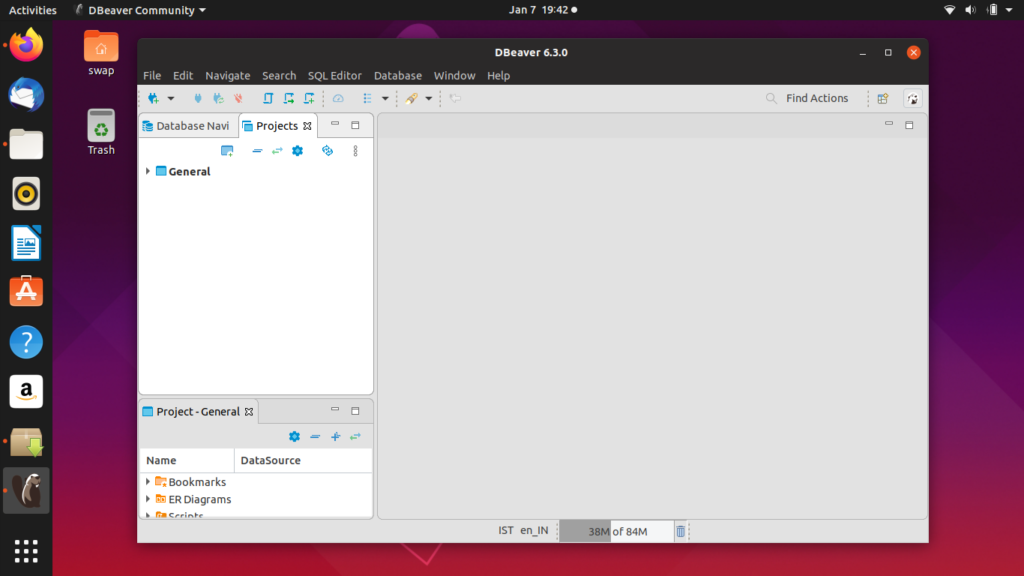Even though I feel working in command-line is best way to learn anything in the world of application and software development, there are some limitations while working with databases in command-line. It requires great experience of working in command-line or it could get really messy for newbies as well as for professionals.
- Coding can be messy and confusing through command-line.
- Managing and browsing through databases and tables could be difficult to handle.
- Not everyone likes command-line window and finds it difficult to work on.
But GUI clients overcome these shortcomings of working in command-line and in addition to that offers some really great features which makes whole task of handling databases easier. Easy to use user interface, shortcut keys, easy access to files and databases are one of the key features that make GUI clients popular over command-line methods. So in this article I’m going to give you 5 best GUI clients for PostgreSQL which you can download and install on Ubuntu and other Linux distributions.
pgAdmin
pgAdmin is one of the most popular and feature-rich database administration and development platform especially developed for PostgreSQL. It is free and open-source GUI client and available for Ubuntu including Windows and Mac OS X.
pgAdmin is a feature-rich PostgreSQL client which supports multiple PostgreSQL versions, color syntax highlighting, procedural language debugger, create, view and edit all most widely used PostgreSQL objects such as database, columns, triggers, indexes and many more.
Apart from that it offers graphical query planning tool, a dashboard to monitor all the activities, highly customizable user interface, and ability to access remotely, etc.
To install pgAdmin on Ubuntu, run the following commands one-by-one in Terminal. Follow the instructions as prompted.
sudo apt-key add –
sudo sh -c ‘echo "deb http://apt.postgresql.org/pub/repos/apt/
`lsb_release -cs`-pgdg main" >> /etc/apt/sources.list.d/pgdg.list’
$ sudo apt-get update
$ sudo apt-get install pgadmin4 pgadmin4-apache2 -y
Navicat
Devloped by PremiumSoft CyberTech Ltd, Navicat is graphical database management and development software for popular database languages like PostgreSQL, MySQL, MariaDB, SQLite, Oracle and many more. It is feature-rich database management tool which comes with intuitive user interface.
It is powerful and yet easy to use database management tool which you will definitely love to work on. It is comes with dedicated SQL editor and builder which helps you perform the database programming with ease. Also you can assign the scheduled jobs to navicat and you will get email notification when it performs assigned job.
Yes it is not free unlike others but you can always try its free version and then decide whether to buy it or not. One thing that might lure you to use different PosgreSQL tool is that you need to buy separate license for PosgreSQL and MySQL platforms.
DataGrip
DataGrip is a multi-platform database administration tool developed. Devloped by JetBrains which is popular for producing excellent development tools for software programmers and developers. It ships-in with various popular database management tools such as Amazon Redshift, Apache Hive, Azure SQL Database, Microsoft SQL Server and includes PostgreSQL.
When it comes to features, it sports very friendly user interface which you will find very easy to use, context-sensitive code compilation, automatic bug detection, and version control integration. Apart from that it has powerful text editor which is very smart and advance, light and dark themes, highly customizable interface and import/export support.
DataGrip has everything a database administrator needs, but there is one thing that might lure you to use other clients and i.e. it is not free and slightly on expensive side.
OmniDB
OmniDB is an open-source web tools which offers graphical environment for Database Management. Till the time of writing this supports PosgreSQL 11 and older versions, Oracle, MySQL, MariaDB, and Firebird. It is a lightweight yet powerful browser based Database Management tool.
Despite not having dedicated interface its browser based user interface is quite responsive and easy to navigate. Smart SQL editor is one of the pros of this database tool which is highly configurable and offers contextual query compilation. As it has multi-user supports, developers have made safety a priority with encrypted personal information support.
This tool makes the task of database management quite easy with interactive and responsive tables. All-in-all it is quite a package of database management tool.
DBeaver
DBeaver is a free and cross-platform PostgreSQL client and database administration tool. It is developed by open-source community especially for developers, database administrators, and analysts.
Apart from PostgreSQL, it supports other widely used database management tools such as SQL, SQLite, Firebird, Oracle and many others. It comes with simple yet attractive user interface which is very easy to use. Talking about the features, it offers connection to various data sources, visual query builder, metadata browser, ER diagrams, data and metadata search.
So these are the 5 Best GUI clients for PostgreSQL which you can download and use on Ubuntu. Feel free to share your views and queries at @LinuxHint and @SwapTirthakar.