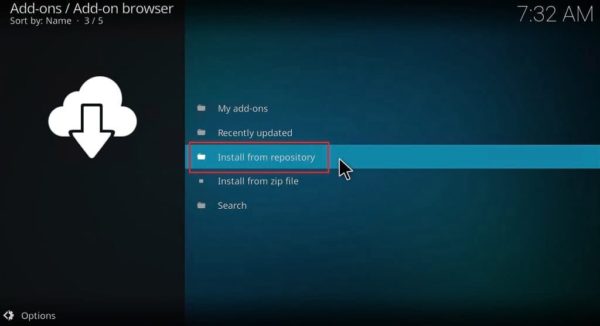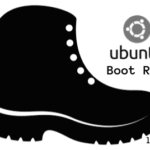This post focuses on how to install exodus on Kodi 17 krypton running on Ubuntu 17.04 and below. Before we proceed on how to install exodus on kodi 17, what is Exodus. Exodus is one of the best TV and Movie addons developed by the creator of Genesis. The addon provides you with the ability to watch streaming videos from various sources. It provides you with an amazing Netflix like user experience.
Kodi 17 Krypton was release early this year 2017 and one of its notable features was the introduction of the new default skin Estuary. Estuary was specially designed as a 10-foot interface, while touchscreen devices have a new touch-enabled skin called Estouchy. Kodi 17 as part of its default packages, now ships with Chorus2 as the default web interface.
How to install Exodus on Kodi 17
Prerequisites
- Before we proceed, it is assumed you already have Kodi running on your machine. If not the case, then checkout my post on how to install Kodi 17 on Ubuntu.
- (Optional) To keep yourself annonymous and protected from internet tracking, try get a VPN on your machine. Search online for various offers available to you.
Install Exodus
- Launch Kodi > Click on Setting
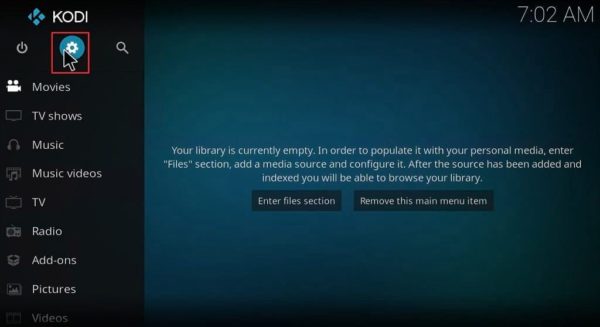
- Click on File Manager
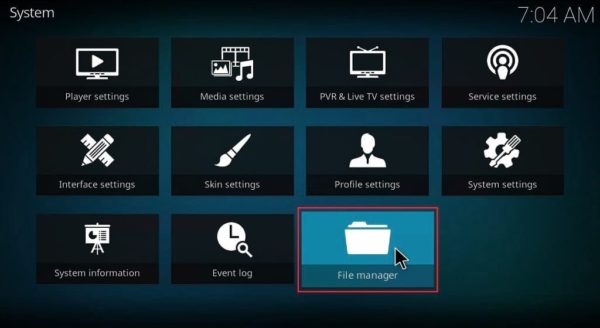
- Double-Click on “Add Source”
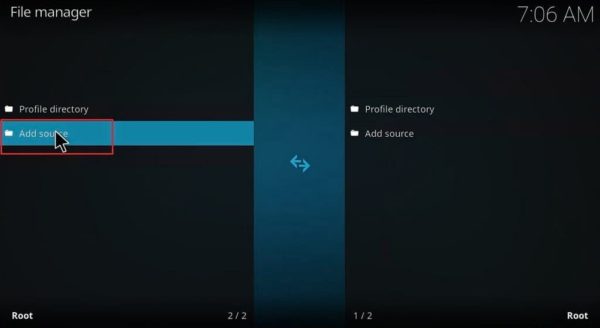
- Click on <None> and enter the following URL in the pop screen “http://fusion.tvaddons.ag” > click OK. Next click the name and enter “fusion” and click OK. So you should have below
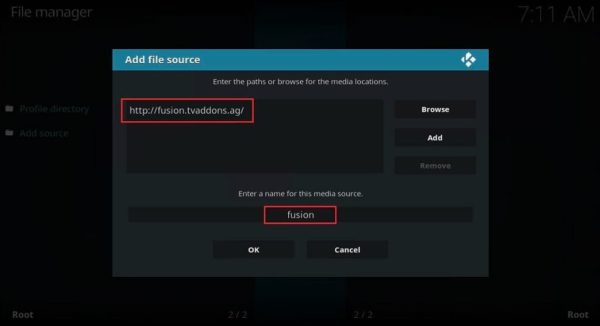
- Go back to Home screen, click on settings > System settings

- Click on Add-ons > Enable “Unknown sources”

- Now go back to the Home Screen and click on Add-ons > Click on the add-on browser icon top left
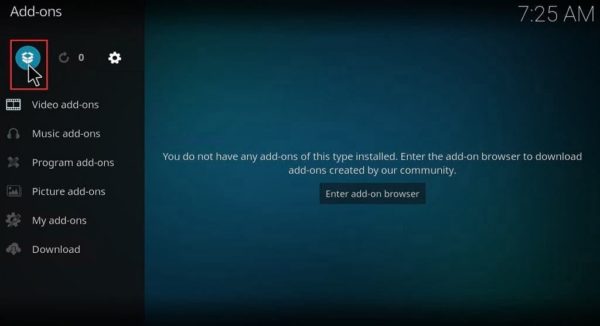
- Click “Install from zip file”
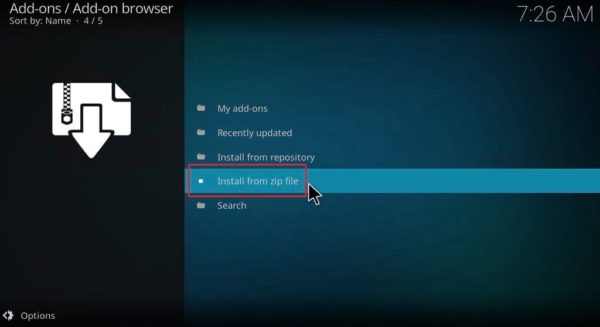
- Next click on fusion > kodi-repos > english. Then locate and click on “repository.exodus-x.x.x.zip” to install it. Wait few seconds until you see the add-on installed notification
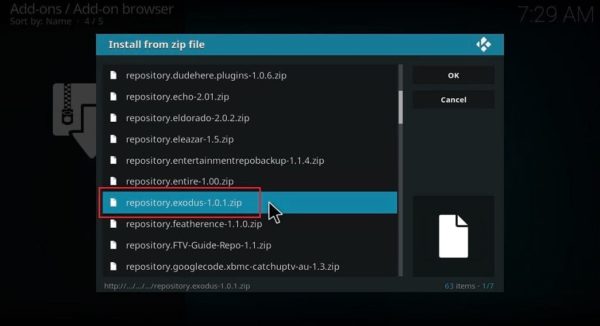
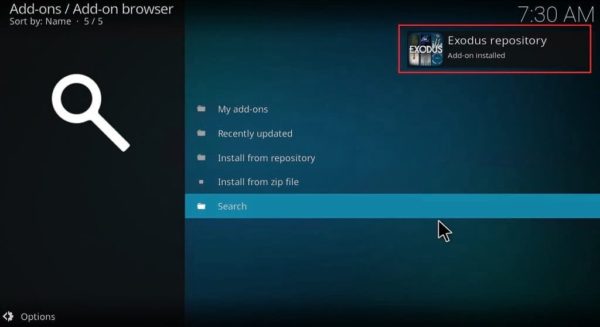
- Next click Install from repository
- Click Exodus repository

- Click Video add-ons > Exodus

- Now click Install

- Wait few seconds for Add-on enabled notification

- Navigate back to home screen and you should have Exodus under Add-ons
Now we have Exodus fully installed and running on Kodi 17. If you have any questions or run into any install challenges, feel free to comment below and we will try and respond back to you within 24hrs.