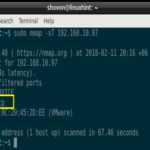Tổng quan
MariaDB là một sản phẩm mã đóng tách ra từ mã mở do cộng đồng phát triển của hệ quản trị cơ sở dữ liệu quan hệ MySQL nhằm theo hướng không phải trả phí với GNU GPL. MariaDB được phát triển từ sự dẫn dắt của những nhà phát triển ban đầu của MySQL, do lo ngại khi MySQL bị Oracle Corporation mua lại. Những người đóng góp được yêu cầu chia sẽ quyền tác giả của họ với MariaDB Foundation.
MariaDB được định hướng để duy trì khả năng tương thích cao với MySQL, để đảm bảo khả năng hỗ trợ về thư viện đồng thời kết hợp một cách tốt nhất với các API và câu lệnh của MySQL. MariaDB đã có công cụ hỗ lưu trữ XtraDB thay cho InnoDB.
MariaDB Galera Cluster là giải pháp sao chép đồng bộ nâng cao tính sẵn sàng cho MariaDB. Galera hỗ trợ chế độ Active-Active tức có thể truy cập, ghi dữ liệu đồng thời trên tất các node MariaDB thuộc Galera Cluster.
Phần 1. Chuẩn bị
Phân hoạch
Mô hình
Thiết lập ban đầu
Tại Node 1
Cấu hình Hostname
hostnamectl set-hostname node1
Cấu hình network
echo "Setup IP ens160" nmcli c modify ens160 ipv4.addresses 10.10.10.86/24 nmcli c modify ens160 ipv4.gateway 10.10.10.1 nmcli c modify ens160 ipv4.dns 8.8.8.8 nmcli c modify ens160 ipv4.method manual nmcli con mod ens160 connection.autoconnect yes echo "Setup IP ens192" nmcli c modify ens192 ipv4.addresses 10.10.11.86/24 nmcli c modify ens192 ipv4.method manual nmcli con mod ens192 connection.autoconnect yes
Tắt Firewall, SELinux, Khởi động lại
sed -i 's/SELINUX=enforcing/SELINUX=disabled/g' /etc/sysconfig/selinux sed -i 's/SELINUX=enforcing/SELINUX=disabled/g' /etc/selinux/config systemctl stop firewalld systemctl disable firewalld init 6
Cấu hình host
echo "10.10.10.86 node1" >> /etc/hosts echo "10.10.10.87 node2" >> /etc/hosts echo "10.10.10.88 node3" >> /etc/hosts
Cấu hình đồng bộ thời gian
timedatectl set-timezone Asia/Ho_Chi_Minh yum -y install chrony systemctl enable chronyd.service systemctl restart chronyd.service chronyc sources
Tại Node 2
Cấu hình Hostname
hostnamectl set-hostname node2
Cấu hình network
echo "Setup IP ens160" nmcli c modify ens160 ipv4.addresses 10.10.10.87/24 nmcli c modify ens160 ipv4.gateway 10.10.10.1 nmcli c modify ens160 ipv4.dns 8.8.8.8 nmcli c modify ens160 ipv4.method manual nmcli con mod ens160 connection.autoconnect yes echo "Setup IP ens192" nmcli c modify ens192 ipv4.addresses 10.10.11.87/24 nmcli c modify ens192 ipv4.method manual nmcli con mod ens192 connection.autoconnect yes
Tắt Firewall, SELinux, Khởi động lại
sed -i 's/SELINUX=enforcing/SELINUX=disabled/g' /etc/sysconfig/selinux sed -i 's/SELINUX=enforcing/SELINUX=disabled/g' /etc/selinux/config systemctl stop firewalld systemctl disable firewalld init 6
Cấu hình host
echo "10.10.10.86 node1" >> /etc/hosts echo "10.10.10.87 node2" >> /etc/hosts echo "10.10.10.88 node3" >> /etc/hosts
Cấu hình đồng bộ thời gian
timedatectl set-timezone Asia/Ho_Chi_Minh yum -y install chrony systemctl enable chronyd.service systemctl restart chronyd.service chronyc sources
Tại Node 3
Cấu hình Hostname
hostnamectl set-hostname node3
Cấu hình network
echo "Setup IP ens160" nmcli c modify ens160 ipv4.addresses 10.10.10.88/24 nmcli c modify ens160 ipv4.gateway 10.10.10.1 nmcli c modify ens160 ipv4.dns 8.8.8.8 nmcli c modify ens160 ipv4.method manual nmcli con mod ens160 connection.autoconnect yes echo "Setup IP ens192" nmcli c modify ens192 ipv4.addresses 10.10.11.88/24 nmcli c modify ens192 ipv4.method manual nmcli con mod ens192 connection.autoconnect yes
Tắt Firewall, SELinux, Khởi động lại
sed -i 's/SELINUX=enforcing/SELINUX=disabled/g' /etc/sysconfig/selinux sed -i 's/SELINUX=enforcing/SELINUX=disabled/g' /etc/selinux/config systemctl stop firewalld systemctl disable firewalld init 6
Cấu hình host
echo "10.10.10.86 node1" >> /etc/hosts echo "10.10.10.87 node2" >> /etc/hosts echo "10.10.10.88 node3" >> /etc/hosts
Cấu hình đồng bộ thời gian
timedatectl set-timezone Asia/Ho_Chi_Minh yum -y install chrony systemctl enable chronyd.service systemctl restart chronyd.service chronyc sources
Phần 2. Cài đặt MariaDB (10.2)
Thực hiện trên tất cả các node
Khai báo repo
echo '[mariadb] name = MariaDB baseurl = http://yum.mariadb.org/10.2/centos7-amd64 gpgkey=https://yum.mariadb.org/RPM-GPG-KEY-MariaDB gpgcheck=1' >> /etc/yum.repos.d/MariaDB.repo yum -y update
Cài đặt MariaDB
yum install -y mariadb mariadb-server
Cài đặt galera và gói hỗ trợ
yum install -y galera rsync
Tắt Mariadb
systemctl stop mariadb
Lưu ý:
Không khởi động dịch vụ mariadb sau khi cài (Liên quan tới cấu hình Galera Mariadb)
Phần 3. Cấu hình Galera Cluster
Tại node1
Chỉnh sửa cấu hình
cp /etc/my.cnf.d/server.cnf /etc/my.cnf.d/server.cnf.bak echo '[server] [mysqld] bind-address=10.10.10.86 [galera] wsrep_on=ON wsrep_provider=/usr/lib64/galera/libgalera_smm.so wsrep_cluster_address="gcomm://10.10.11.86,10.10.11.87,10.10.11.88" binlog_format=row default_storage_engine=InnoDB innodb_autoinc_lock_mode=2 wsrep_cluster_name="portal_cluster" bind-address=10.10.10.86 wsrep_node_address="10.10.11.86" wsrep_node_name="node1" wsrep_sst_method=rsync [embedded] [mariadb] [mariadb-10.2] ' > /etc/my.cnf.d/server.cnf
Lưu ý
wsrep_cluster_address: Danh sách các node thuộc Cluster, sử dụng địa chỉ IP (Trong bài lab, tôi sẽ sử dụng dải IP Replicate 10.10.11.86, 10.10.11.87, 10.10.11.88)wsrep_cluster_name: Tên của clusterwsrep_node_address: Địa chỉ IP của node đang thực hiệnwsrep_node_name: Tên node (Giống với hostname)
Không được bật mariadb (Quan trọng, nếu không sẽ dẫn tới lỗi khi khởi tạo Cluster)
Tại node2
Chỉnh sửa cấu hình
cp /etc/my.cnf.d/server.cnf /etc/my.cnf.d/server.cnf.bak echo '[server] [mysqld] bind-address=10.10.10.87 [galera] wsrep_on=ON wsrep_provider=/usr/lib64/galera/libgalera_smm.so wsrep_cluster_address="gcomm://10.10.11.86,10.10.11.87,10.10.11.88" binlog_format=row default_storage_engine=InnoDB innodb_autoinc_lock_mode=2 wsrep_cluster_name="portal_cluster" bind-address=10.10.10.87 wsrep_node_address="10.10.11.87" wsrep_node_name="node2" wsrep_sst_method=rsync [embedded] [mariadb] [mariadb-10.2]' > /etc/my.cnf.d/server.cnf
Tại node 3
Chỉnh sửa cấu hình
cp /etc/my.cnf.d/server.cnf /etc/my.cnf.d/server.cnf.bak echo '[server] [mysqld] bind-address=10.10.10.88 [galera] wsrep_on=ON wsrep_provider=/usr/lib64/galera/libgalera_smm.so wsrep_cluster_address="gcomm://10.10.11.86,10.10.11.87,10.10.11.88" binlog_format=row default_storage_engine=InnoDB innodb_autoinc_lock_mode=2 wsrep_cluster_name="portal_cluster" bind-address=10.10.10.88 wsrep_node_address="10.10.11.88" wsrep_node_name="node3" wsrep_sst_method=rsync [embedded] [mariadb] [mariadb-10.2]' > /etc/my.cnf.d/server.cnf
Khởi động dịch vụ
Tại node1, khởi tạo cluster
galera_new_cluster
systemctl start mariadb
systemctl enable mariadb
Tại node2, node3, chạy dịch vụ mariadb
systemctl start mariadb systemctl enable mariadb
Kiểm tra tại node1
[root@node1 ~]# mysql -u root -e "SHOW STATUS LIKE 'wsrep_cluster_size'" +--------------------+-------+ | Variable_name | Value | +--------------------+-------+ | wsrep_cluster_size | 3 | +--------------------+-------+
Tới đây, mình đã hướng dẫn xong cách cấu hình Galera MariaDB 3 node trên CentOS 7. Chúc các bạn thành công.
Nguồn
http://galeracluster.com/documentation-webpages/mysqlwsrepoptions.html
https://vi.wikipedia.org/wiki/MariaDB