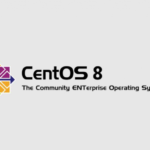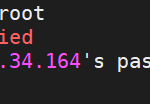One small detail rEFInd is a boot manager, not a boot loader. This means you have to use a boot loader. In most cases, you can use the OS own boot loader though. With Linux kernel 3.3.0 and higher, the kernel itself can act as a boot-loader. Usually distributions compile the kernel with this active. In you computer, the UEFI actually have a choice menu in many cases. These systems are often over simplified though, so neat boot manager can be useful some times.
What is Refind enhancing?
It makes configuration easier and improves it. Some improvements are more manual features for passing parameters to the kernel, support for more operating systems and adding a iPXE boot path when the network allows it. rEFInd relies less on configuration files, as it scans for all bootable partitions available. This may make it slightly slower if you have many efi files. You can tell rEFInd not to scan them though.
Which features are worth it and when?
The rEFInd package is more versatile when it comes to the operating systems it supports. The theme support is a little better but the best features are when you have problems with your specific hardware.
How do you install it, safely?
Now that you have decided to use rEFInd, here’s how to install it. In Ubuntu and many other distributions, you already have the package available from repository. However, This is usually a version behind so if you want the newest, use the PPA for Ubuntu. When you are using another distribution, you have the option to use the source code from the Sourceforge Page. With all these options you can also install to a USB drive.
The simplest way to install rEFInd, on Ubuntu, is to use its PPA as below.
$ sudo apt update $ sudo apt install refind
This method will do everything for you, and replace Grub, which you most likely have on your system. If you are uncertain if it is worth it and you want to try it out before you decide, there is a manual way. With this manual method can also install it to a USB stick and boot from there. To get started, download the binary zip-file from the rEFInd Getting page. Unpack the files in a directory of your choosing.
$ cd <Your Path>/refind-bin-0.11.4/
Inside, you have all the binaries that yo can install one by one but there is also a script that makes things easier. This is the refind-install script. You execute it with the –usedefault parameter, pointing it to your USB stick, i.e /dev/sdb1.
On /dev/sdb1, yo now have all the files needed including refind.conf which you need to edit to match your needs. You can install a theme if you are so inclined. Here is an example! Download rEFInd-sunset from the authors gitlab account. You can use git to clone it to the themes directory or use a packed version. Make sure all the files are in the themes/rEFInd-sunset/ directory and add ‘include themes/rEFIND-sunset/theme.conf’ in your ‘refind.conf’ file. Next time you boot, you will see a beautiful sunset when you start from that memory stick.
Now, you can test your install carefully without risking your regular setup. When you feel comfortable that it works and suit you, copy the configuration to your main disk. You have an option for this in the refind-install command.
Here ‘main’ should be mounted on your main system disk. The files will be installed under the ‘main’ mount point and your system should work well. If you prefer, you can also install rEFInd using your package manager and copy the theme files over. Also, change your refind.conf so you get the tweaks.
Conclusion
Most Linux system boot through Grub, this is usually enough and sometimes even overkill. However, in some case you have strange hardware or particular tastes. In those cases, you should consider rEFInd. You can create a much more pleasant boot experience and it is easier to use once it is installed.