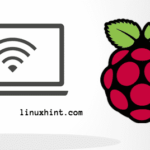Pidgin 2.12.0 recently released, is a free widely used instant messaging chat application, which gives you the ability to log into multiple chat network accounts simultaneously. This means you can chat with friends on most of the popular chat services like Google Talk, AIM, ICQ, Jabber/XMPP, Bonjour, Gadu-Gadu, IRC, Novell GroupWise Messenger, Lotus Sametime, SILC, SIMPLE, MXit, as well as Zephyr.
Sadly this release no longer supports some of the popular messaging apps protocols like MSN, Yahoo, MySpaceIM, Mxit, Facebook (XMPP)
Key Features
- Pidgin supports many features of these chat networks, such as:
- File transfers, away messages, buddy icons, custom smilies, as well as typing notifications
- Numerous plugins also extend Pidgin’s functionality above and beyond the standard features
- Pidgin integrates with the system tray on Windows, GNOME2, KDE 3, and KDE 4
Pidgin 2.12.0 Changelog
- Fix an out of bounds memory read in purple_markup_unescape_entity
- Fix use of uninitialised memory if running non-debug-enabled versions of glib
- Updated AIM dev and dist ID’s to new ones that were assigned by AOL
- TLS certificate verification now uses SHA-256 checksums
- Fixed SASL external auth for Freenode
- The MSN protocol plugin removed. It has been unusable and dormant for some time
- Mxit protocol plugin removed. The service was closed at the end of September 2016
- MySpaceIM protocol plugin removed. The service has been defunct for a long time
- Remove the Yahoo! protocol plugin. Yahoo has completely reimplemented their protocol, so this version is no longer operable. This also removes support for Yahoo! Japan
- Remove the Facebook (XMPP) account option
- Fixed gnutls certificate validation errors that mainly affected google
How to install Pidgin 2.12.0 on Ubuntu 16.04
sudo add-apt-repository ppa:jonathonf/backports
sudo apt-get update && sudo apt-get install pidgin
How to uninstall Pidgin from Ubuntu
sudo apt-get remove pidgin
ONET IDC thành lập vào năm 2012, là công ty chuyên nghiệp tại Việt Nam trong lĩnh vực cung cấp dịch vụ Hosting, VPS, máy chủ vật lý, dịch vụ Firewall Anti DDoS, SSL… Với 10 năm xây dựng và phát triển, ứng dụng nhiều công nghệ hiện đại, ONET IDC đã giúp hàng ngàn khách hàng tin tưởng lựa chọn, mang lại sự ổn định tuyệt đối cho website của khách hàng để thúc đẩy việc kinh doanh đạt được hiệu quả và thành công.